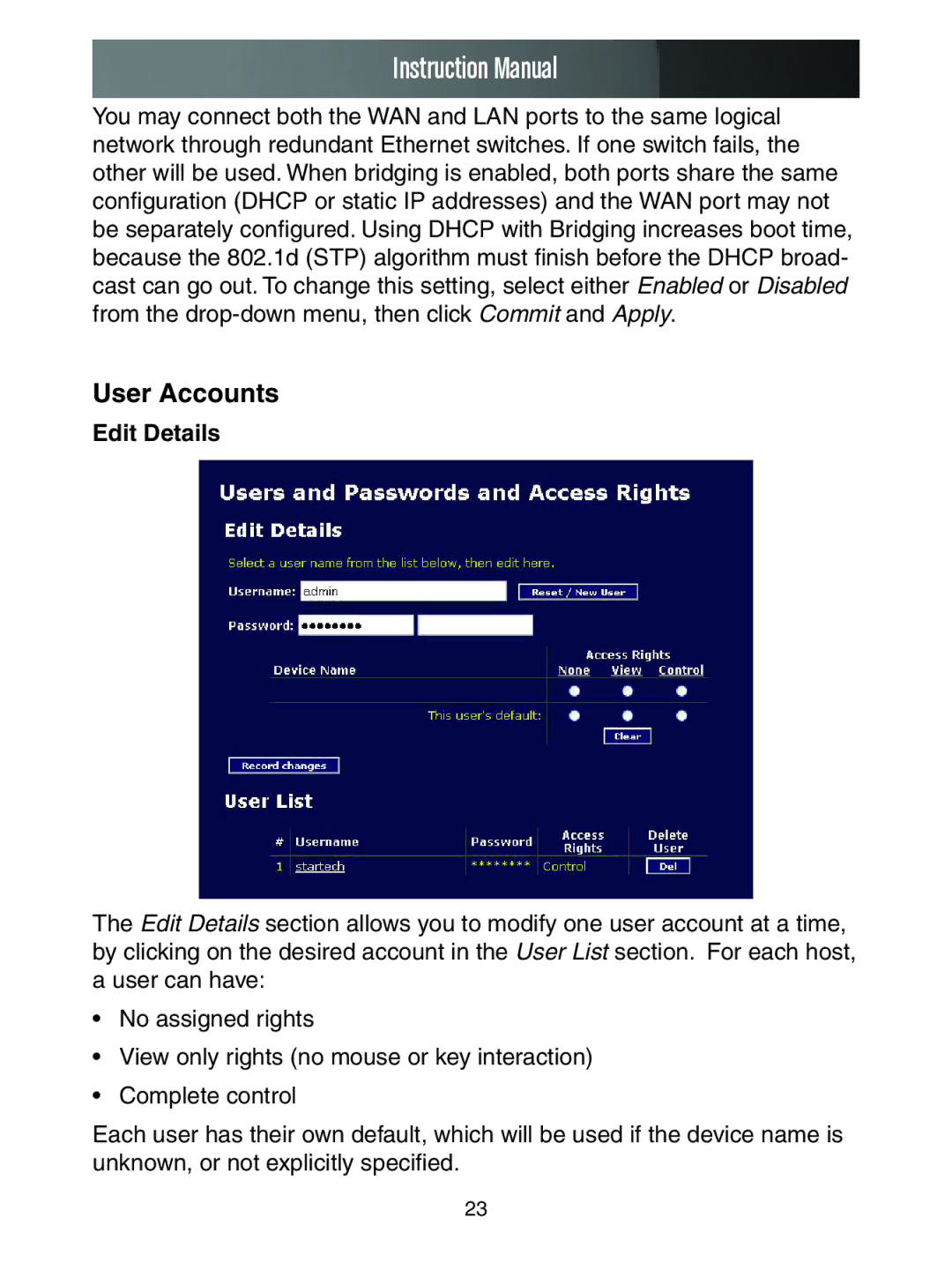Instruction Manual
You may connect both the WAN and LAN ports to the same logical network through redundant Ethernet switches. If one switch fails, the other will be used. When bridging is enabled, both ports share the same configuration (DHCP or static IP addresses) and the WAN port may not be separately configured. Using DHCP with Bridging increases boot time, because the 802.1d (STP) algorithm must finish before the DHCP broad- cast can go out. To change this setting, select either Enabled or Disabled from the
User Accounts
Edit Details
The Edit Details section allows you to modify one user account at a time, by clicking on the desired account in the User List section. For each host, a user can have:
•No assigned rights
•View only rights (no mouse or key interaction)
•Complete control
Each user has their own default, which will be used if the device name is unknown, or not explicitly specified.
23