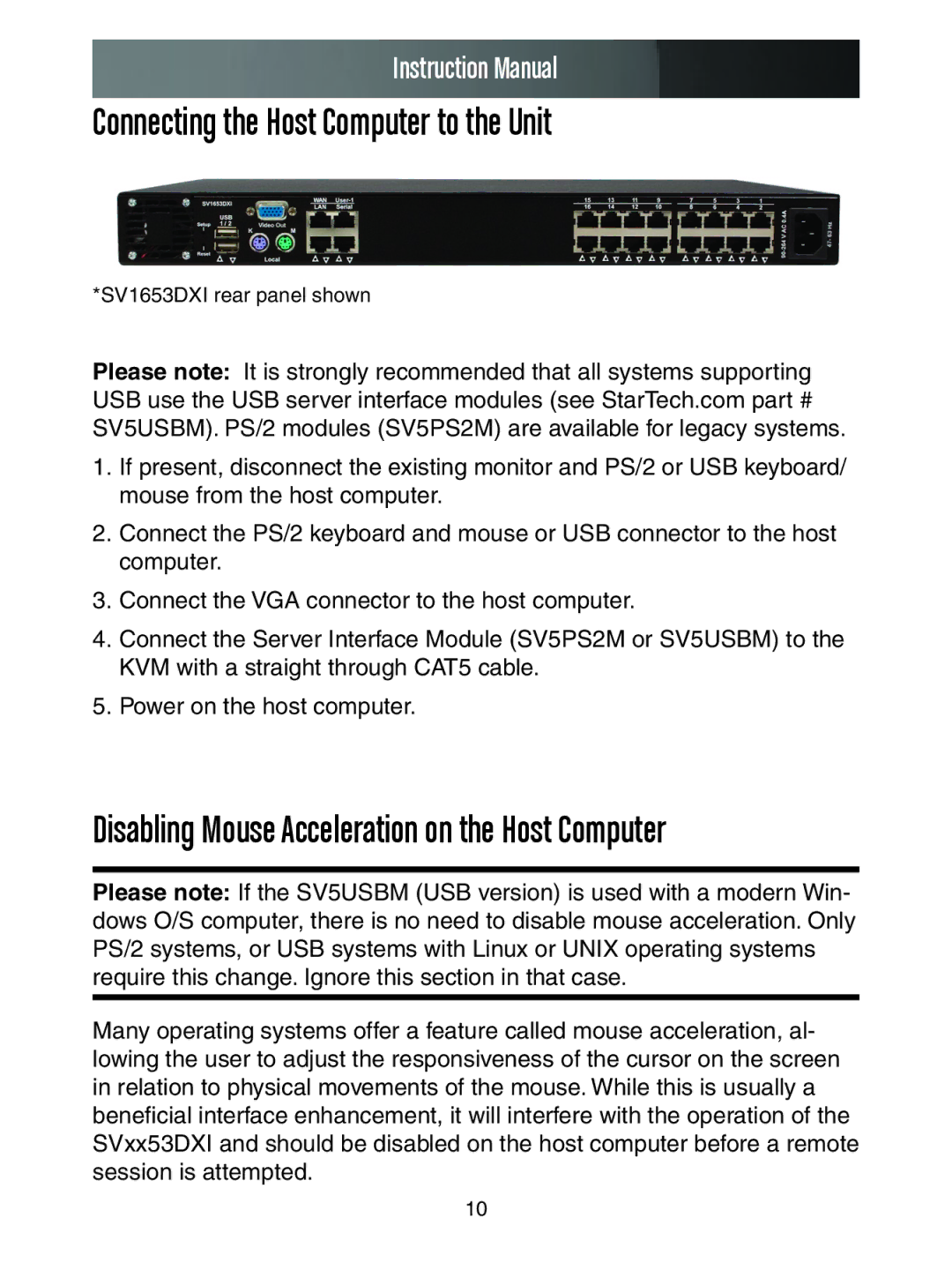Instruction Manual
Connecting the Host Computer to the Unit
*SV1653DXI rear panel shown
Please note: It is strongly recommended that all systems supporting USB use the USB server interface modules (see StarTech.com part # SV5USBM). PS/2 modules (SV5PS2M) are available for legacy systems.
1.If present, disconnect the existing monitor and PS/2 or USB keyboard/ mouse from the host computer.
2.Connect the PS/2 keyboard and mouse or USB connector to the host computer.
3.Connect the VGA connector to the host computer.
4.Connect the Server Interface Module (SV5PS2M or SV5USBM) to the KVM with a straight through CAT5 cable.
5.Power on the host computer.
Disabling Mouse Acceleration on the Host Computer
Please note: If the SV5USBM (USB version) is used with a modern Win- dows O/S computer, there is no need to disable mouse acceleration. Only PS/2 systems, or USB systems with Linux or UNIX operating systems require this change. Ignore this section in that case.
Many operating systems offer a feature called mouse acceleration, al- lowing the user to adjust the responsiveness of the cursor on the screen in relation to physical movements of the mouse. While this is usually a beneficial interface enhancement, it will interfere with the operation of the SVxx53DXI and should be disabled on the host computer before a remote session is attempted.
10