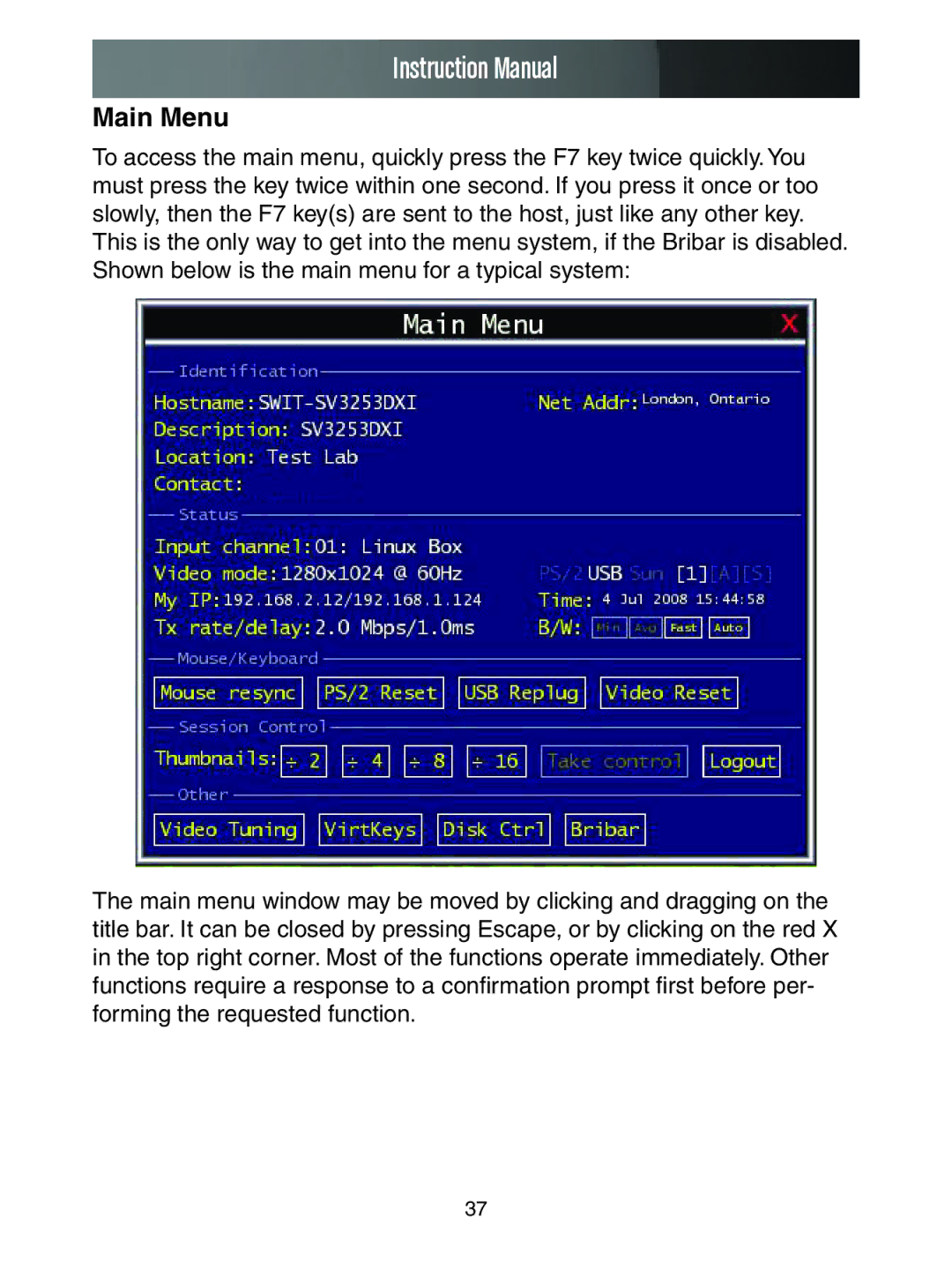Instruction Manual
Main Menu
To access the main menu, quickly press the F7 key twice quickly. You must press the key twice within one second. If you press it once or too slowly, then the F7 key(s) are sent to the host, just like any other key.
This is the only way to get into the menu system, if the Bribar is disabled. Shown below is the main menu for a typical system:
The main menu window may be moved by clicking and dragging on the title bar. It can be closed by pressing Escape, or by clicking on the red X in the top right corner. Most of the functions operate immediately. Other functions require a response to a confirmation prompt first before per- forming the requested function.
37