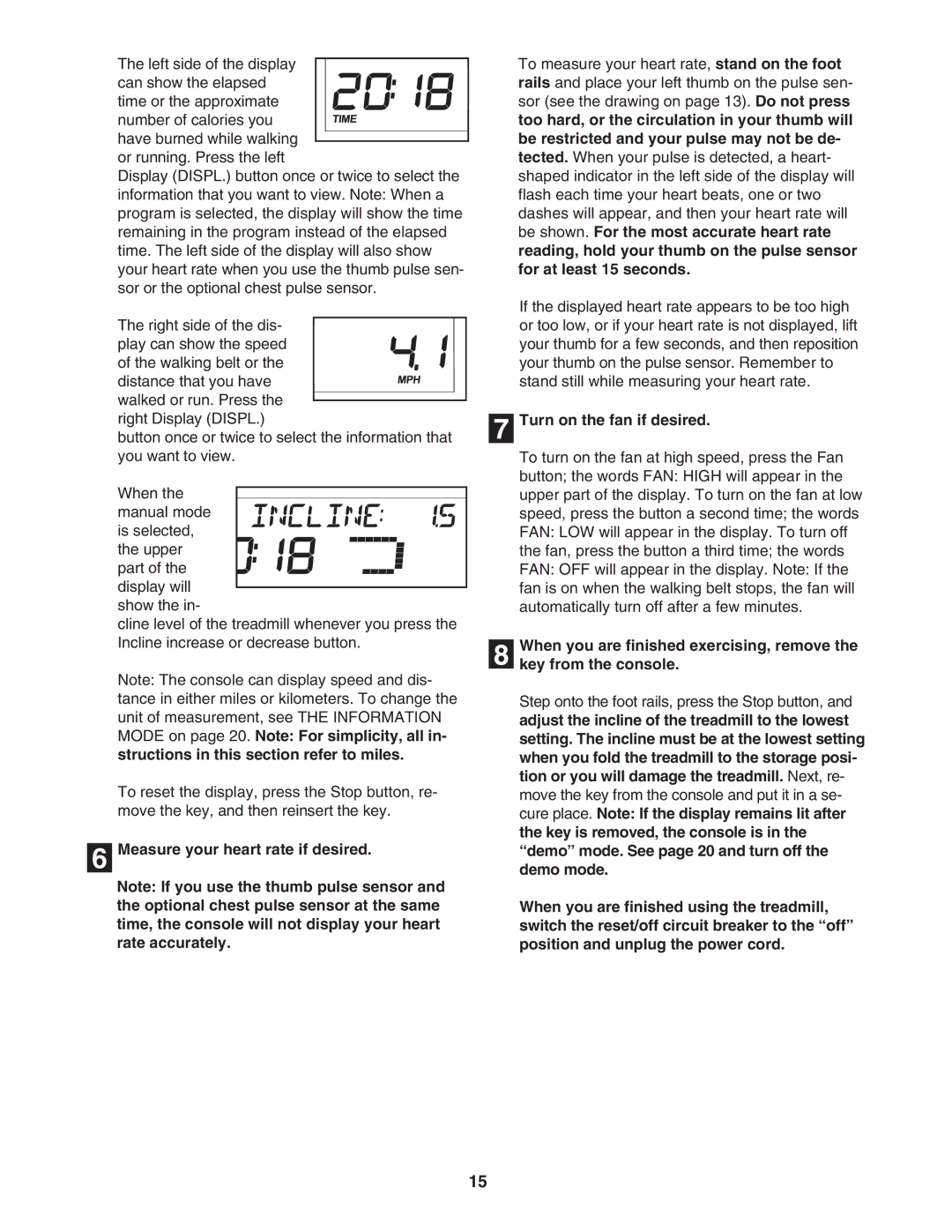The left side of the display
can show the elapsed time or the approximate number of calories you
have burned while walking or running. Press the left
Display (DISPL.) button once or twice to select the information that you want to view. Note: When a program is selected, the display will show the time remaining in the program instead of the elapsed time. The left side of the display will also show your heart rate when you use the thumb pulse sen- sor or the optional chest pulse sensor.
The right side of the dis-
play can show the speed of the walking belt or the distance that you have walked or run. Press the
right Display (DISPL.)
button once or twice to select the information that you want to view.
When the
manual mode is selected, the upper
part of the display will
show the in-
cline level of the treadmill whenever you press the Incline increase or decrease button.
Note: The console can display speed and dis- tance in either miles or kilometers. To change the unit of measurement, see THE INFORMATION MODE on page 20. Note: For simplicity, all in- structions in this section refer to miles.
To reset the display, press the Stop button, re- move the key, and then reinsert the key.
6 Measure your heart rate if desired.
Note: If you use the thumb pulse sensor and the optional chest pulse sensor at the same time, the console will not display your heart rate accurately.
To measure your heart rate, stand on the foot rails and place your left thumb on the pulse sen- sor (see the drawing on page 13). Do not press too hard, or the circulation in your thumb will be restricted and your pulse may not be de- tected. When your pulse is detected, a heart- shaped indicator in the left side of the display will flash each time your heart beats, one or two dashes will appear, and then your heart rate will be shown. For the most accurate heart rate reading, hold your thumb on the pulse sensor for at least 15 seconds.
If the displayed heart rate appears to be too high or too low, or if your heart rate is not displayed, lift your thumb for a few seconds, and then reposition your thumb on the pulse sensor. Remember to stand still while measuring your heart rate.
7 Turn on the fan if desired.
To turn on the fan at high speed, press the Fan button; the words FAN: HIGH will appear in the upper part of the display. To turn on the fan at low speed, press the button a second time; the words FAN: LOW will appear in the display. To turn off the fan, press the button a third time; the words FAN: OFF will appear in the display. Note: If the fan is on when the walking belt stops, the fan will automatically turn off after a few minutes.
When you are finished exercising, remove the
8 key from the console.
Step onto the foot rails, press the Stop button, and adjust the incline of the treadmill to the lowest setting. The incline must be at the lowest setting when you fold the treadmill to the storage posi- tion or you will damage the treadmill. Next, re- move the key from the console and put it in a se- cure place. Note: If the display remains lit after the key is removed, the console is in the “demo” mode. See page 20 and turn off the demo mode.
When you are finished using the treadmill, switch the reset/off circuit breaker to the “off” position and unplug the power cord.
15