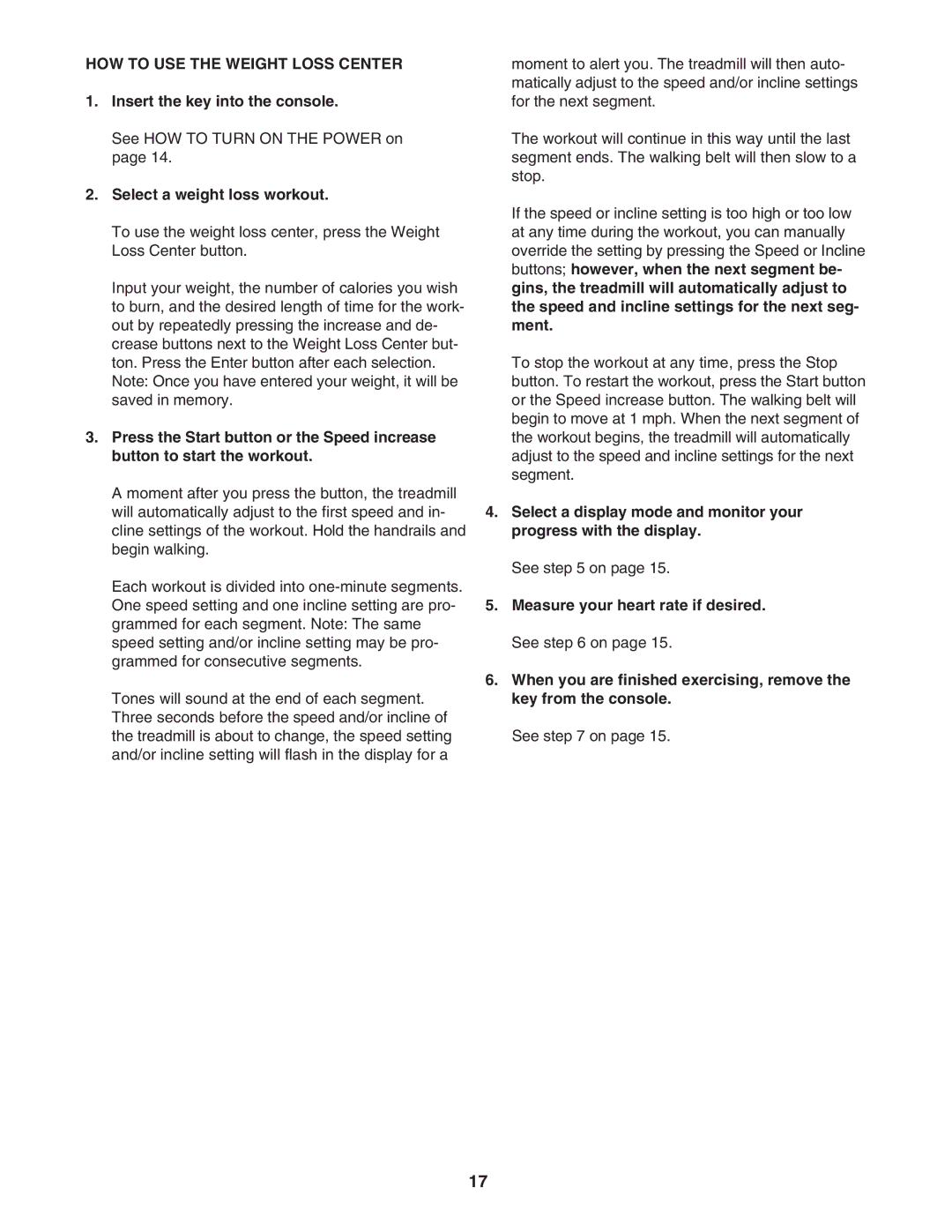PFTL58007.0 specifications
The ProForm PFTL58007.0 is a versatile treadmill designed to cater to both novice and seasoned runners seeking an efficient and effective workout solution. This model stands out in the crowded fitness market, boasting a range of features and technologies that enhance the overall user experience.One of the most notable aspects of the PFTL58007.0 is its powerful 2.5 CHP motor, which ensures a smooth and reliable performance across various workout intensities. This motor allows for speeds ranging from 0 to 10 mph, accommodating different fitness levels and preferences. Additionally, the treadmill features a 10% incline option, providing users with an added challenge to boost their cardiovascular workout and engage more muscle groups during their runs.
Another key feature of the ProForm PFTL58007.0 is its spacious running surface. With a generous 20” x 55” tread belt, users can enjoy a comfortable and safe running experience without feeling constrained. The cushioned running deck is designed to reduce impact on joints, making it an excellent choice for those with a history of injuries or for individuals looking to prevent them.
In terms of technology, the ProForm PFTL58007.0 integrates with iFit, a subscription-based fitness platform that offers a wide variety of interactive workouts led by personal trainers. This feature allows users to experience global workouts and studio sessions, providing an engaging and motivating environment to reach fitness goals. The treadmill also includes a 5” display that tracks essential stats such as speed, distance, time, and calories burned, giving users immediate feedback during their workout.
Convenience features abound in the ProForm PFTL58007.0, including built-in speakers, an audio jack for media devices, and quick-access controls for speed and incline. The space-saver design allows the treadmill to fold up easily, making it ideal for those with limited space.
Overall, the ProForm PFTL58007.0 is a well-rounded treadmill that combines performance, comfort, and advanced technology. With its robust motor, adjustable incline, spacious running surface, and iFit compatibility, it is an excellent choice for anyone looking to enhance their fitness journey from the comfort of home.