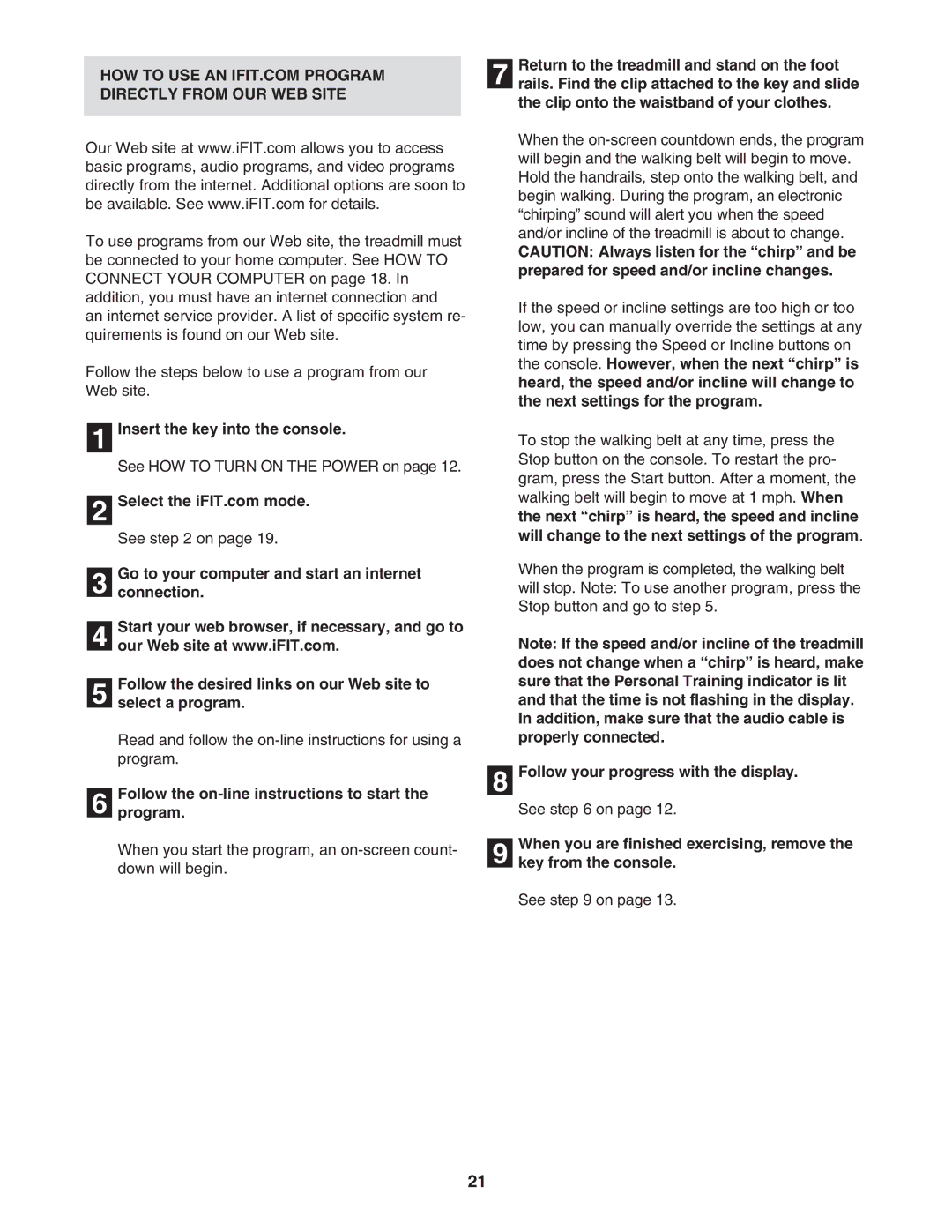PFTL71505.3 specifications
The ProForm PFTL71505.3 is a high-quality treadmill designed for fitness enthusiasts seeking an effective way to enhance their running experience. This treadmill boasts a combination of advanced technology, user-friendly features, and robust construction, making it an excellent addition to any home gym.One of the standout features of the ProForm PFTL71505.3 is its powerful motor, which provides a smooth and consistent performance even during intense workouts. The 2.75 CHP motor supports a speed range of up to 12 mph, allowing users to adjust their workout intensity and challenge themselves with different pace levels.
The treadmill features a spacious running surface measuring 20 inches by 60 inches, offering plenty of room for a comfortable stride. This is particularly beneficial for runners who prefer long strides or want to experience the freedom of movement without feeling restricted.
For those looking to incorporate incline training into their routines, the ProForm PFTL71505.3 includes an adjustable incline feature. Users can incline the treadmill up to 12%, simulating hill workouts that engage different muscle groups and improve overall strength and endurance.
To enhance user experience, this treadmill comes equipped with a high-definition touch screen display that provides essential workout metrics such as speed, distance, time, and calories burned. Additionally, the ProForm PFTL71505.3 offers built-in workout programs designed by certified personal trainers, catering to various fitness levels and goals.
The treadmill also features ProShox cushioning technology, which helps to reduce impact on joints by providing a softer surface to run on. This not only improves comfort during workouts but also minimizes the risk of injury, making it ideal for individuals with joint concerns.
Connectivity is another strong point for the ProForm PFTL71505.3. With built-in Bluetooth capabilities, users can easily connect their devices to the treadmill, allowing for streaming music and tracking workouts through compatible fitness apps. The integrated sound system enhances the workout experience, ensuring motivation is just a song away.
Lastly, the ProForm PFTL71505.3 showcases a space-saving folding design that makes it ideal for home use. Once workouts are complete, users can easily fold the treadmill and store it away, conserving valuable space in smaller living areas.
In summary, the ProForm PFTL71505.3 is a versatile treadmill that caters to various fitness needs with its powerful motor, spacious running surface, incline settings, advanced technology, and user-friendly features. It's a premier choice for those serious about their fitness journey.