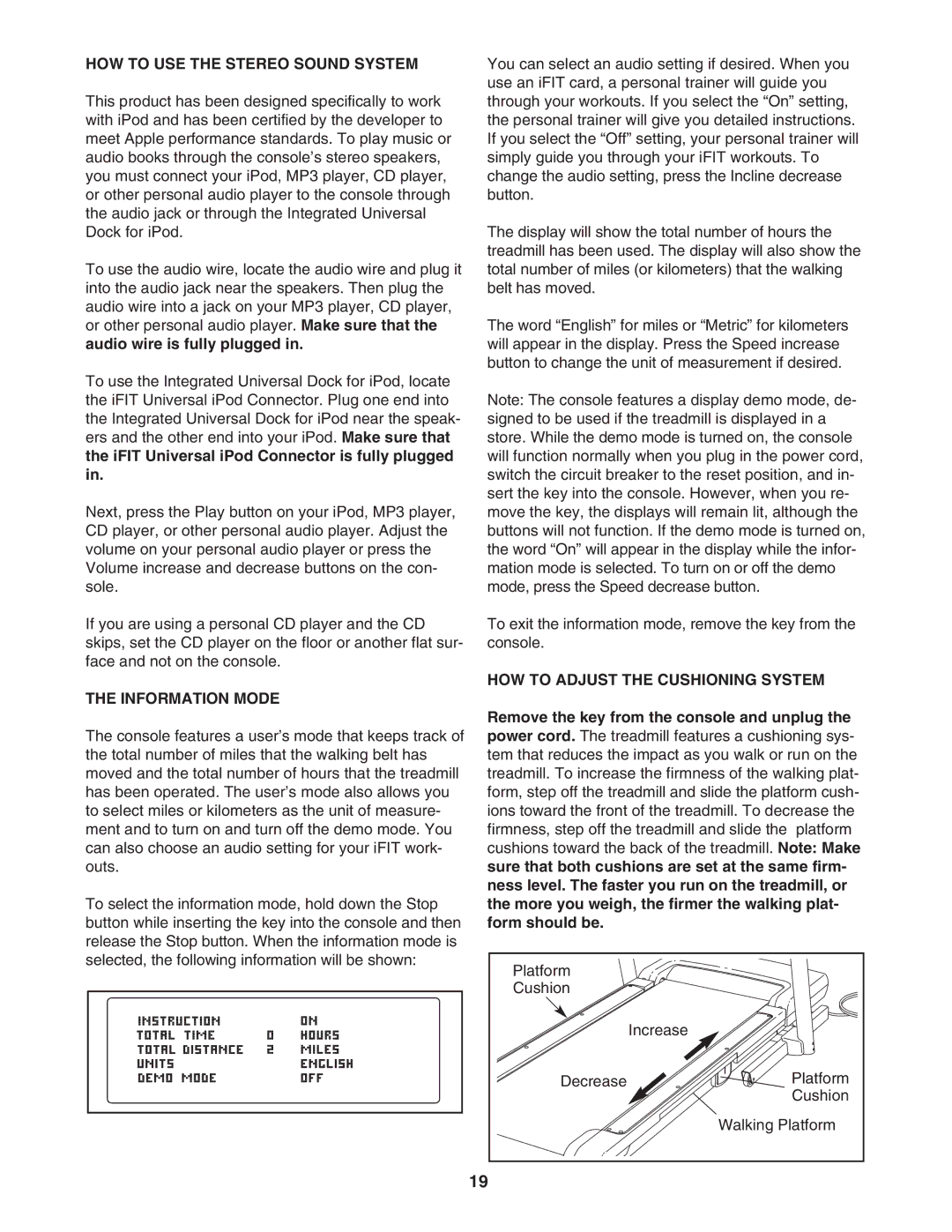PFTL78807.2 specifications
The ProForm PFTL78807.2 is a treadmill specifically designed to deliver an exceptional workout experience for users at various fitness levels. Known for its innovative features, advanced technologies, and user-friendly characteristics, this treadmill stands out in the crowded fitness equipment market.One of the key features of the ProForm PFTL78807.2 is its powerful motor, which is designed to ensure smooth performance and reliable operation. With a top speed of 10 mph, users can engage in a variety of workouts, from brisk walking to intense running sessions. The treadmill also offers an incline range of up to 10%, enabling users to simulate the challenges of outdoor terrain, thereby amplifying calorie burn and promoting cardiovascular fitness.
The ProForm PFTL78807.2 comes equipped with a spacious running surface, measuring 18 x 55 inches, which provides ample room for comfortable strides. This is particularly beneficial for those who require a larger area to feel at ease while exercising. The cushioning technology integrated into the treadmill's deck helps reduce impact on joints, making workouts safer and more enjoyable for users of any age or fitness level.
Entertainment is also a focus of the ProForm PFTL78807.2. The treadmill includes a bright, easy-to-read display that tracks essential metrics such as time, distance, speed, calories burned, and heart rate. Additionally, the treadmill features built-in speakers and Bluetooth connectivity, allowing users to connect their devices and enjoy their favorite music or podcasts while exercising.
Another standout characteristic is the treadmill's incorporation of iFit technology. This interactive training program allows users to access a large library of workouts led by professional trainers. With iFit's streaming capabilities, users can explore various terrains and landscapes, creating an immersive workout experience right from their homes.
The ProForm PFTL78807.2 also emphasizes convenience with its foldable design, making it easy to store when not in use. It features transport wheels, allowing for easy movement, and a user-friendly assembly process ensures that users can quickly set it up and start their fitness journey.
In conclusion, the ProForm PFTL78807.2 is a dynamic treadmill that combines power, technology, and convenience. With its robust motor, spacious running surface, advanced cushioning, and interactive features, it caters to a wide range of fitness enthusiasts seeking an effective workout solution. Whether for casual use or serious training, the ProForm PFTL78807.2 is a compelling choice for home fitness enthusiasts.