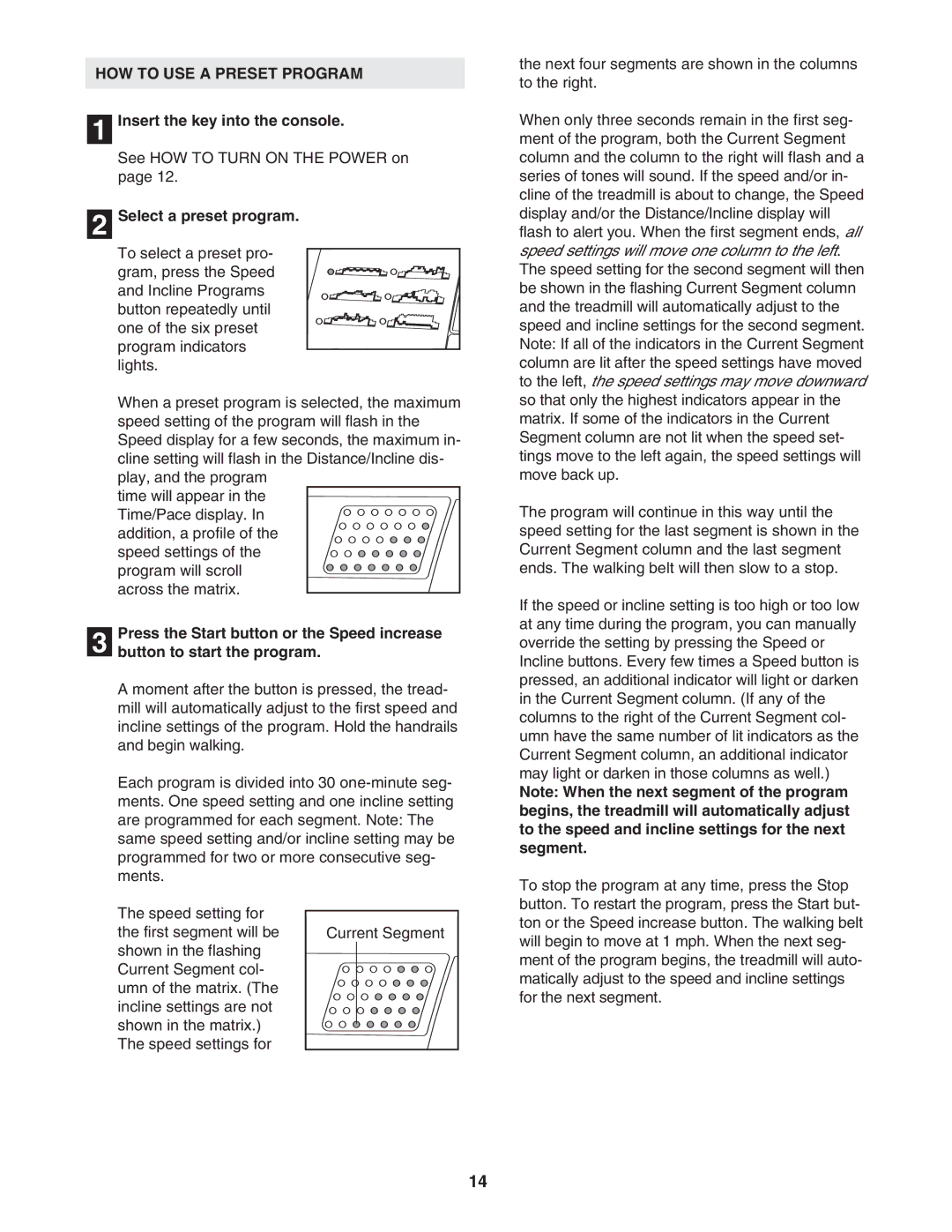PFTL91205.0 specifications
The ProForm PFTL91205.0 is an impressive addition to the world of home fitness equipment, designed to deliver an effective and engaging workout experience. As part of ProForm's reputable lineup, this treadmill stands out with its combination of performance, technology, and user-friendly features.One of the key features of the PFTL91205.0 is its powerful motor, which supports a top speed that allows users to reach their fitness goals efficiently. The motor is designed for durability and performance, ensuring that it can handle intensive workouts, making it suitable for both beginners and advanced runners alike. The treadmill's speed and incline settings are easily adjustable, allowing users to customize their workouts from steady walks to challenging runs.
The ProForm PFTL91205.0 is equipped with a spacious running surface, providing ample room for comfortable strides. This is especially beneficial for users who may be concerned about space restrictions, as the wide belt allows for a natural running or walking motion. Additionally, the cushioning system plays a vital role in reducing impact on knees and joints, making it a great choice for those who may be recovering from injuries or who prioritize joint health.
Another standout feature of this treadmill is its interactive display. The console is designed with user-friendly controls, showcasing essential workout metrics such as time, speed, distance, and calories burned. The built-in workout programs cater to various fitness levels, offering pre-set options that help users stay motivated and challenged. These programs adjust the treadmill's incline and speed automatically, simulating outdoor terrain for a more dynamic running experience.
Connectivity is also a significant advantage of the PFTL91205.0. With integrated Bluetooth technology, users can easily connect their devices to the treadmill. This allows for access to fitness apps, music, and other media to enhance workouts. The inclusion of built-in speakers further enriches the experience, letting users enjoy their favorite playlists or audiobooks while exercising.
Safety features such as the emergency stop key provide peace of mind, ensuring that users can quickly halt their workout if needed. The folding design of the treadmill adds convenience for those with limited space, allowing for easy storage when not in use.
In summary, the ProForm PFTL91205.0 treadmill blends performance with advanced technology and user-centric design. Its powerful motor, spacious running area, interactive display with integrated workouts, and Bluetooth connectivity make it an ideal choice for fitness enthusiasts looking to elevate their home workouts. Whether one is training for a specific event or simply aiming for a healthier lifestyle, the ProForm PFTL91205.0 offers a comprehensive solution to meet diverse fitness needs.