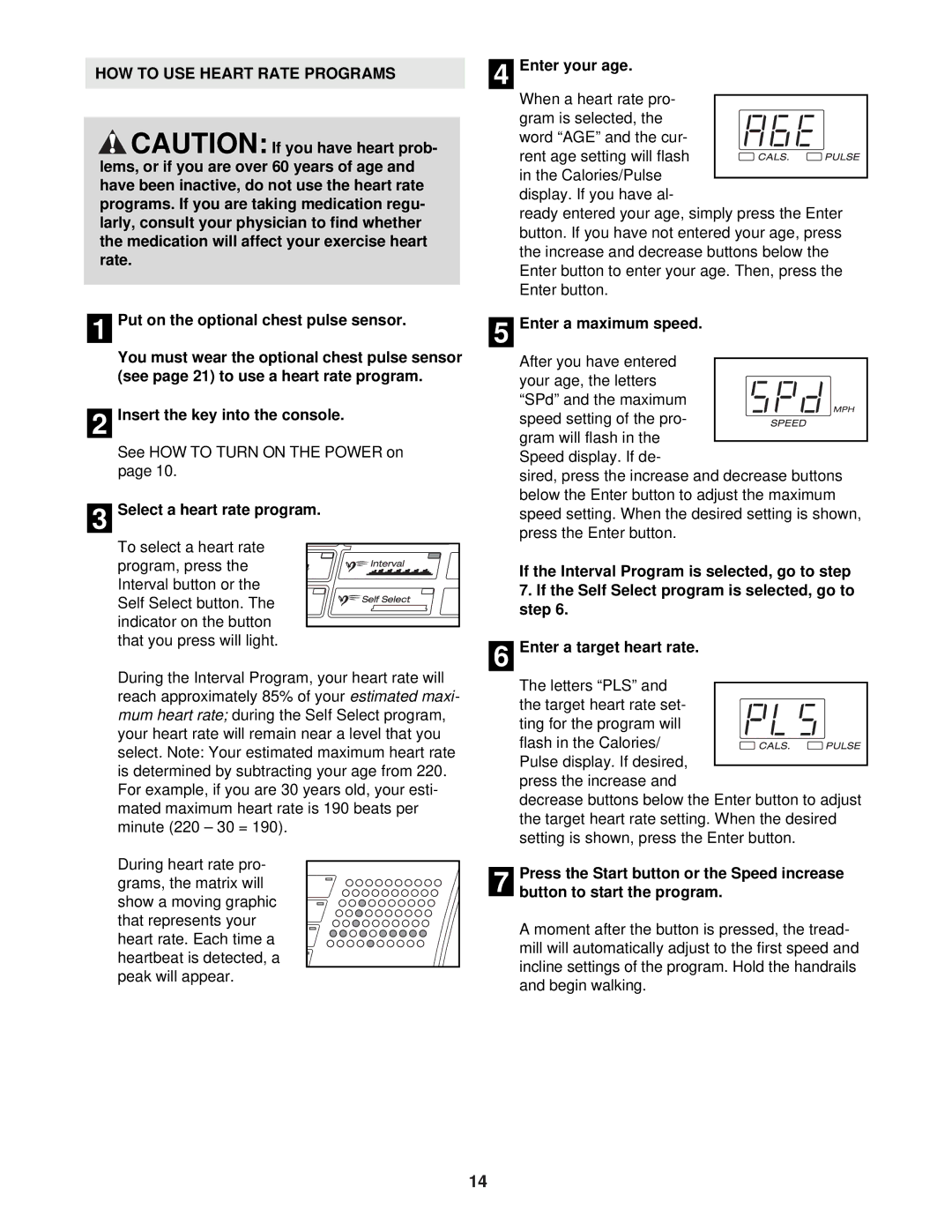PFTL91330 specifications
The ProForm PFTL91330 is a state-of-the-art treadmill designed for both beginners and seasoned fitness enthusiasts. With its combination of usability, advanced features, and sturdy construction, it stands out as an excellent addition to any home gym setup.One of the standout features of the ProForm PFTL91330 is its powerful motor. Equipped with a 2.5 CHP motor, this treadmill is capable of reaching speeds of up to 10 mph, accommodating a wide range of workout intensities. Whether you prefer a brisk walk or an intense run, this treadmill can deliver the performance you need.
The ProForm PFTL91330 boasts a generous running surface, measuring 20 inches by 55 inches. This spacious area allows for comfortable strides during running and walking sessions, minimizing the risk of slipping off the edges. Additionally, the deck features ProShox cushioning technology, which effectively absorbs impact, reducing stress on joints and providing a more comfortable workout experience.
One of the key highlights of this treadmill is its iFit technology. By subscribing to iFit, users gain access to a library of workout programs, virtual trainer-led sessions, and the ability to track their workout progress. The integration with Google Maps further allows users to run simulated routes from around the world, making every session feel unique and engaging.
The ProForm PFTL91330 also features a large, easy-to-read display that provides essential workout stats, including time, distance, speed, calories burned, and heart rate. Equipped with pulse grips and compatibility with a wireless chest strap, users can monitor their heart rate in real-time, allowing for optimized training sessions.
For added convenience, the treadmill includes a space-saving design with a foldable deck, making it easy to store in smaller living spaces. It also comes with built-in speakers and Bluetooth connectivity, letting users enjoy their favorite music or podcasts while they work out.
Overall, the ProForm PFTL91330 treadmill combines advanced technologies with comfort and convenience, making it an ideal choice for anyone looking to enhance their fitness journey at home. Its impressive features and durability make it a valuable investment for long-term health and fitness goals.