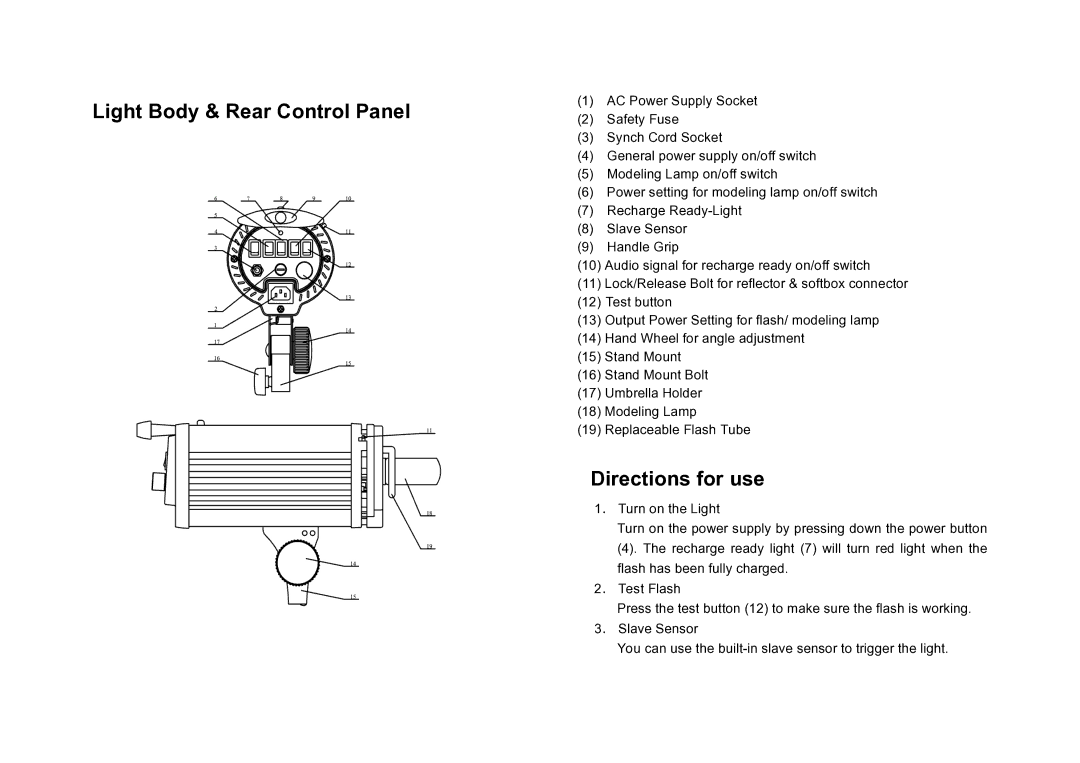Light Body & Rear Control Panel
(1)AC Power Supply Socket
(2)Safety Fuse
(3)Synch Cord Socket
(4)General power supply on/off switch
(5)Modeling Lamp on/off switch
(6)Power setting for modeling lamp on/off switch
(7)Recharge
(8)Slave Sensor
(9)Handle Grip
(10)Audio signal for recharge ready on/off switch
(11)Lock/Release Bolt for reflector & softbox connector
(12)Test button
(13)Output Power Setting for flash/ modeling lamp
(14)Hand Wheel for angle adjustment
(15)Stand Mount
(16)Stand Mount Bolt
(17)Umbrella Holder
(18)Modeling Lamp
(19)Replaceable Flash Tube
Directions for use
1Turn on the Light
Turn on the power supply by pressing down the power button
(4). The recharge ready light (7) will turn red light when the flash has been fully charged.
2Test Flash
Press the test button (12) to make sure the flash is working.
3Slave Sensor
You can use the