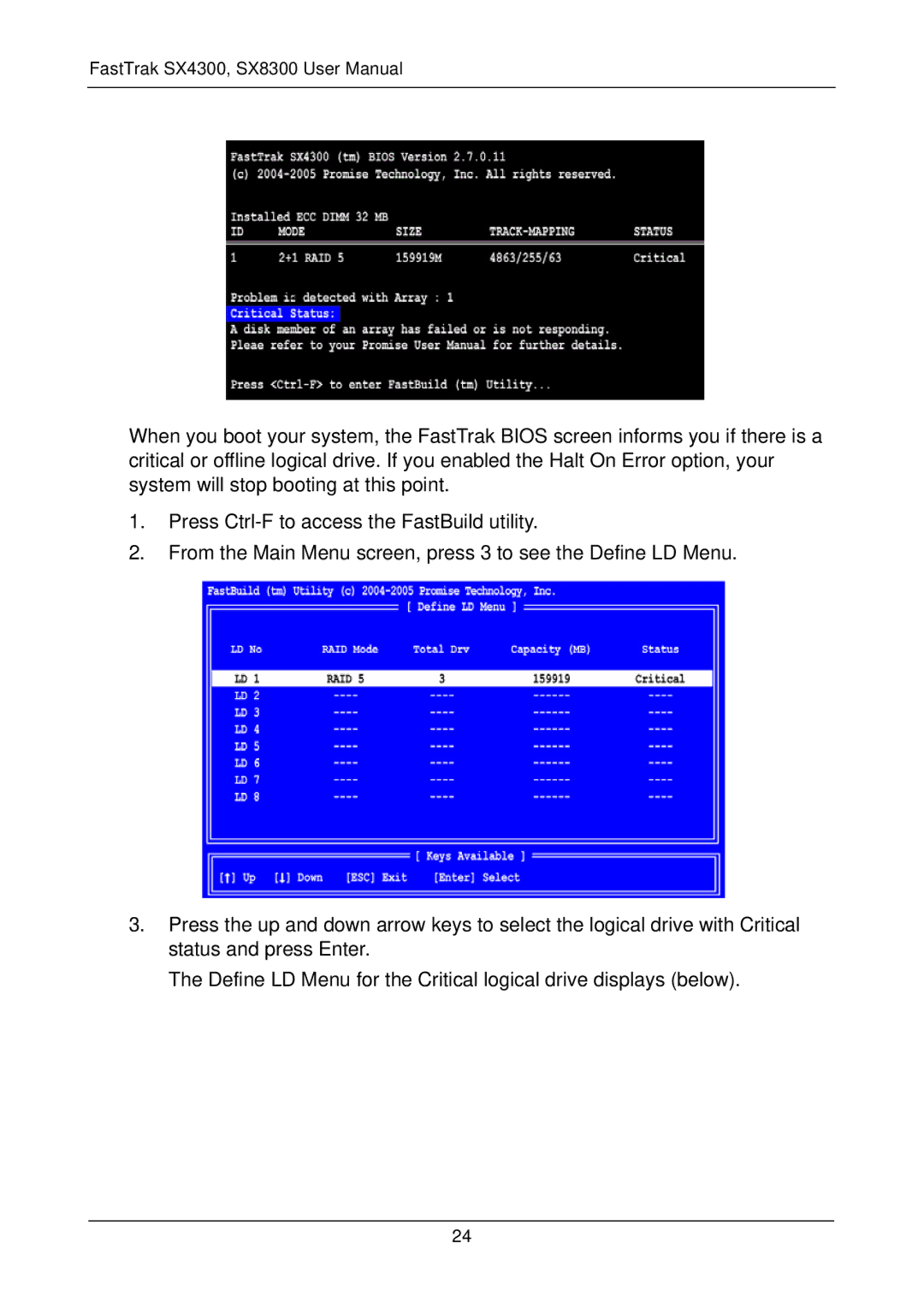SX8300, FASTTRAK SX4300 specifications
Promise Technology has established itself as a leader in data storage solutions, particularly with its cutting-edge SX4300 and SX8300 series. These enterprise-grade solutions cater to businesses seeking high-performance, reliable, and scalable storage systems.The Promise SX4300 and SX8300 are built around the M.2 NVMe interface, providing exceptional data transfer speeds and low latency, which are crucial for applications requiring rapid data access. Both models leverage PCIe Gen 3 technology, ensuring that they can handle the demands of modern workloads with ease, whether in cloud storage, media production, or enterprise databases.
One of the standout features of the SX4300 is its ability to support up to four NVMe M.2 SSDs. This configuration allows for impressive storage capacities ranging from 3.2TB to 12.8TB. It also includes advanced features like parity RAID for data redundancy, safeguarding against drive failures and ensuring data integrity. The SX4300 is particularly well-suited for users looking for a compact solution that does not compromise on performance.
In contrast, the SX8300 takes performance a step further with support for up to eight NVMe M.2 SSDs. This expansion allows for scalable storage solutions tailored to the evolving needs of growing enterprises. The SX8300 also implements advanced cooling technologies that prevent thermal throttling during intense operations, thus maintaining optimal performance across extended periods.
Both models support Promise Technology’s proprietary RAID management software which simplifies configuration and monitoring. Users can easily manage their storage environments, enhancing performance and monitoring the health of their drives in real time. Additionally, these devices are designed to be compatible with a wide range of operating systems, making them versatile solutions for various IT infrastructures.
Regarding connectivity, the SX4300 and SX8300 provide robust options, ensuring high availability for mission-critical applications. Their compact, rack-mounted design promotes effective space utilization in data centers, adhering to modern IT demands for efficiency.
In summary, Promise Technology's SX4300 and SX8300 series deliver exceptional performance, scalability, and reliability, making them ideal choices for enterprises looking to enhance their storage capabilities. With advanced RAID technology, immense storage capacity, and easy-to-use management software, these systems are positioned to meet the high demands of today’s data-intensive environments. Choosing between the SX4300 and SX8300 ultimately depends on the required capacity and scalability needs, but both models exemplify Promise Technology’s commitment to innovation in data storage solutions.