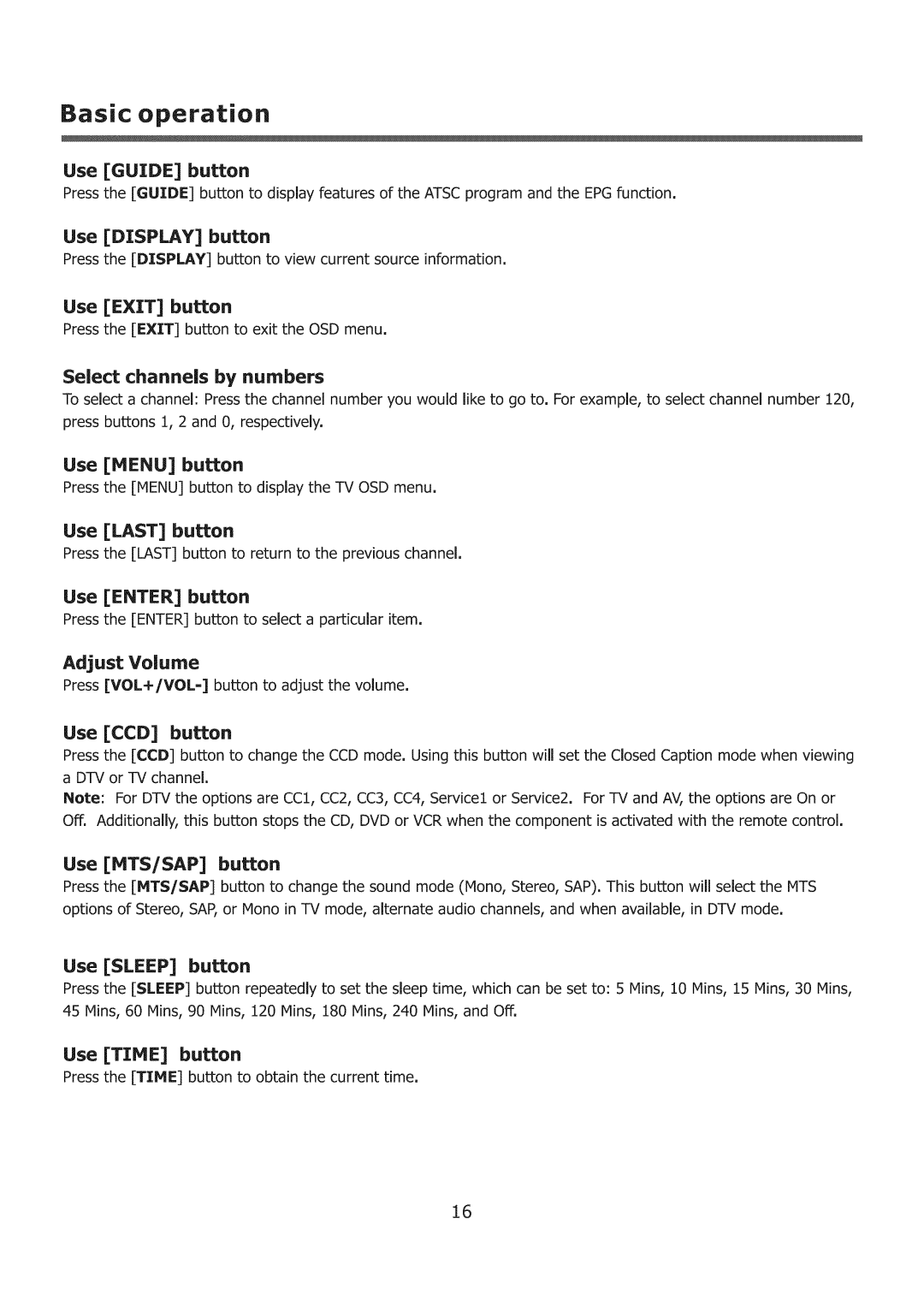Basic operation
Use [GUIDE] button
Press the [GUIDE] button to display features of the ATSC program and the EPGfunction.
Use [DISPLAY] button
Press the [DISPLAY] button to view current source information.
Use [EXIT] button
Press the [EXIT] button Lo exit the OSD menu.
Select channels by numbers
To select a channel: Press the channel number you would like to go to. For example, to select channel number 120, press buttons 1, 2 and 0, respectively.
Use [MENU] button
Press the [MENU] button to display the TV OSD menu.
Use [LAST] button
Pressthe [LAST] button to return to the previous channel.
Use [ENTER] button
Press the [ENTER] button to select a particular item.
Adjust Volume
Press
Use [CCD] button
Press the [CCD] button to change the CCD mode. Using this button will set the Closed Caption mode when viewing a DTV or TV channel.
Note: For DTV the options are CCl, CC2, CC3, CC4, Service1 or Service2. For TV and AV, the options are On or Off. Additionally, this button stops the CD, DVD or VCR when the component is activated with the remote control.
Use [PiTS/SAP] button
Press the [ITS/SAP] button to change the sound mode (Mono, Stereo, SAP). This button will select the HTS options of Stereo, SAP,or Mono in TV mode, alternate audio channels, and when available, in DTV mode.
Use [SLEEP] button
Press the [SLEEP] button repeatedly to set the sleep time, which can be set to: 5 Mins, 10 Mins, 15 Mins, 30 Mins, 45 Mins, 60 Mins, 90 Mins, 120 Mins, 180 Mins, 240 Mins, and Off.
Use [TIPiE] button
Press the [TIME] button to obtain the current time.
16