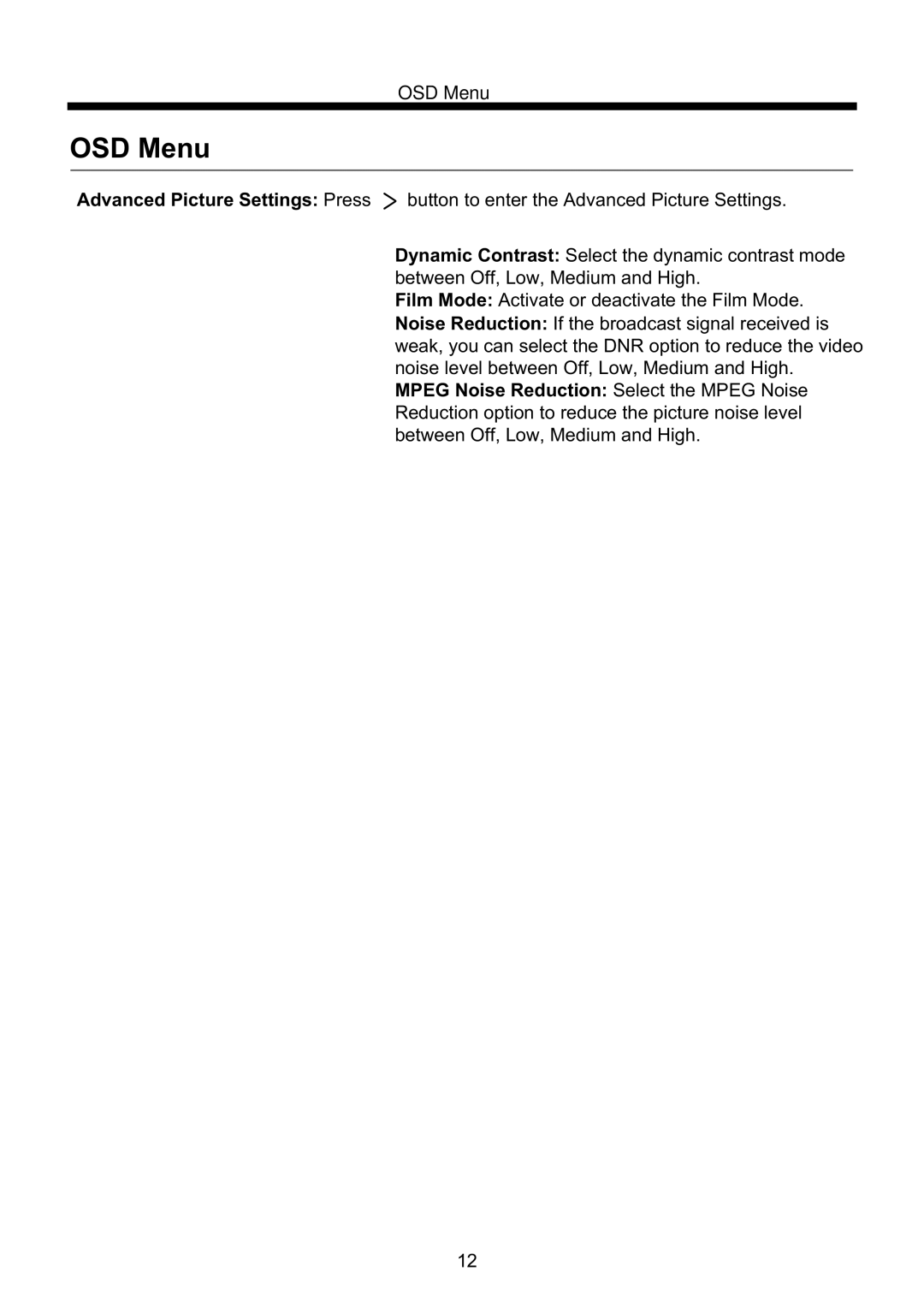OSD Menu
OSD Menu
Advanced Picture Settings: Press ![]() button to enter the Advanced Picture Settings.
button to enter the Advanced Picture Settings.
Dynamic Contrast: Select the dynamic contrast mode between Off, Low, Medium and High.
Film Mode: Activate or deactivate the Film Mode.
Noise Reduction: If the broadcast signal received is weak, you can select the DNR option to reduce the video noise level between Off, Low, Medium and High.
MPEG Noise Reduction: Select the MPEG Noise Reduction option to reduce the picture noise level between Off, Low, Medium and High.
12