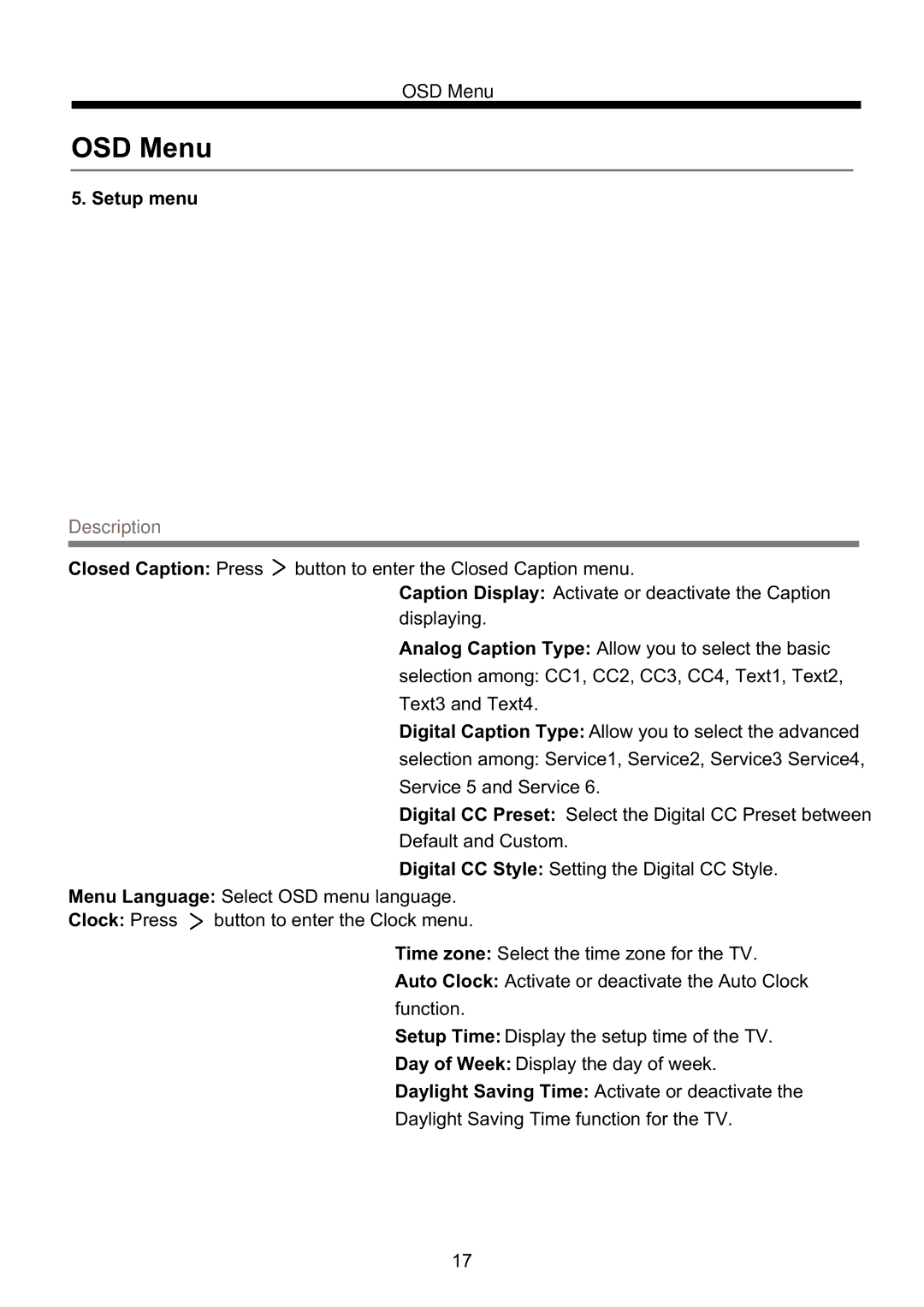OSD Menu
OSD Menu
5. Setup menu
Description
Closed Caption: Press | button to enter the Closed Caption menu. |
Caption Display: Activate or deactivate the Caption displaying.
Analog Caption Type: Allow you to select the basic
selection among: CC1, CC2, CC3, CC4, Text1, Text2, Text3 and Text4.
Digital Caption Type: Allow you to select the advanced
selection among: Service1, Service2, Service3 Service4, Service 5 and Service 6.
Digital CC Preset: Select the Digital CC Preset between
Default and Custom.
Digital CC Style: Setting the Digital CC Style.
Menu Language: Select OSD menu language.
Clock: Press | button to enter the Clock menu. |
| Time zone: Select the time zone for the TV. |
| Auto Clock: Activate or deactivate the Auto Clock |
| function. |
| Setup Time: Display the setup time of the TV. |
| Day of Week: Display the day of week. |
| Daylight Saving Time: Activate or deactivate the |
| Daylight Saving Time function for the TV. |
Retail Mode: Activate or deactivate the Retail Mode displaying on the bottom of the screen.
17