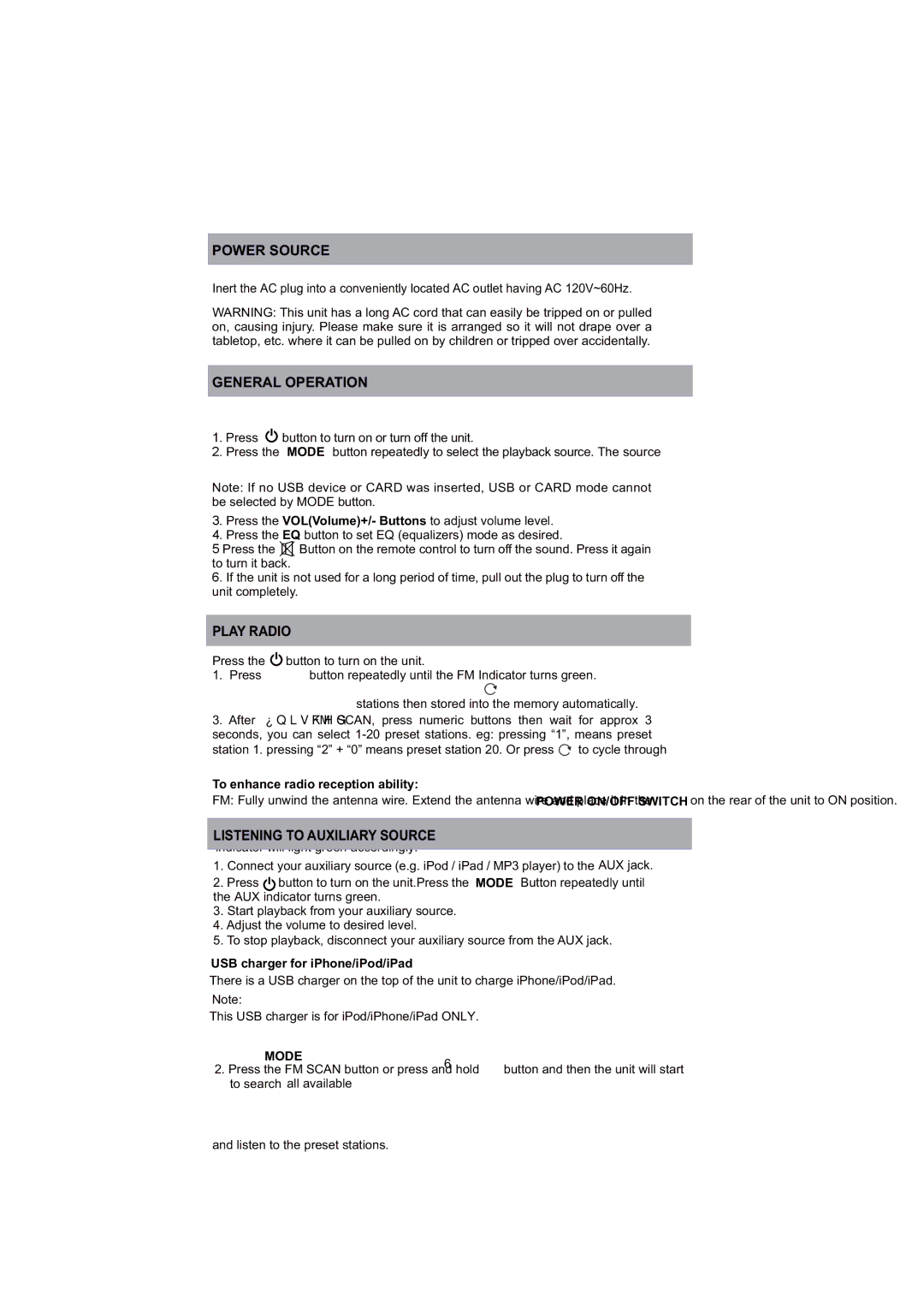PSP288-PL specifications
The ProScan PSP288-PL is a versatile and innovative tablet computer designed for both casual and professional use. Its sleek design and powerful performance make it an attractive choice for users seeking portability without sacrificing functionality. One of the standout features of the PSP288-PL is its impressive 10.1-inch display. The high-definition screen delivers vibrant colors and sharp images, enhancing the overall user experience whether you're browsing the web, streaming video content, or working on documents.Equipped with a reliable quad-core processor, the ProScan PSP288-PL ensures smooth multitasking and efficient performance. Users can run multiple applications simultaneously without experiencing slowdowns. This efficiency is complemented by 2GB of RAM, allowing for swift navigation and quick access to files, making the tablet suitable for various tasks, from simple web browsing to more demanding applications.
Connectivity is a key aspect of the PSP288-PL. The device includes built-in Wi-Fi, enabling users to connect to wireless networks effortlessly. Additionally, it features Bluetooth technology for seamless pairing with other devices, such as wireless headphones, keyboards, and more. The tablet also supports various ports including USB, enabling greater versatility and the ability to connect additional peripherals.
Storage is crucial for any device, and the ProScan PSP288-PL does not disappoint. It comes equipped with 32GB of internal storage, which can be expanded via a microSD card slot. This expandable storage option provides users with flexibility, allowing them to store larger files, applications, and multimedia content without worrying about running out of space.
The ProScan PSP288-PL runs on the user-friendly Windows operating system, giving users access to a wide range of applications and software. This makes it an ideal choice for students, professionals, and anyone looking for a portable computing solution that maintains compatibility with commonly used applications.
In terms of battery life, the ProScan PSP288-PL offers impressive longevity, enabling users to work or play for extended periods without the need for frequent recharging. Furthermore, the tablet is lightweight and portable, making it easy to carry around.
In summary, the ProScan PSP288-PL combines a stylish design with robust performance and essential features, making it a standout option for those in the market for a reliable, portable tablet. With its rich display, efficient processing capabilities, and extensive connectivity options, the PSP288-PL meets the needs of a diverse range of users.