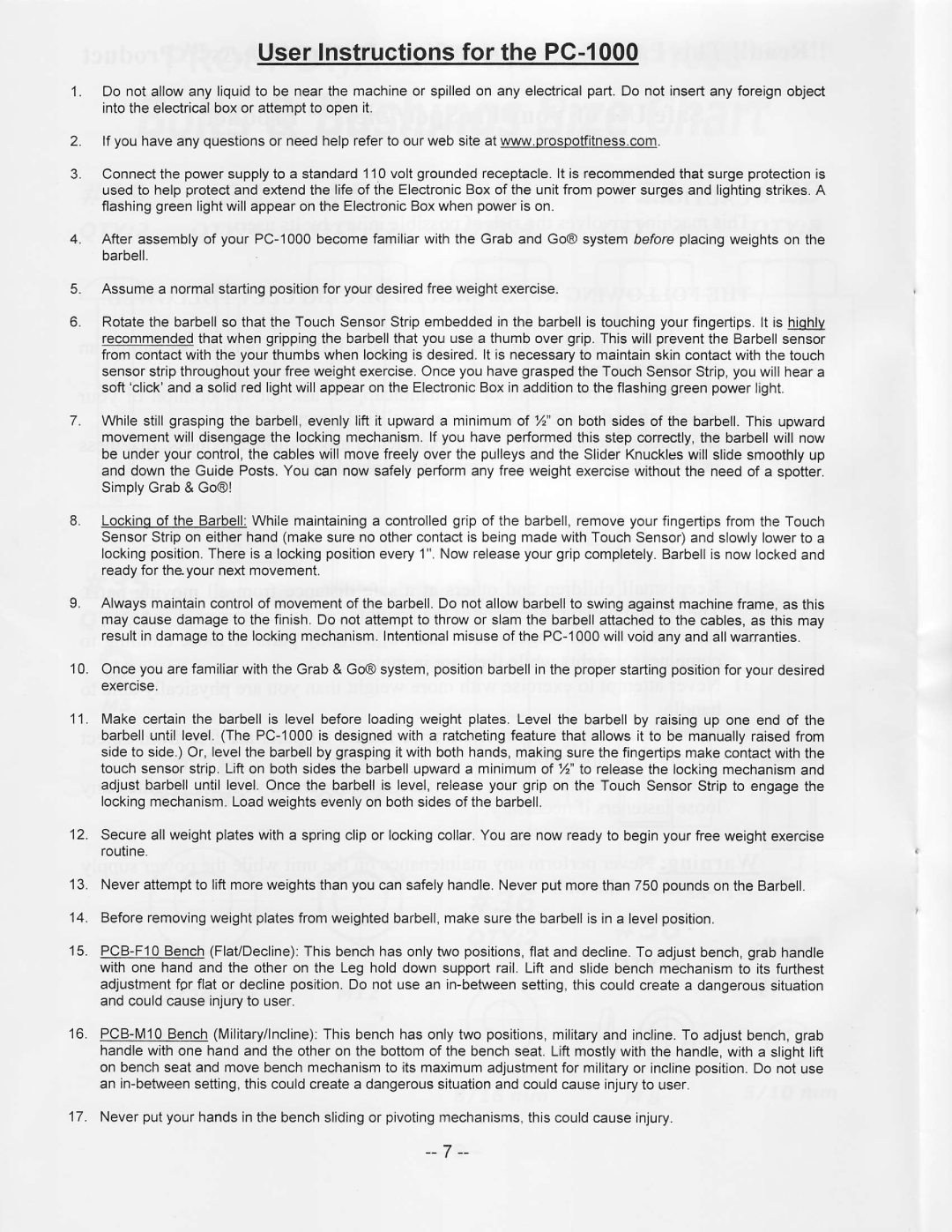1 . Do not allowany liquidto be nearthe machineor spilledon any electricalpart.Do not insertany foreignobject intothe electricalboxor attemptto openit.
2 . lf youhaveanyquestionsor needhelpreferto ourweb siteat www.prospotfitness.com.
3 . Connectthe | power | '110 | protection | |
supplyto a standard voltgroundedreceptaclelt. is recommendedthatsurge | is | |||
usedto helpprotectandextendthe lifeof the ElectronicBoxof the unitfrompowersurgesandlightingstrikes.A flashinggreenIightwillappearontheElectronicBoxwhenpoweris on.
4 . Afterassemblyof your
5 . Assumea normalstartingpositionfor yourdesiredfreeweightexercise.
Rotatethebarbellso thattheTouchSensorStripembeddedin the barbellis touchingyourfingertipslt.is hiqhlv recommendedthatwhengrippingthebarbellthatyouusea thumbovergrip.ThiswillpreventtheBarbellsensor fromcontactwiththe yourthumbswhenlockingis desired.It is necessaryto maintainskincontactwiththetouch sensorstripthroughoutyourfreeweightexerciseOnce.youhavegraspedtheTouchSensorStrip,youwill heara soft'click'anda solidredlightwillappearontheElectronicBoxin additionto theflashinggreenpowerlight.
7 . Whilestillgraspingthe barbell,evenlylift it upwarda minimumof %" on bothsidesof the barbell.This upward movementwill disengagethe lockingmechanismlf. you haveperformedthis stepcorrectly,the barbellwill now be underyourcontrol,thecableswillmovefreelyoverthepulleysandthe SliderKnuckleswillslidesmoothlyup and downthe GuidePosts.You can now safelyperformanyfreeweightexercisewithoutthe needof a spotter. SimplyGrab& Go@!
8 . Lockinqof the Barbell:Whilemaintainingcontrolledgripof the barbell,removeyourfingertipsfromtheTouch SensorStripon eitherhand(makesureno othercontactis beingmadewithTouchSensor)andslowlylowerto a
lockingpositionThere. is a lockingpositionevery1".NowreleaseyourgripcompletelyBarbell.is nowlockedand readyfor theyournextmovement.
9 . Alwaysmaintaincontrolof movementof the barbell.Do notallowbarbellto swingagainstmachineframe,as this maycausedamageto thefinish.Do notattemptto throwor slamthe barbellattachedto the cables,as this may resultin damageto thelockingmechanismlntentional.misuseof
1 0 . Onceyouarefamiliarwiththe Grab& Go@system,positionbarbellin the properstartingpositionfor yourdesired exerose,
1 1 . Make certainthe barbellis level beforeloadingweightplates.Levelthe barbellby raisingup one end of the barbelluntillevel.(The
1 2 . Secureall weightplateswitha springclipor lockingcollar.Youare nowreadyto beginyourfreeweightexercise routine.
Neverattemptto liftmoreweightsthanyoucansafelyhandle.Neverputmorethan750poundson the Barbell.
't4.Beforeremovingweightplatesfromweightedbarbell,makesurethe barbellis in a levelposition.
1 5 .
1 6 .
1 7 . Neverputyourhandsinthebenchslidingor pivotingmechanisms,thiscouldcauseinjury.