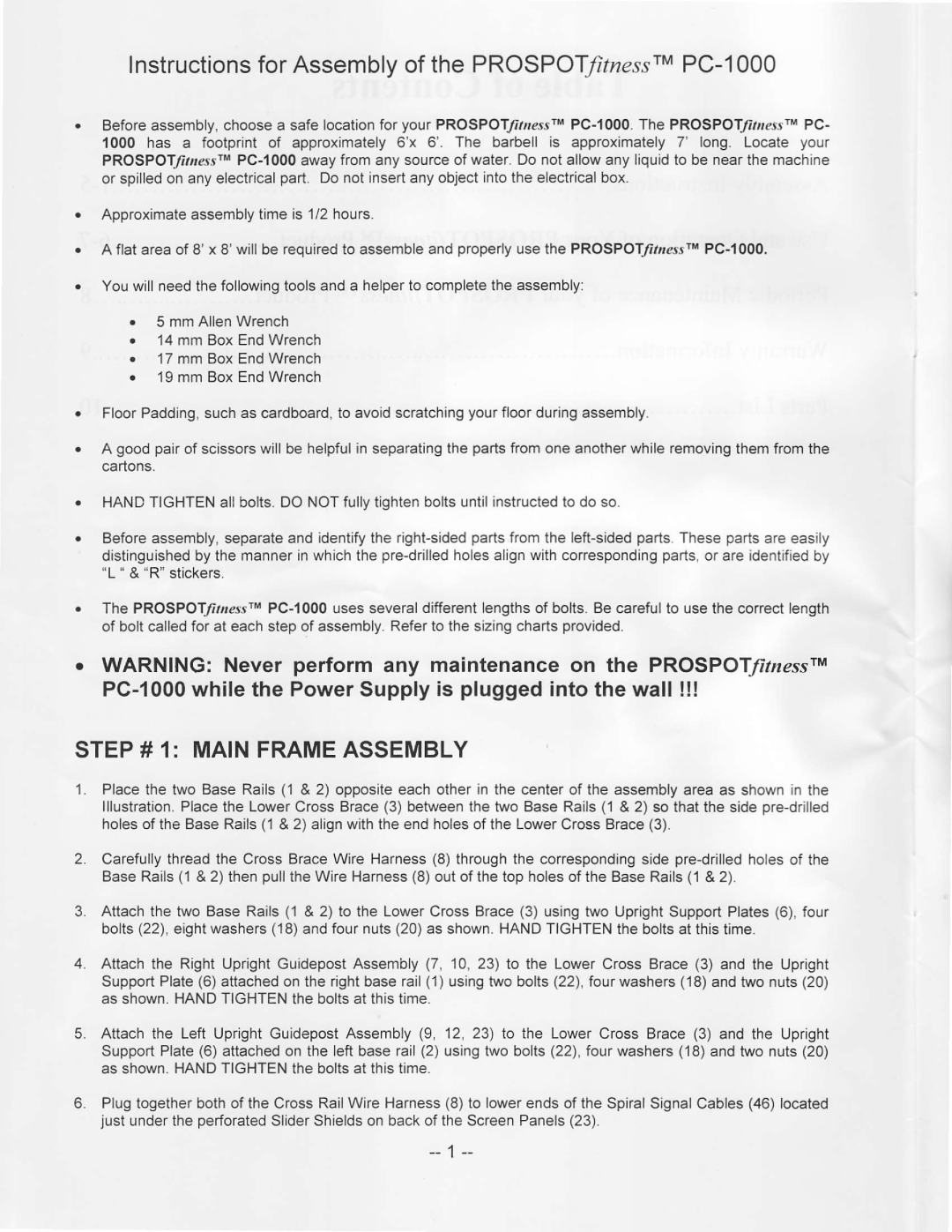lnstructionsforAssemblyof the PROSPOTItnessrMPC-1000
. Beforeassembly,choosea safe locationfor your
'10006'.The barbell is approximately7' long. Locate your has a footprintof approximately6'x
. Approximateassemblytimeis 1/2hours.
oA flatareaof 8'x 8'willbe requiredto assembleandproperlyusethe
. Youwillneedthefollowingtoolsanda helperto completethe assembly:
. 5 mm AllenWrench
. 14 mm BoxEndWrench
. 17 mm BoxEndWrench
. 19 mm BoxEndWrench
. FloorPadding,suchas cardboard,to avoidscratchingyourfloorduringassembly.
. A goodpairof scissorswillbe helpfulin separatingthe partsfromoneanotherwhileremovingthemfromthe caTtons.
o HANDTIGHTENall bolts.DO NOTfullytightenboltsuntilinstructedto do so.
. Beforeassembly,separateand identifythe righfsidedpartsfromthe
. The
rWARNING: Never perform any maintenance on the PROSPOT/itnesslM
STEP# 1: MAINFRAMEASSEMBLY
1.Placethe two BaseRails(1 & 2) oppositeeach otherin the centerof the assemblyarea as shownin the lllustrationPlace.the LowerCrossBrace(3) betweenthe two BaseRails(1 & 2) so thatthe
2.Carefullythreadthe CrossBraceWire Harness(8) throughthe correspondingside
3.Attachthe two BaseRails(1 & 2) to the LowerCrossBrace(3) usingtwo UprightSupportPlates(6),four bolts(22),eightwashers(18)andfournuts(20)as shown.HANDTIGHTENthe boltsat thistime.
4.Attachthe RightUprightGuidepostAssembly(7, 10,23\ to the LowerCross Brace(3) and the Upright SupportPlate(6) attachedon the rightbaserail(1) usingtwo bolts(22),fourwashers( 18)andtwo nuts(20) as shown.HANDTIGHTENthe boltsat thistime.
5.Attachthe Left UprightGuidepostAssembly(9, 12,23) to the LowerCross Brace (3) and the Upright SupportPlate(6) attachedon the leftbaserail(2) usingtwo bolts(22),fourwashers( 18)andtwo nuts(20) as shown.HANDTIGHTENthe boltsat thistime.
6.Plugtogetherbothof the CrossRailWire Harness(8)to lowerendsof the SpiralSignalCables(46)Iocated just underthe perforatedSliderShieldson backof the ScreenPanels(23).
_ _ 1 _ _