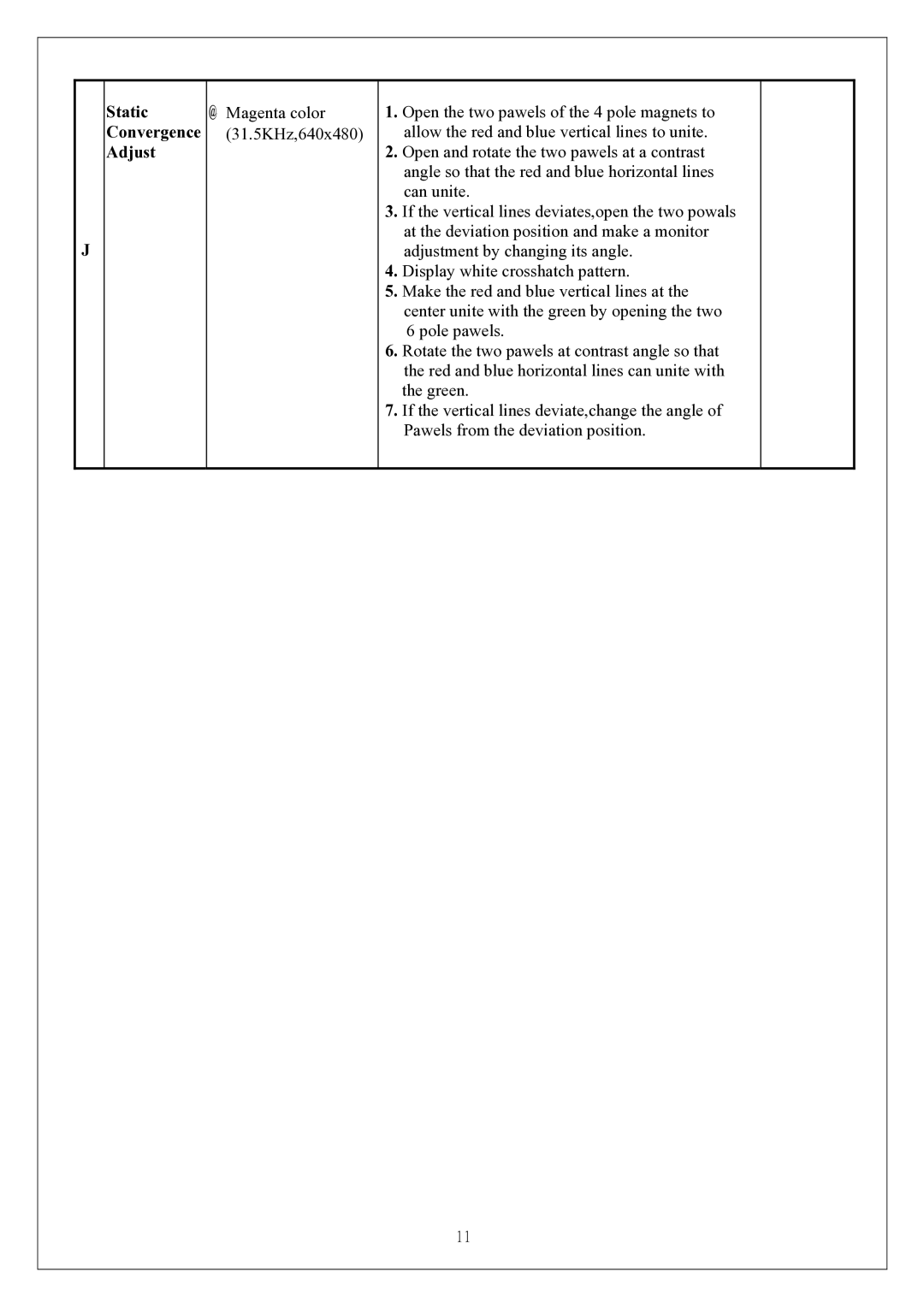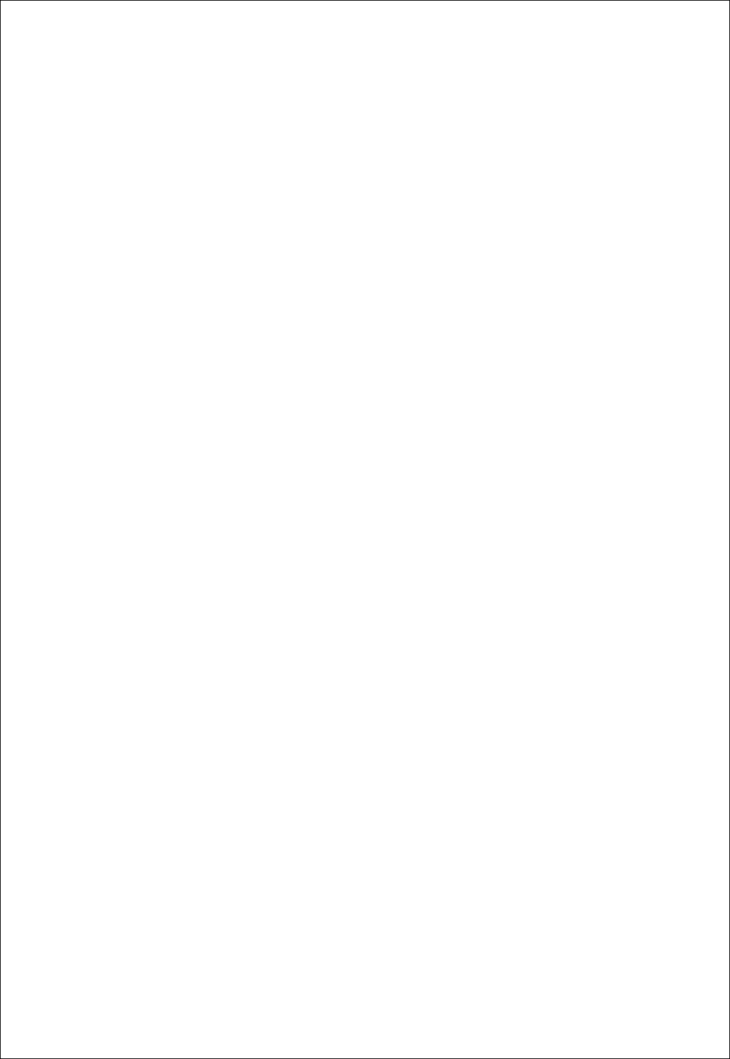
| Static | ﹫Magenta color | 1. Open the two pawels of the 4 pole magnets to |
| |
| Convergence | (31.5KHz,640x480) |
| allow the red and blue vertical lines to unite. |
|
| Adjust |
| 2. Open and rotate the two pawels at a contrast |
| |
|
|
|
| angle so that the red and blue horizontal lines |
|
|
|
| 3. | can unite. |
|
|
|
| If the vertical lines deviates,open the two powals |
| |
J |
|
|
| at the deviation position and make a monitor |
|
|
| 4. | adjustment by changing its angle. |
| |
|
|
| Display white crosshatch pattern. |
| |
|
|
| 5. | Make the red and blue vertical lines at the |
|
|
|
|
| center unite with the green by opening the two |
|
|
|
| 6. | 6 pole pawels. |
|
|
|
| Rotate the two pawels at contrast angle so that |
| |
|
|
|
| the red and blue horizontal lines can unite with |
|
|
|
| 7. | the green. |
|
|
|
| If the vertical lines deviate,change the angle of |
| |
|
|
|
| Pawels from the deviation position. |
|
|
|
|
|
|
|
11