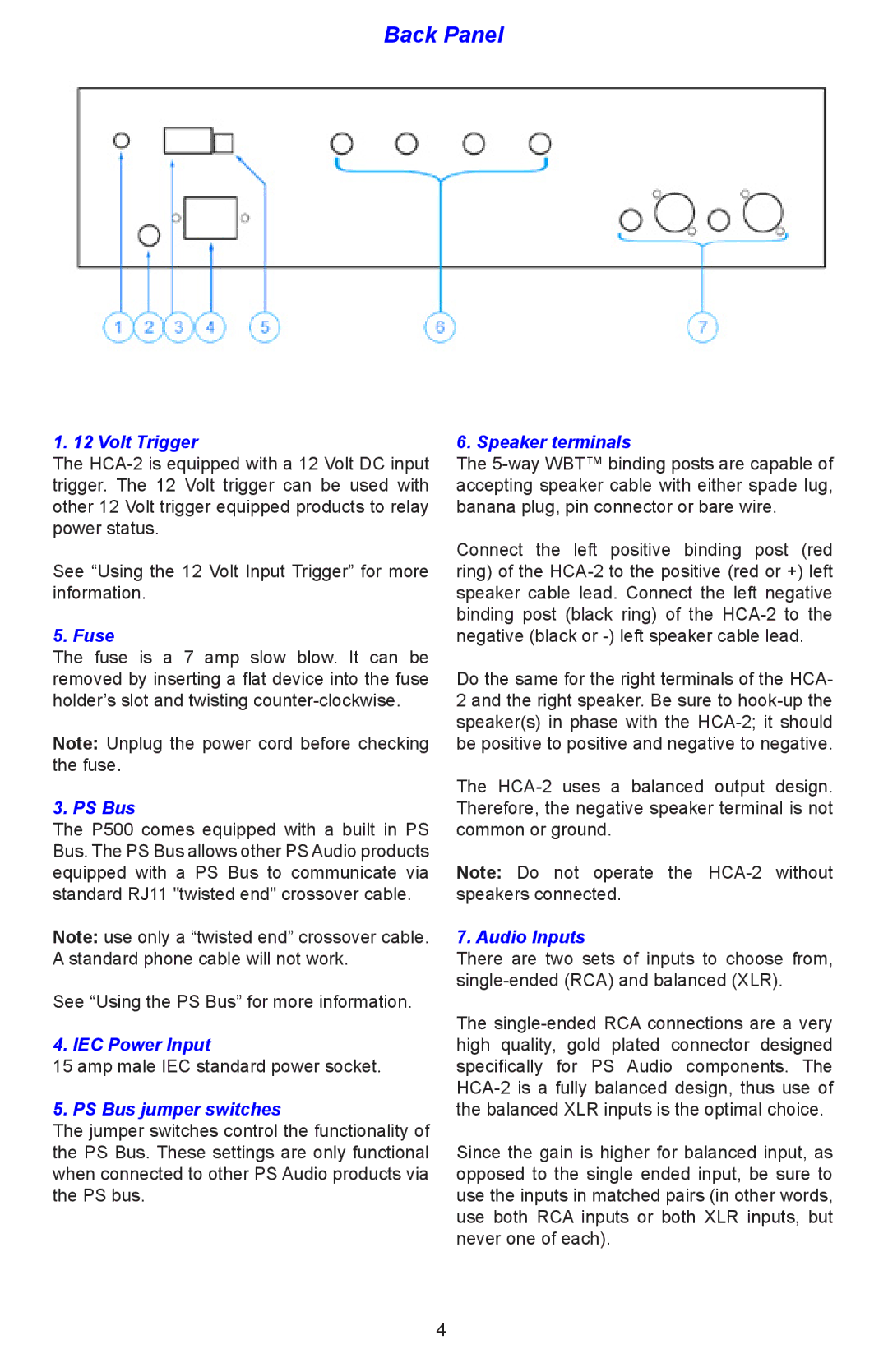Back Panel
1. 12 Volt Trigger
The
See “Using the 12 Volt Input Trigger” for more information.
5. Fuse
The fuse is a 7 amp slow blow. It can be removed by inserting a flat device into the fuse holder’s slot and twisting
Note: Unplug the power cord before checking the fuse.
3. PS Bus
The P500 comes equipped with a built in PS Bus. The PS Bus allows other PS Audio products equipped with a PS Bus to communicate via standard RJ11 "twisted end" crossover cable.
Note: use only a “twisted end” crossover cable. A standard phone cable will not work.
See “Using the PS Bus” for more information.
4. IEC Power Input
15 amp male IEC standard power socket.
5. PS Bus jumper switches
The jumper switches control the functionality of the PS Bus. These settings are only functional when connected to other PS Audio products via the PS bus.
6. Speaker terminals
The
Connect the left positive binding post (red ring) of the
Do the same for the right terminals of the HCA- 2 and the right speaker. Be sure to
The
Note: Do not operate the
7. Audio Inputs
There are two sets of inputs to choose from,
The
Since the gain is higher for balanced input, as opposed to the single ended input, be sure to use the inputs in matched pairs (in other words, use both RCA inputs or both XLR inputs, but never one of each).
4