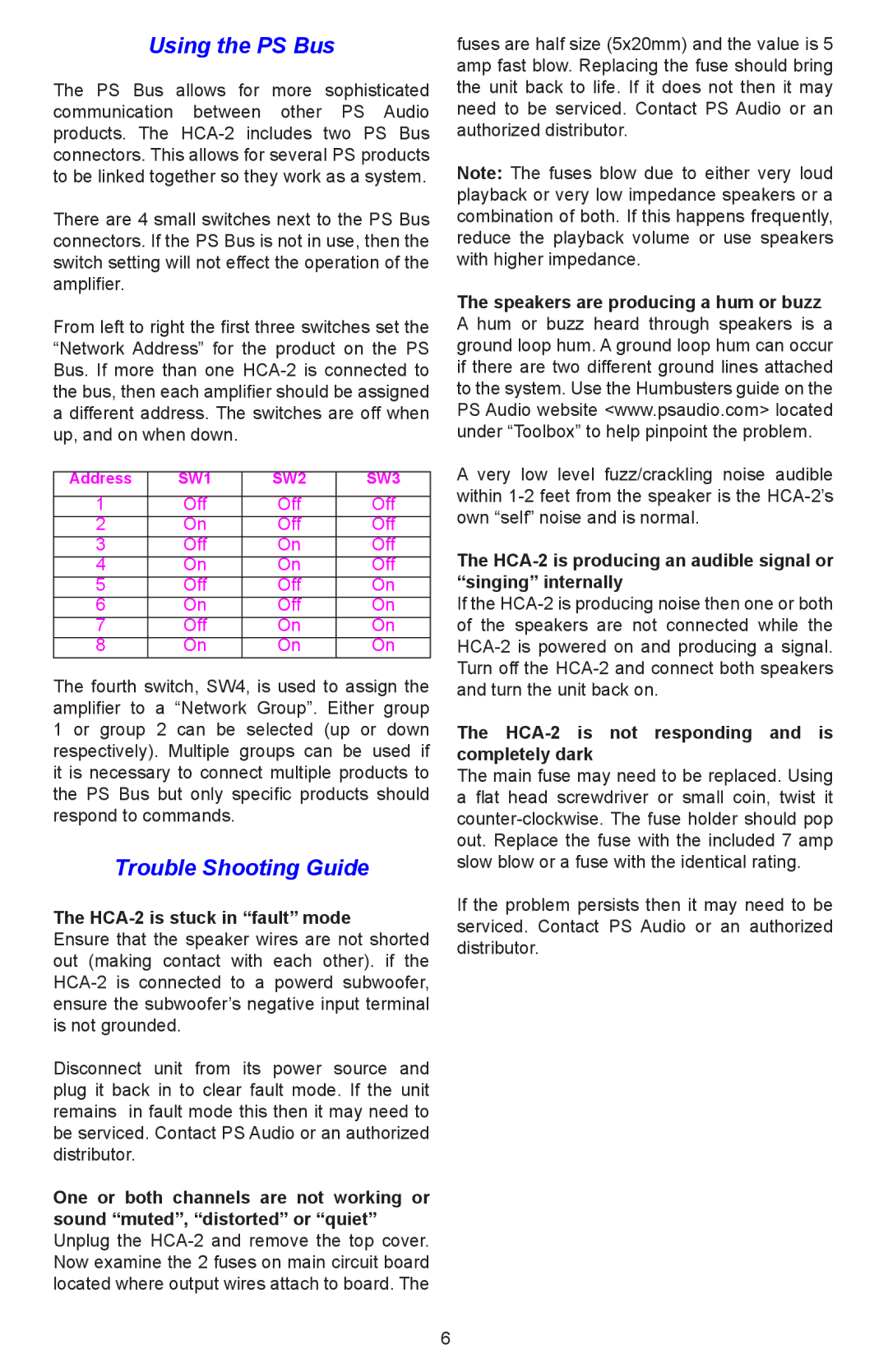Using the PS Bus
The PS Bus allows for more sophisticated communication between other PS Audio products. The
There are 4 small switches next to the PS Bus connectors. If the PS Bus is not in use, then the switch setting will not effect the operation of the amplifier.
From left to right the first three switches set the “Network Address” for the product on the PS Bus. If more than one
Address | SW1 | SW2 | SW3 |
1 | Off | Off | Off |
2 | On | Off | Off |
3 | Off | On | Off |
4 | On | On | Off |
5 | Off | Off | On |
6 | On | Off | On |
7 | Off | On | On |
8 | On | On | On |
The fourth switch, SW4, is used to assign the amplifier to a “Network Group”. Either group 1 or group 2 can be selected (up or down respectively). Multiple groups can be used if it is necessary to connect multiple products to the PS Bus but only specific products should respond to commands.
Trouble Shooting Guide
The HCA-2 is stuck in “fault” mode
Ensure that the speaker wires are not shorted out (making contact with each other). if the
Disconnect unit from its power source and plug it back in to clear fault mode. If the unit remains in fault mode this then it may need to be serviced. Contact PS Audio or an authorized distributor.
One or both channels are not working or sound “muted”, “distorted” or “quiet” Unplug the
fuses are half size (5x20mm) and the value is 5 amp fast blow. Replacing the fuse should bring the unit back to life. If it does not then it may need to be serviced. Contact PS Audio or an authorized distributor.
Note: The fuses blow due to either very loud playback or very low impedance speakers or a combination of both. If this happens frequently, reduce the playback volume or use speakers with higher impedance.
The speakers are producing a hum or buzz A hum or buzz heard through speakers is a ground loop hum. A ground loop hum can occur if there are two different ground lines attached to the system. Use the Humbusters guide on the PS Audio website <www.psaudio.com> located under “Toolbox” to help pinpoint the problem.
A very low level fuzz/crackling noise audible within
The HCA-2 is producing an audible signal or “singing” internally
If the
The HCA-2 is not responding and is completely dark
The main fuse may need to be replaced. Using a flat head screwdriver or small coin, twist it
If the problem persists then it may need to be serviced. Contact PS Audio or an authorized distributor.
6