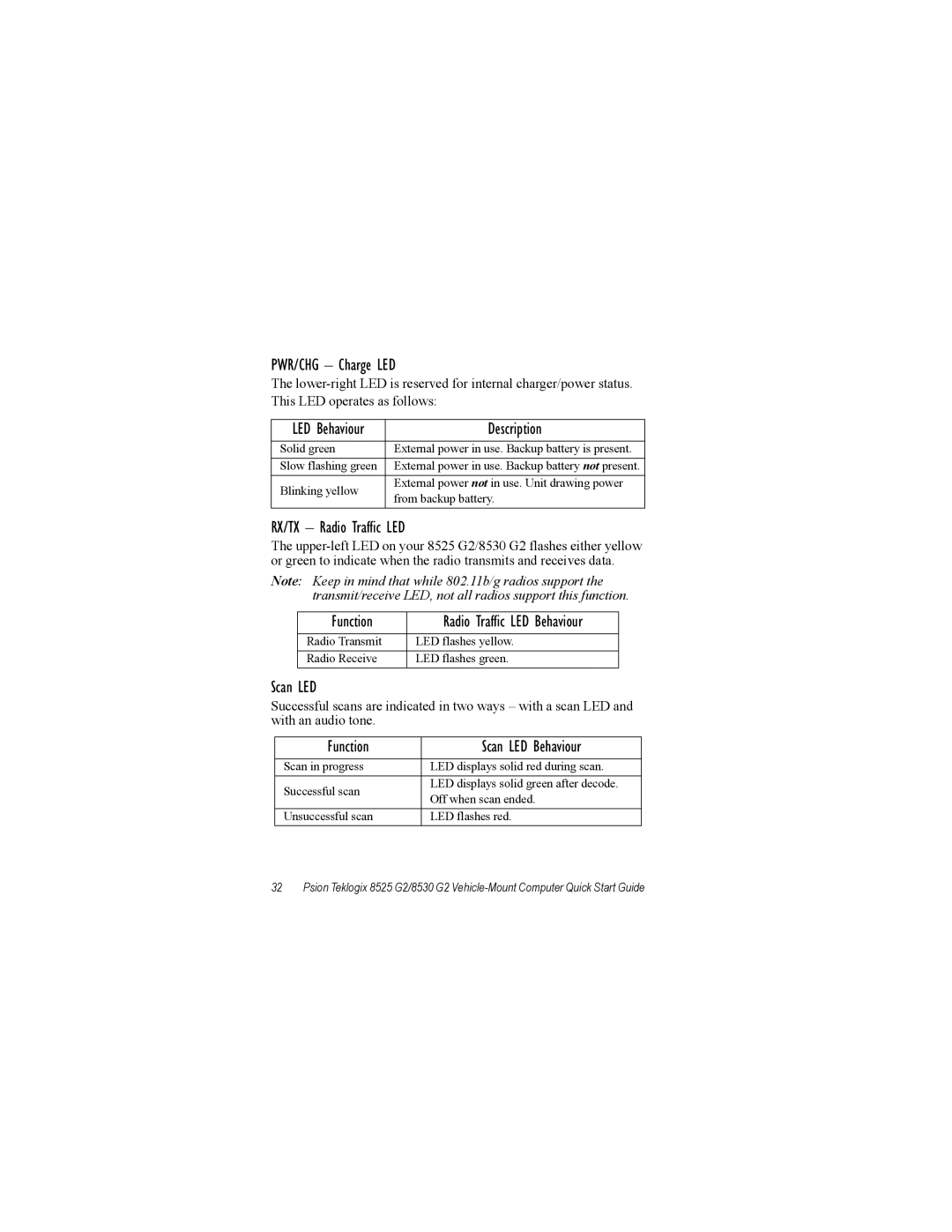PWR/CHG – Charge LED
The
LED Behaviour | Description | |
Solid green | External power in use. Backup battery is present. | |
Slow flashing green | External power in use. Backup battery not present. | |
Blinking yellow | External power not in use. Unit drawing power | |
from backup battery. | ||
|
RX/TX – Radio Traffic LED
The
Note: Keep in mind that while 802.11b/g radios support the transmit/receive LED, not all radios support this function.
Function | Radio Traffic LED Behaviour |
Radio Transmit | LED flashes yellow. |
Radio Receive | LED flashes green. |
Scan LED
Successful scans are indicated in two ways – with a scan LED and with an audio tone.
Function | Scan LED Behaviour | |
Scan in progress | LED displays solid red during scan. | |
Successful scan | LED displays solid green after decode. | |
Off when scan ended. | ||
| ||
Unsuccessful scan | LED flashes red. |
32 Psion Teklogix 8525 G2/8530 G2