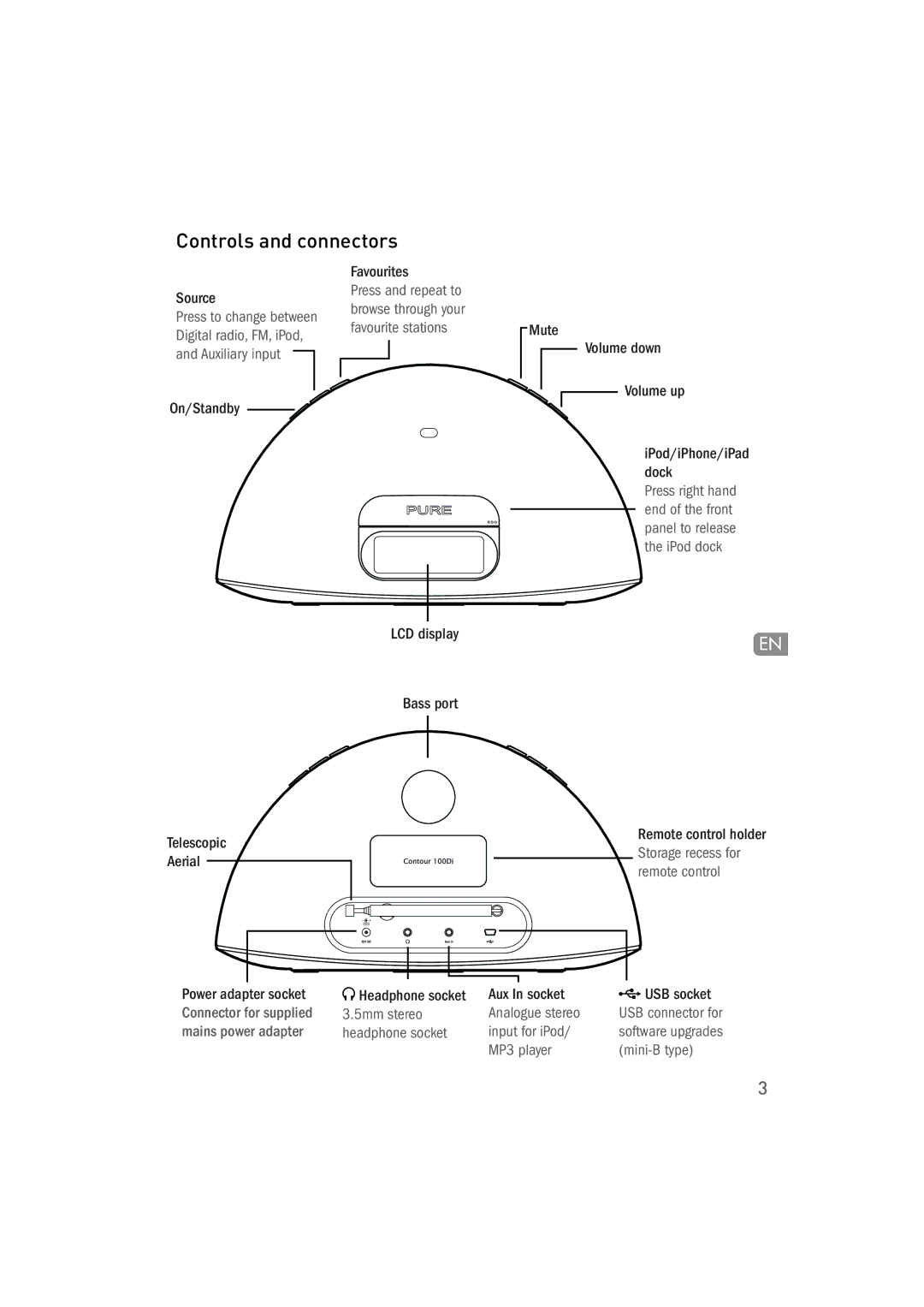Controls and connectors
Source
Press to change between Digital radio, FM, iPod, and Auxiliary input
Favourites
Press and repeat to browse through your favourite stations
Mute
Volume down
Volume up
On/Standby
LCD display
Bass port
Telescopic
Aerial
iPod/iPhone/iPad dock
Press right hand end of the front panel to release the iPod dock
EN
Remote control holder Storage recess for remote control
Power adapter socket Connector for supplied mains power adapter
Headphone socket | Aux In socket | USB socket |
3.5mm stereo | Analogue stereo | USB connector for |
headphone socket | input for iPod/ | software upgrades |
| MP3 player |
3