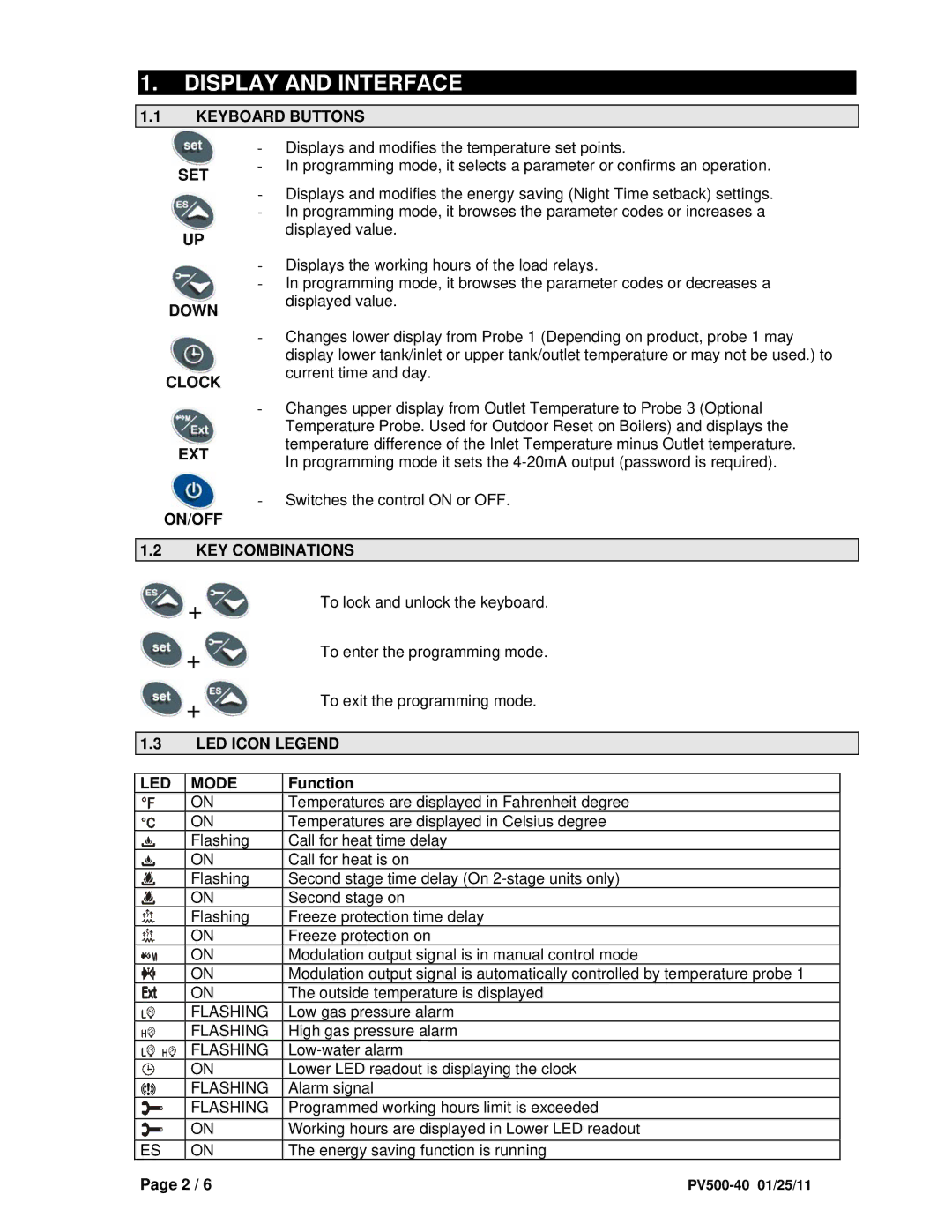1.DISPLAY AND INTERFACE
1.1KEYBOARD BUTTONS
| - Displays and modifies the temperature set points. | |
SET | - In programming mode, it selects a parameter or confirms an operation. | |
- Displays and modifies the energy saving (Night Time setback) settings. | ||
| ||
| - In programming mode, it browses the parameter codes or increases a | |
UP | displayed value. | |
| ||
| - Displays the working hours of the load relays. | |
| - In programming mode, it browses the parameter codes or decreases a | |
DOWN | displayed value. | |
| ||
| - Changes lower display from Probe 1 (Depending on product, probe 1 may | |
| display lower tank/inlet or upper tank/outlet temperature or may not be used.) to | |
CLOCK | current time and day. | |
| ||
| - Changes upper display from Outlet Temperature to Probe 3 (Optional | |
| Temperature Probe. Used for Outdoor Reset on Boilers) and displays the | |
EXT | temperature difference of the Inlet Temperature minus Outlet temperature. | |
In programming mode it sets the | ||
| ||
ON/OFF | - Switches the control ON or OFF. | |
|
1.2KEY COMBINATIONS
![]() +
+ ![]()
![]() +
+ ![]()
![]() +
+ ![]()
To lock and unlock the keyboard.
To enter the programming mode.
To exit the programming mode.
1.3LED ICON LEGEND
LED | MODE | Function |
| ON | Temperatures are displayed in Fahrenheit degree |
| ON | Temperatures are displayed in Celsius degree |
| Flashing | Call for heat time delay |
| ON | Call for heat is on |
| Flashing | Second stage time delay (On |
| ON | Second stage on |
| Flashing | Freeze protection time delay |
| ON | Freeze protection on |
| ON | Modulation output signal is in manual control mode |
| ON | Modulation output signal is automatically controlled by temperature probe 1 |
Ext | ON | The outside temperature is displayed |
| FLASHING | Low gas pressure alarm |
| FLASHING | High gas pressure alarm |
| FLASHING | |
| ON | Lower LED readout is displaying the clock |
| FLASHING | Alarm signal |
| FLASHING | Programmed working hours limit is exceeded |
| ON | Working hours are displayed in Lower LED readout |
ES | ON | The energy saving function is running |
Page 2 / 6 | ||