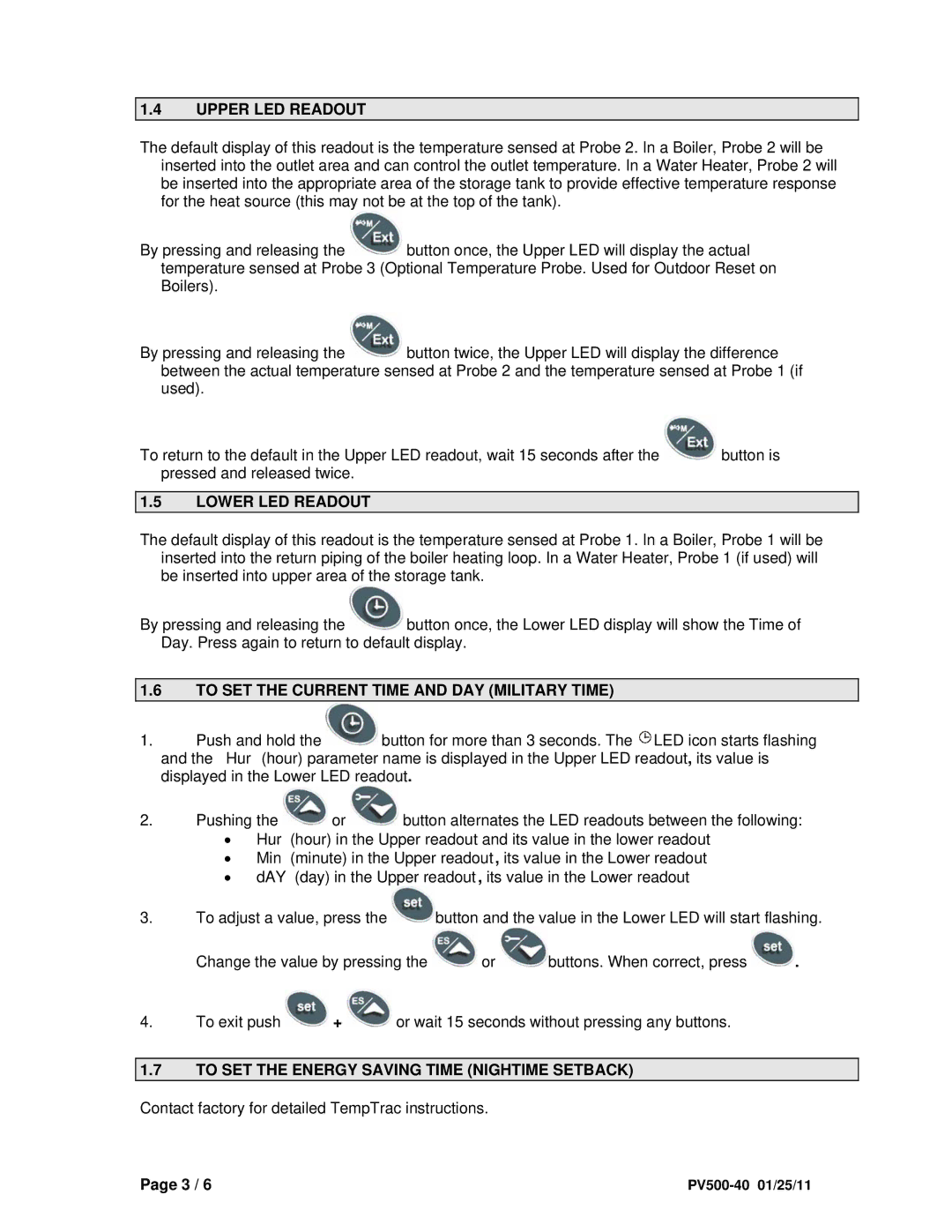1.4UPPER LED READOUT
The default display of this readout is the temperature sensed at Probe 2. In a Boiler, Probe 2 will be inserted into the outlet area and can control the outlet temperature. In a Water Heater, Probe 2 will be inserted into the appropriate area of the storage tank to provide effective temperature response for the heat source (this may not be at the top of the tank).
By pressing and releasing the ![]() button once, the Upper LED will display the actual temperature sensed at Probe 3 (Optional Temperature Probe. Used for Outdoor Reset on Boilers).
button once, the Upper LED will display the actual temperature sensed at Probe 3 (Optional Temperature Probe. Used for Outdoor Reset on Boilers).
By pressing and releasing the ![]() button twice, the Upper LED will display the difference between the actual temperature sensed at Probe 2 and the temperature sensed at Probe 1 (if used).
button twice, the Upper LED will display the difference between the actual temperature sensed at Probe 2 and the temperature sensed at Probe 1 (if used).
To return to the default in the Upper LED readout, wait 15 seconds after the ![]() button is pressed and released twice.
button is pressed and released twice.
1.5LOWER LED READOUT
The default display of this readout is the temperature sensed at Probe 1. In a Boiler, Probe 1 will be inserted into the return piping of the boiler heating loop. In a Water Heater, Probe 1 (if used) will be inserted into upper area of the storage tank.
By pressing and releasing the ![]() button once, the Lower LED display will show the Time of Day. Press again to return to default display.
button once, the Lower LED display will show the Time of Day. Press again to return to default display.
1.6TO SET THE CURRENT TIME AND DAY (MILITARY TIME)
1.Push and hold the ![]() button for more than 3 seconds. The
button for more than 3 seconds. The ![]() LED icon starts flashing and the “Hur” (hour) parameter name is displayed in the Upper LED readout, its value is displayed in the Lower LED readout.
LED icon starts flashing and the “Hur” (hour) parameter name is displayed in the Upper LED readout, its value is displayed in the Lower LED readout.
2.Pushing the ![]() or
or ![]() button alternates the LED readouts between the following:
button alternates the LED readouts between the following:
∙“Hur” (hour) in the Upper readout and its value in the lower readout
∙“Min” (minute) in the Upper readout, its value in the Lower readout
∙“dAY” (day) in the Upper readout, its value in the Lower readout
3.To adjust a value, press the ![]() button and the value in the Lower LED will start flashing.
button and the value in the Lower LED will start flashing.
Change the value by pressing the ![]() or
or ![]() buttons. When correct, press
buttons. When correct, press ![]() .
.
4.To exit push ![]() +
+ ![]() or wait 15 seconds without pressing any buttons.
or wait 15 seconds without pressing any buttons.
1.7TO SET THE ENERGY SAVING TIME (NIGHTIME SETBACK)
Contact factory for detailed TempTrac instructions.
Page 3 / 6 |