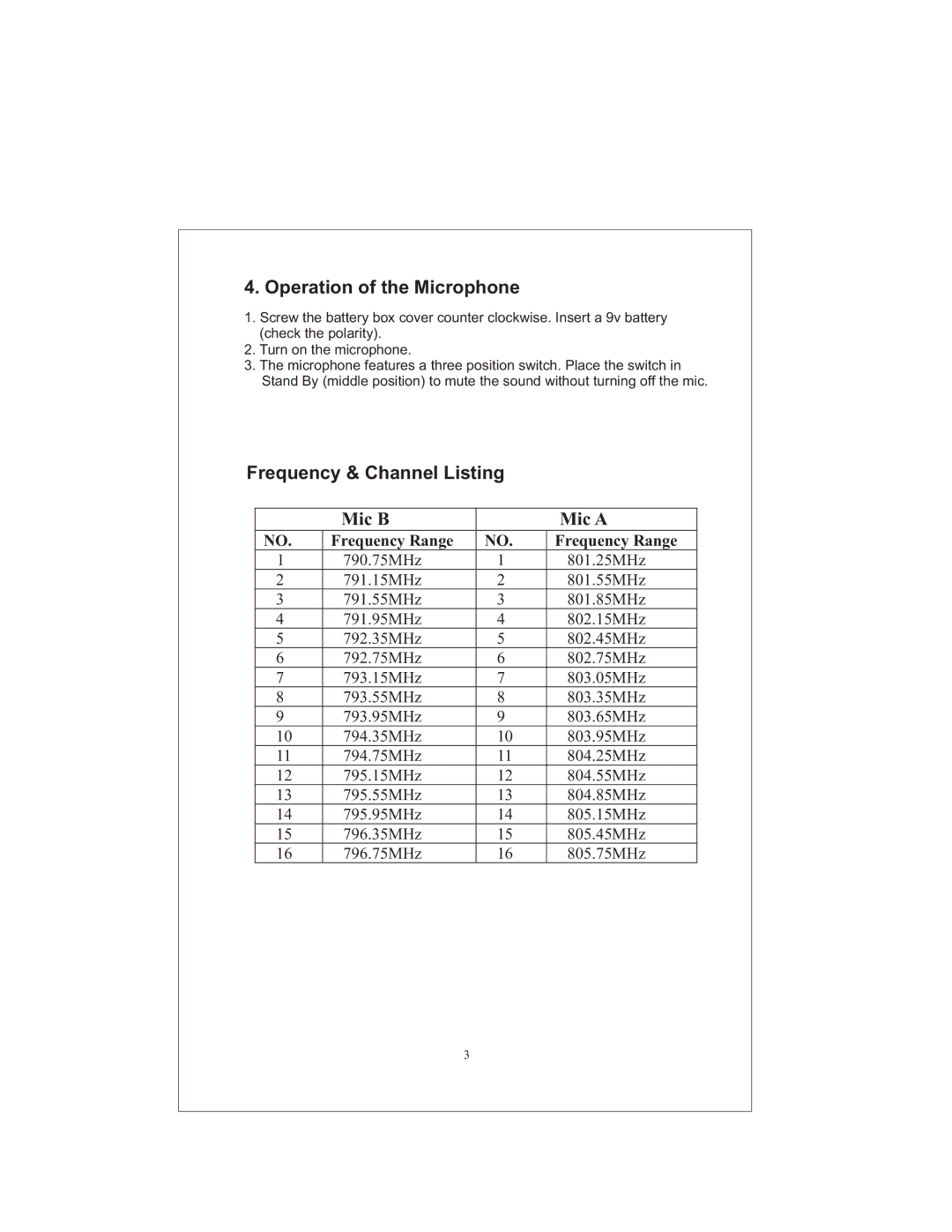4. Operation of the Microphone
1.Screw the battery box cover counter clockwise. Insert a 9v battery (check the polarity).
2.Turn on the microphone.
3.The microphone features a three position switch. Place the switch in Stand By (middle position) to mute the sound without turning off the mic.
Frequency & Channel Listing
| Mic B |
| Mic A |
NO. | Frequency Range | NO. | Frequency Range |
1 | 790.75MHz | 1 | 801.25MHz |
2 | 791.15MHz | 2 | 801.55MHz |
3 | 791.55MHz | 3 | 801.85MHz |
4 | 791.95MHz | 4 | 802.15MHz |
5 | 792.35MHz | 5 | 802.45MHz |
6 | 792.75MHz | 6 | 802.75MHz |
7 | 793.15MHz | 7 | 803.05MHz |
8 | 793.55MHz | 8 | 803.35MHz |
9 | 793.95MHz | 9 | 803.65MHz |
10 | 794.35MHz | 10 | 803.95MHz |
11 | 794.75MHz | 11 | 804.25MHz |
12 | 795.15MHz | 12 | 804.55MHz |
13 | 795.55MHz | 13 | 804.85MHz |
14 | 795.95MHz | 14 | 805.15MHz |
15 | 796.35MHz | 15 | 805.45MHz |
16 | 796.75MHz | 16 | 805.75MHz |
3