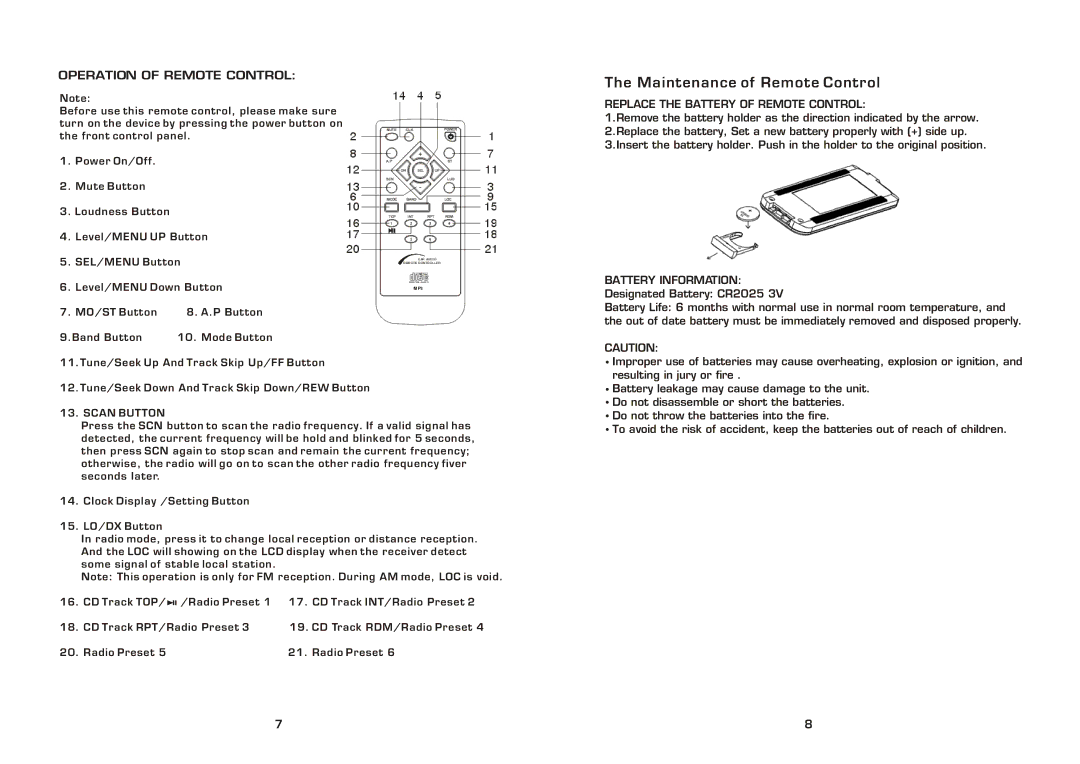PLCD79MP specifications
The PYLE Audio PLCD79MP is a versatile car stereo that combines modern technology with user-friendly features, making it an ideal choice for music enthusiasts who want quality sound on the go. This device is designed to cater to various audio sources, enhancing the in-car listening experience.One of the main features of the PLCD79MP is its ability to play multiple formats. It supports CD, CD-R, CD-RW, MP3, and WMA files, giving users the flexibility to enjoy their favorite music regardless of the source. The front USB port and SD card slot allow for direct connection of devices or storage media, making it easy to access large libraries of digital music. With the ability to read up to 32GB of storage, you can carry thousands of tracks with you on the road.
The stereo is equipped with a bright LCD display, facilitating easy navigation through playlists and settings even in low-light conditions. The intuitive interface includes a customizable RGB backlight, allowing users to match the stereo's appearance with their vehicle's interior. This attention to aesthetic detail adds a touch of personalization to the audio setup.
Bluetooth technology is another highlight of the PLCD79MP, providing wireless connectivity for hands-free calling and audio streaming. This feature allows drivers to keep their hands on the wheel and eyes on the road while staying connected. The built-in microphone ensures clear communication during calls, enhancing safety and convenience.
For those who appreciate robust sound quality, the PYLE PLCD79MP includes a built-in amplifier with a maximum power output of 50 watts per channel. This capability can easily drive multiple speakers, enabling a fuller, richer sound. Moreover, the unit offers an equalizer with preset options, allowing users to fine-tune audio settings based on their preferences or the genre of music being played.
Additional features include AM/FM radio with up to 30 presets, making it easy to access favorite stations. The stereo also offers auxiliary input for devices that require a wired connection. With its compact design, the PLCD79MP can fit into standard 1-DIN slots, making installation a breeze.
In conclusion, the PYLE Audio PLCD79MP stands out in the crowded car audio market due to its combination of format versatility, modern connectivity features, and user-friendly design. Whether it’s for casual listening or more serious audio enjoyment, this unit meets the needs of today's drivers, delivering quality sound and performance.