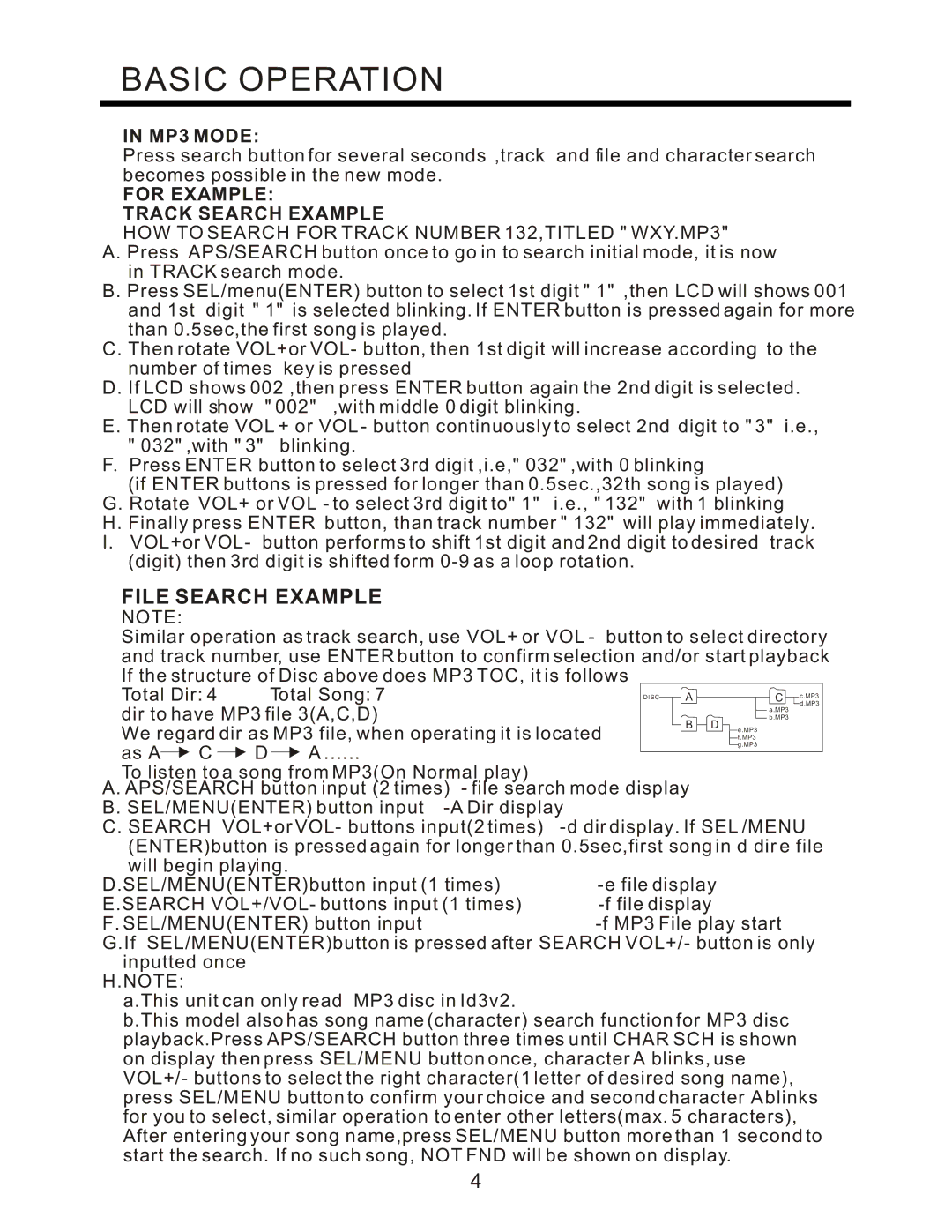PLCD95UM specifications
The PYLE Audio PLCD95UM is a versatile and feature-packed media receiver designed for drivers who seek high-quality audio performance combined with easy connectivity options. This device is perfect for both casual listeners and audiophiles, bringing advanced technology to the forefront of in-car entertainment.One of the standout features of the PLCD95UM is its multi-format compatibility, allowing users to play audio from a variety of sources. It supports USB flash drives, SD cards, and auxiliary inputs, ensuring that you can enjoy your favorite music from nearly any device or media format. This versatility is enhanced by the built-in Bluetooth technology, which enables seamless wireless streaming from smartphones and tablets. Drivers can enjoy hands-free calling and music streaming with excellent sound quality, keeping their focus on the road.
The PLCD95UM is designed with a user-friendly interface, featuring a large 3.2-inch LCD display. The screen provides clear visibility of track information and radio stations even in bright sunlight. The device also comes with a remote control, offering convenience for users to manage their audio without distraction while driving.
In terms of audio performance, the PLCD95UM produces powerful sound through its built-in amplifier, delivering up to 4x60 watts of peak power. The receiver includes a built-in EQ with preset modes, allowing users to tailor the sound output to their tastes. It also supports various audio formats, including MP3, WMA, and WAV, ensuring that you get the best possible sound quality regardless of the source.
Another advantage of the PYLE Audio PLCD95UM is its radio capabilities, including AM and FM tuner with 30 station memory presets, allowing users to easily navigate their favorite stations. The device supports RDS functionality which provides additional information such as station name and song title, enhancing the listening experience.
Installation is also straightforward with the included wiring harness, ensuring compatibility with most vehicle setups. The chassis is designed to fit standard double-DIN mounting slots, making it an ideal choice for upgrades or replacements.
In summary, the PYLE Audio PLCD95UM stands out as a feature-rich car audio receiver. With its multi-format playback, Bluetooth connectivity, powerful sound output, and user-friendly design, it provides an exceptional audio experience for anyone who values quality sound while on the move.