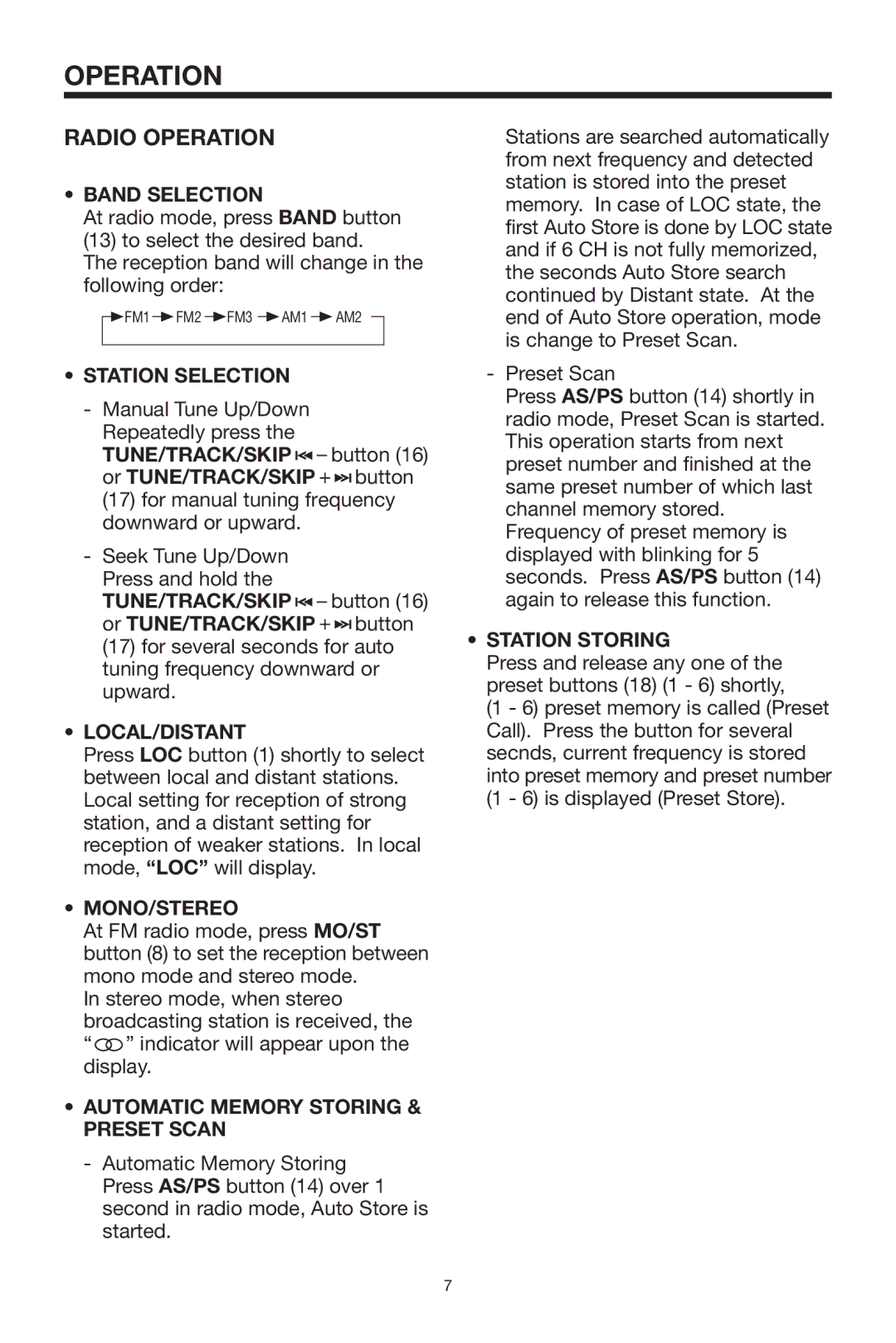PLCDCS300 specifications
The PYLE Audio PLCDCS300 is a feature-rich, versatile car stereo receiver that stands out in the market for its performance and functionality. Designed to enhance your in-car audio experience, this unit integrates modern technologies with a user-friendly interface, making it an excellent choice for music enthusiasts and casual listeners alike.One of the standout features of the PLCDCS300 is its Bluetooth connectivity. This allows users to stream their favorite music wirelessly from smartphones and other Bluetooth-enabled devices. The ability to connect via Bluetooth not only simplifies the process of playing music but also enables hands-free calling, ensuring that drivers can keep their focus on the road while enjoying their favorite tunes or communicating with friends and family.
In addition to Bluetooth, the PYLE Audio PLCDCS300 includes a USB port and an SD card slot, allowing users to play audio files directly from their flash drives or memory cards. This versatility means you can easily access your entire music library without the need for CDs, which is particularly beneficial for modern drivers who prefer digital audio formats. The system supports a range of file formats, providing flexibility for various audio sources.
The unit also features a large 7-inch LCD touchscreen display, which not only enhances visibility but also makes navigation straightforward. The intuitive user interface allows for easy control of playback, volume, and settings, while the digital display ensures that song information, including artist and track titles, is clearly visible.
Another key characteristic of the PYLE Audio PLCDCS300 is its built-in FM/AM radio tuner, providing users with access to their favorite radio stations. The tuner features preset stations, allowing for easy navigation between favorites. The sound quality is impressive, delivering clear audio whether listening to music or talk shows.
For those looking to customize their sound experience, the PLCDCS300 comes equipped with adjustable equalizer settings, enabling users to tailor the audio output to their preferences. The unit also supports multiple speaker configurations, making it suitable for a variety of vehicles and installations.
In summary, the PYLE Audio PLCDCS300 combines advanced features such as Bluetooth streaming, USB and SD card playback, a responsive touchscreen interface, and customizable sound settings. Its blend of modern technology and user-centric design makes it a top choice for anyone seeking a reliable and versatile car stereo receiver. With the PLCDCS300, music lovers will find their driving experience transformed, allowing them to enjoy high-quality audio on the go.