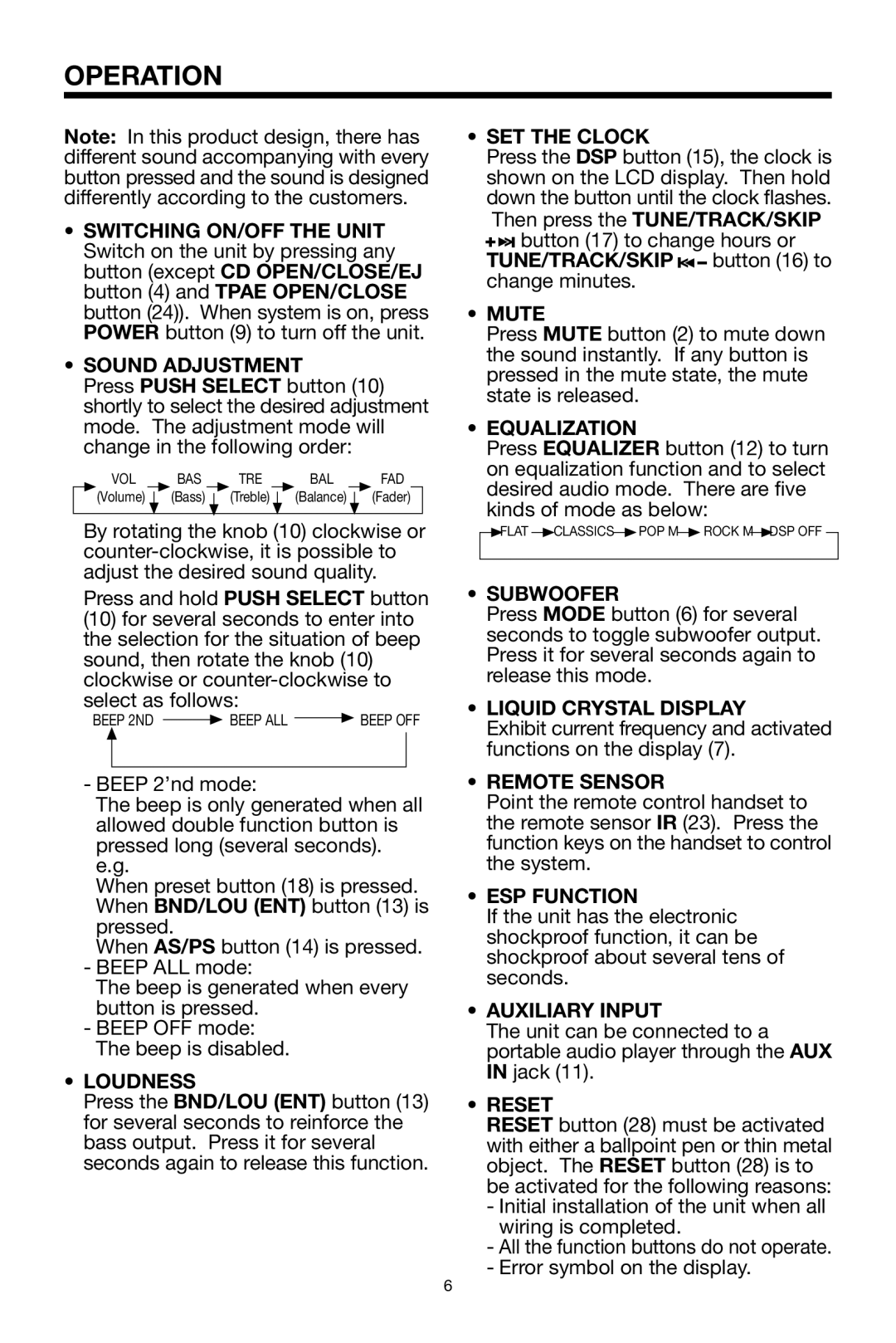OPERATION
Note: In this product design, there has different sound accompanying with every button pressed and the sound is designed differently according to the customers.
•SWITCHING ON/OFF THE UNIT Switch on the unit by pressing any button (except CD OPEN/CLOSE/EJ button (4) and TPAE OPEN/CLOSE button (24)). When system is on, press POWER button (9) to turn off the unit.
•SOUND ADJUSTMENT
Press PUSH SELECT button (10) shortly to select the desired adjustment mode. The adjustment mode will change in the following order:
| VOL |
|
|
| BAS |
|
|
| TRE |
|
|
| BAL |
|
|
| FAD |
|
| (Volume) |
|
| (Bass) |
|
| (Treble) |
|
| (Balance) |
|
| (Fader) | |||||
|
|
|
| |||||||||||||||
|
|
|
|
|
|
|
|
|
|
|
|
|
|
|
|
|
|
|
By rotating the knob (10) clockwise or
Press and hold PUSH SELECT button
(10)for several seconds to enter into the selection for the situation of beep sound, then rotate the knob (10) clockwise or
BEEP 2ND ![]() BEEP ALL
BEEP ALL ![]() BEEP OFF
BEEP OFF
-BEEP 2’nd mode:
The beep is only generated when all allowed double function button is pressed long (several seconds). e.g.
When preset button (18) is pressed. When BND/LOU (ENT) button (13) is pressed.
When AS/PS button (14) is pressed.
-BEEP ALL mode:
The beep is generated when every button is pressed.
-BEEP OFF mode: The beep is disabled.
•LOUDNESS
Press the BND/LOU (ENT) button (13) for several seconds to reinforce the bass output. Press it for several seconds again to release this function.
•SET THE CLOCK
Press the DSP button (15), the clock is shown on the LCD display. Then hold down the button until the clock flashes. Then press the TUNE/TRACK/SKIP ![]()
![]()
![]() button (17) to change hours or
button (17) to change hours or
TUNE/TRACK/SKIP ![]()
![]() button (16) to change minutes.
button (16) to change minutes.
•MUTE
Press MUTE button (2) to mute down the sound instantly. If any button is pressed in the mute state, the mute state is released.
•EQUALIZATION
Press EQUALIZER button (12) to turn on equalization function and to select desired audio mode. There are five
kinds of mode as below:
FLAT ![]() CLASSICS
CLASSICS![]() POP M
POP M![]() ROCK M DSP OFF
ROCK M DSP OFF
•SUBWOOFER
Press MODE button (6) for several seconds to toggle subwoofer output. Press it for several seconds again to release this mode.
•LIQUID CRYSTAL DISPLAY
Exhibit current frequency and activated functions on the display (7).
•REMOTE SENSOR
Point the remote control handset to the remote sensor IR (23). Press the function keys on the handset to control the system.
•ESP FUNCTION
If the unit has the electronic shockproof function, it can be shockproof about several tens of seconds.
•AUXILIARY INPUT
The unit can be connected to a portable audio player through the AUX IN jack (11).
•RESET
RESET button (28) must be activated with either a ballpoint pen or thin metal object. The RESET button (28) is to be activated for the following reasons:
-Initial installation of the unit when all wiring is completed.
-All the function buttons do not operate.
-Error symbol on the display.
6