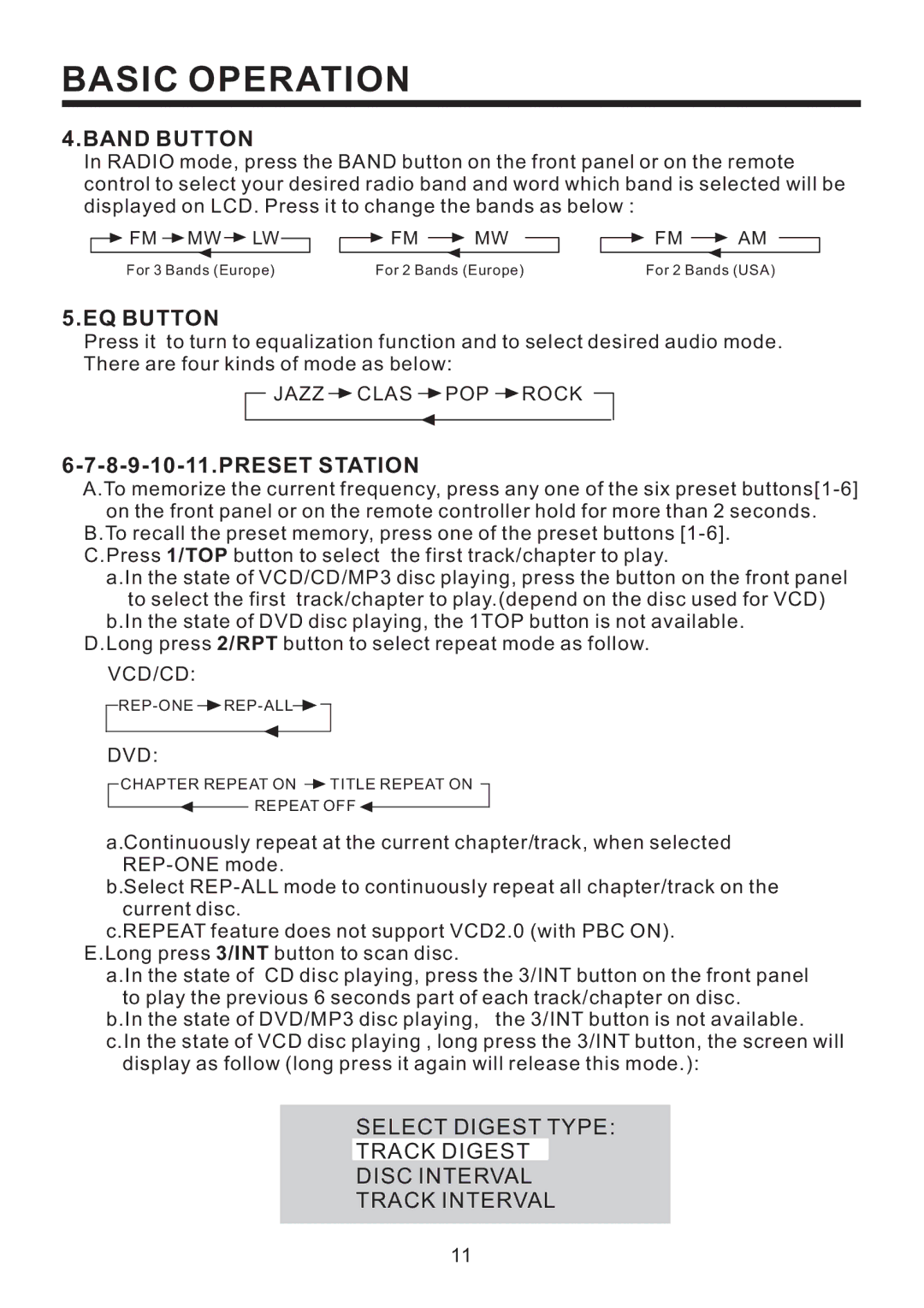BASIC OPERATION
4.BAND BUTTON
In RADIO mode, press the BAND button on the front panel or on the remote control to select your desired radio band and word which band is selected will be displayed on LCD. Press it to change the bands as below :
![]() FM
FM ![]() MW
MW ![]() LW
LW
For 3 Bands (Europe)
![]()
![]() FM
FM ![]() MW
MW
For 2 Bands (Europe)
FM ![]() AM
AM
For 2 Bands (USA)
5.EQ BUTTON
Press it to turn to equalization function and to select desired audio mode. There are four kinds of mode as below:
 JAZZ
JAZZ  CLAS
CLAS  POP
POP  ROCK
ROCK
6-7-8-9-10-11.PRESET STATION
A.To memorize the current frequency, press any one of the six preset
B.To recall the preset memory, press one of the preset buttons
a.In the state of VCD/CD/MP3 disc playing, press the button on the front panel
to select the first track/chapter to play.(depend on the disc used for VCD) b.In the state of DVD disc playing, the 1TOP button is not available.
D.Long press 2/RPT button to select repeat mode as follow.
VCD/CD:
![]() REP-ONE
REP-ONE![]()
![]()
![]()
DVD:
CHAPTER REPEAT ON ![]() TITLE REPEAT ON
TITLE REPEAT ON
REPEAT OFF ![]()
a.Continuously repeat at the current chapter/track, when selected
b.Select
c.REPEAT feature does not support VCD2.0 (with PBC ON). E.Long press 3/INT button to scan disc.
a.In the state of CD disc playing, press the 3/INT button on the front panel to play the previous 6 seconds part of each track/chapter on disc.
b.In the state of DVD/MP3 disc playing, the 3/INT button is not available. c.In the state of VCD disc playing , long press the 3/INT button, the screen will
display as follow (long press it again will release this mode.):
SELECT DIGEST TYPE:
TRACK DIGEST
DISC INTERVAL
TRACK INTERVAL
11