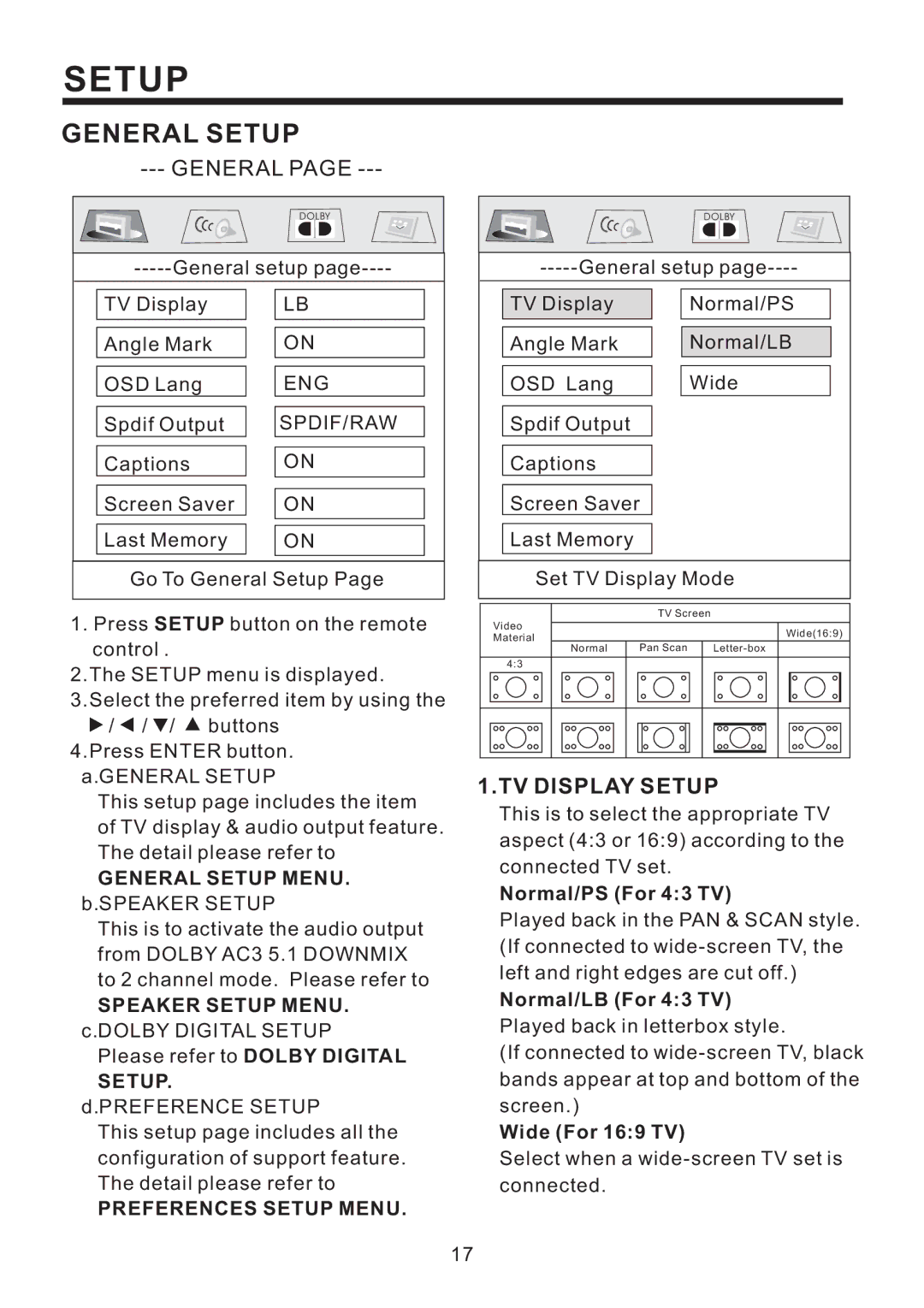SETUP
GENERAL SETUP
--- GENERAL PAGE ---
DOLBY | DOLBY |
TV Display
Angle Mark
OSD Lang
Spdif Output
Captions
Screen Saver
Last Memory
LB
ON
ENG
SPDIF/RAW
ON
ON
ON
TV Display
Angle Mark
OSD Lang
Spdif Output
Captions
Screen Saver
Last Memory
Normal/PS
Normal/LB
Wide
Go To General Setup Page
1.Press SETUP button on the remote control .
2.The SETUP menu is displayed. 3.Select the preferred item by using the
![]() /
/ ![]() /
/ ![]() /
/ ![]() buttons 4.Press ENTER button. a.GENERAL SETUP
buttons 4.Press ENTER button. a.GENERAL SETUP
This setup page includes the item
of TV display & audio output feature. The detail please refer to
GENERAL SETUP MENU.
b.SPEAKER SETUP
This is to activate the audio output from DOLBY AC3 5.1 DOWNMIX to 2 channel mode. Please refer to
SPEAKER SETUP MENU.
c.DOLBY DIGITAL SETUP Please refer to DOLBY DIGITAL
SETUP.
d.PREFERENCE SETUP
This setup page includes all the configuration of support feature. The detail please refer to
PREFERENCES SETUP MENU.
Set TV Display Mode
| TV Screen |
|
Video |
| Wide(16:9) |
Material |
| |
|
| |
Normal | Pan Scan | |
4:3 |
|
|
1.TV DISPLAY SETUP
This is to select the appropriate TV aspect (4:3 or 16:9) according to the connected TV set.
Normal/PS (For 4:3 TV)
Played back in the PAN & SCAN style. (If connected to
Normal/LB (For 4:3 TV)
Played back in letterbox style.
(If connected to
Wide (For 16:9 TV)
Select when a
17