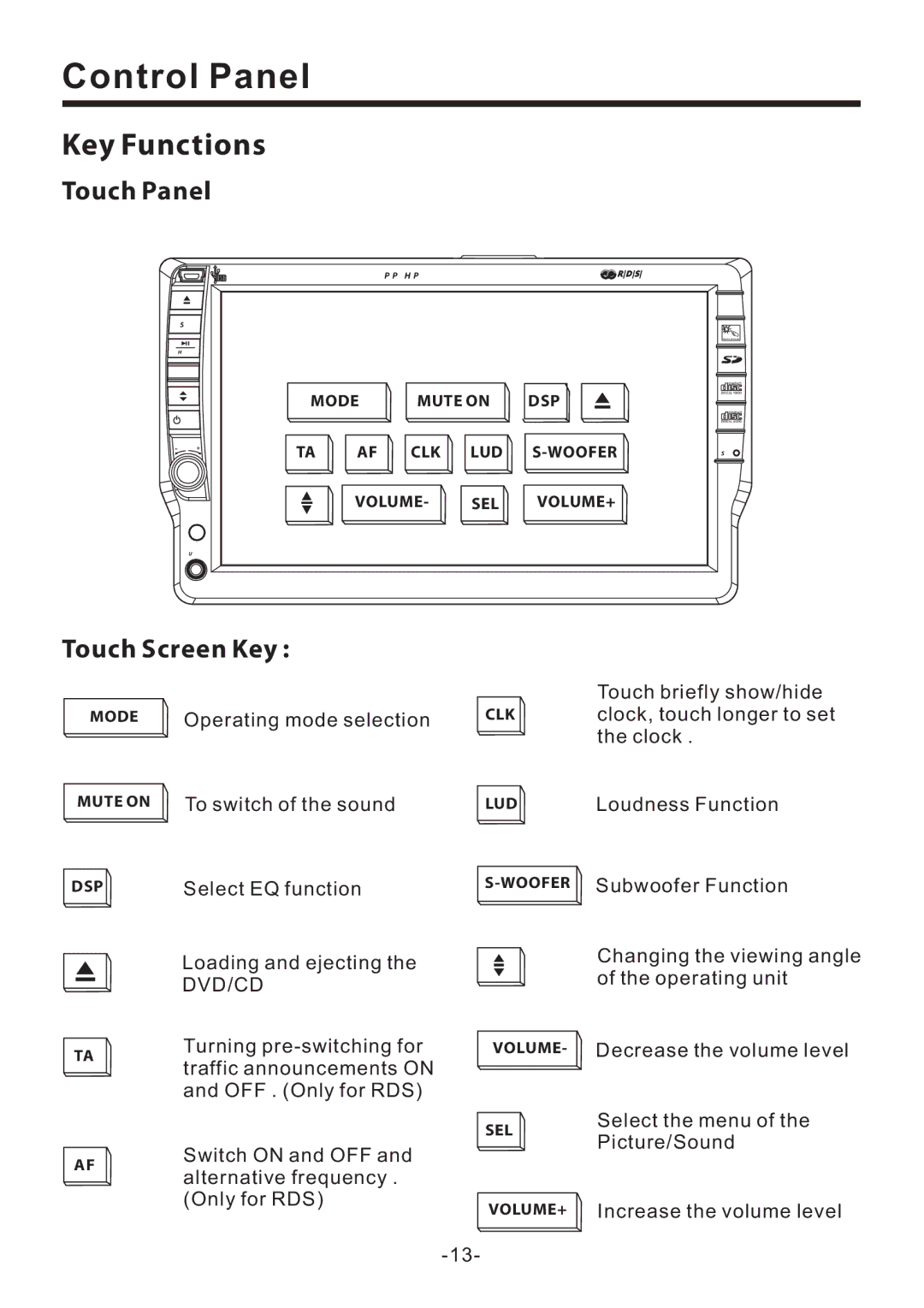Control Panel
Key Functions
Touch Panel
CAR DVD/VCD/CD/MP3 PL AYER WITH MPEG4
SEL
REL
MOD
VOL
MODE | MUTE ON | DSP |
TA AF CLK LUD
RES ![]()
VOLUME- SEL VOLUME+
IR
AUX IN
Touch Screen Key :
MODE | Operating mode selection | |
MUTE ON | To switch of the sound | |
DSP | Select EQ function | |
| Loading and ejecting the | |
| DVD/CD | |
TA | Turning | |
traffic announcements ON | ||
| ||
| and OFF . (Only for RDS) | |
AF | Switch ON and OFF and | |
alternative frequency . | ||
| ||
| (Only for RDS) |
CLK
LUD
VOLUME-
SEL
VOLUME+
Touch briefly show/hide clock, touch longer to set the clock .
Loudness Function
Subwoofer Function
Changing the viewing angle of the operating unit
Decrease the volume level
Select the menu of the Picture/Sound
Increase the volume level