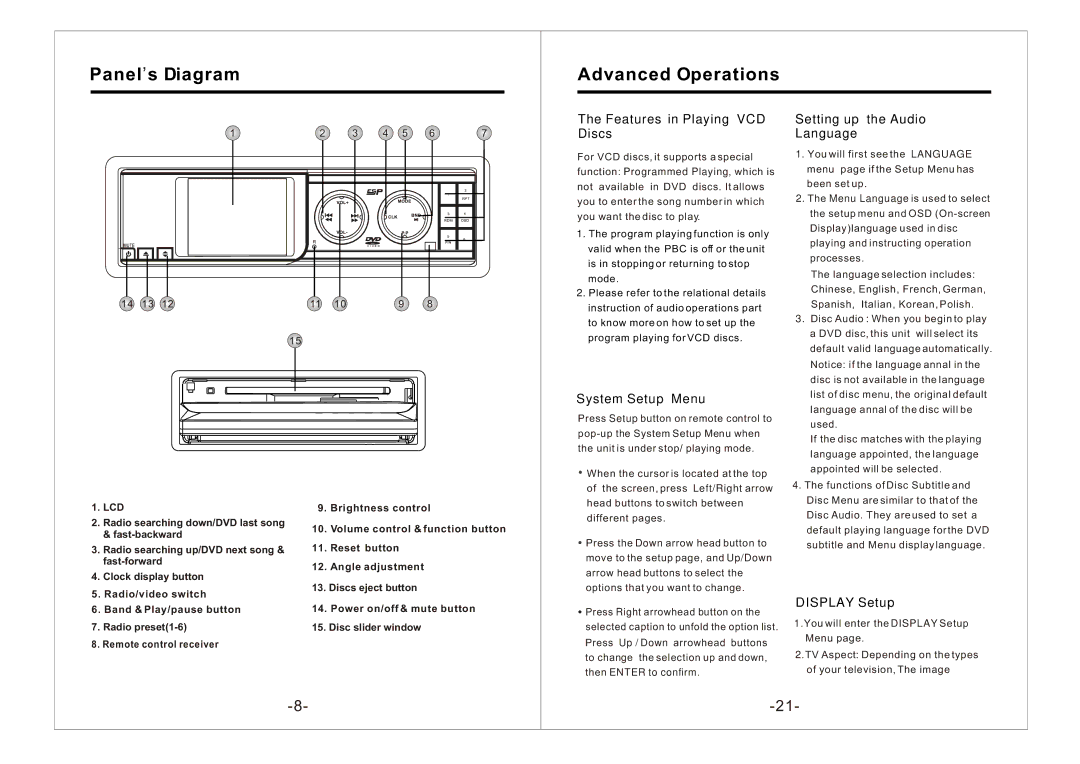,
Panel s Diagram
Advanced Operations
1 | 2 | 3 | 4 | 5 | 6 | 7 |
14 | 13 | 12 | 11 | 10 | 9 | 8 |
15
The Features in Playing VCD Discs
For VCD discs, it supports a special function: Programmed Playing, which is not available in DVD discs. It allows you to enter the song number in which you want the disc to play.
1.The program playing function is only valid when the PBC is off or the unit is in stopping or returning to stop mode.
2.Please refer to the relational details instruction of audio operations part to know more on how to set up the program playing for VCD discs.
System Setup Menu
Press Setup button on remote control to
Setting up the Audio
Language
1. You will first see the LANGUAGE |
menu page if the Setup Menu has |
been set up. |
2. The Menu Language is used to select |
the setup menu and OSD |
Display)language used in disc |
playing and instructing operation |
processes. |
The language selection includes: |
Chinese, English, French, German, |
Spanish, Italian, Korean, Polish. |
3. Disc Audio : When you begin to play |
a DVD disc, this unit will select its |
default valid language automatically. |
Notice: if the language annal in the |
disc is not available in the language |
list of disc menu, the original default |
language annal of the disc will be |
used. |
If the disc matches with the playing |
language appointed, the language |
appointed will be selected. |
1. LCD | |
2. | Radio searching down/DVD last song |
| & |
3. | Radio searching up/DVD next song & |
| |
4. | Clock display button |
5. Radio/video switch | |
9. | Brightness control |
10. Volume control & function button | |
11. | Reset button |
12. Angle adjustment | |
13. Discs eject button | |
When the cursor is located at the top of the screen, press Left/Right arrow head buttons to switch between different pages.
![]() Press the Down arrow head button to move to the setup page, and Up/Down arrow head buttons to select the options that you want to change.
Press the Down arrow head button to move to the setup page, and Up/Down arrow head buttons to select the options that you want to change.
4. The functions of Disc Subtitle and |
Disc Menu are similar to that of the |
Disc Audio. They are used to set a |
default playing language for the DVD |
subtitle and Menu display language. |
6. Band & Play/pause button |
7. Radio |
8. Remote control receiver |
14. Power on/off & mute button |
15. Disc slider window |
![]() Press Right arrowhead button on the selected caption to unfold the option list. Press Up / Down arrowhead buttons to change the selection up and down, then ENTER to confirm.
Press Right arrowhead button on the selected caption to unfold the option list. Press Up / Down arrowhead buttons to change the selection up and down, then ENTER to confirm.
DISPLAY Setup
1.You will enter the DISPLAY Setup Menu page.
2.TV Aspect: Depending on the types of your television, The image