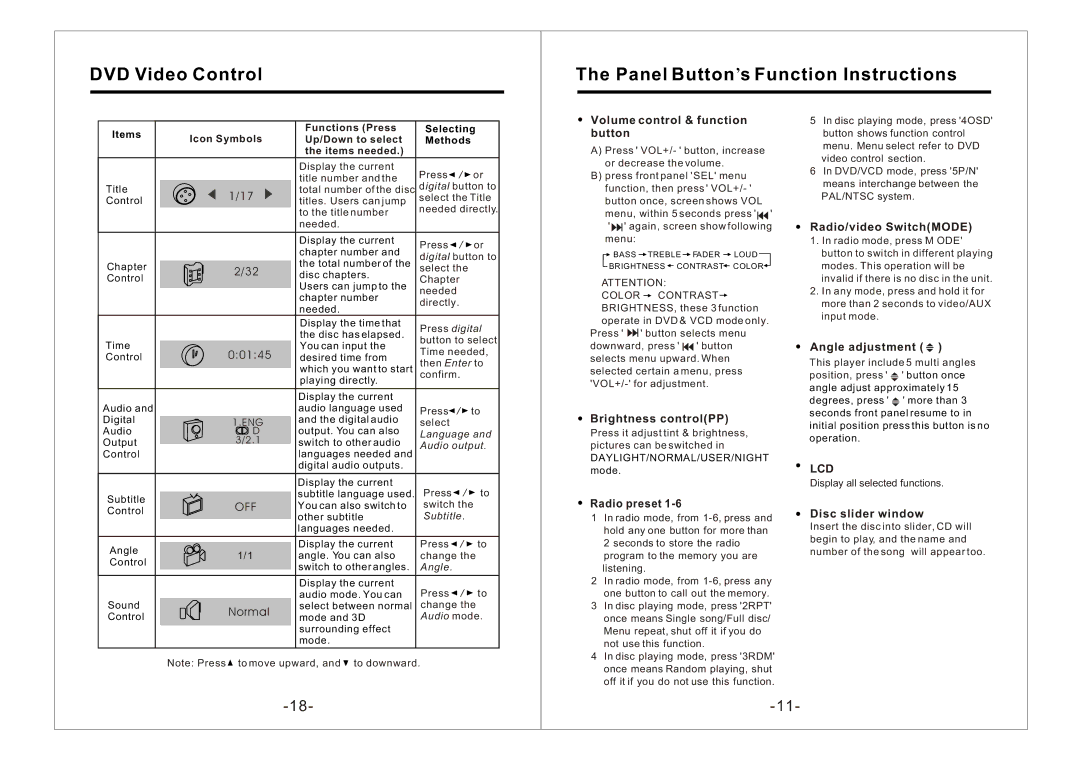DVD Video Control
The Panel Button ,s Function Instructions
Items |
| Icon Symbols | Functions (Press | Selecting | ||||
| Up/Down to select | Methods |
| |||||
|
|
| ||||||
|
|
|
|
| the items needed.) |
|
|
|
|
|
|
|
| Display the current | Press | / | or |
|
|
|
|
| title number and the | |||
Title |
|
| 1/17 |
| total number of the disc | digital button to | ||
Control |
|
|
| titles. Users can jump | select the Title | |||
|
|
|
|
| to the title number | needed directly. | ||
|
|
|
|
| ||||
|
|
|
|
| needed. |
|
|
|
|
|
|
|
| Display the current | Press | / | or |
|
|
|
|
| chapter number and | |||
|
|
|
|
| digital button to | |||
Chapter |
|
| 2/32 |
| the total number of the | select the |
| |
Control |
|
|
| disc chapters. | Chapter |
| ||
|
|
|
|
| ||||
|
|
|
| Users can jump to the |
| |||
|
|
|
|
| needed |
|
| |
|
|
|
|
|
|
| ||
|
|
|
|
| chapter number |
|
| |
|
|
|
|
| directly. |
| ||
|
|
|
|
| needed. |
| ||
|
|
|
|
|
|
|
| |
|
|
|
|
| Display the time that | Press digital | ||
|
|
|
|
| the disc has elapsed. | |||
Time |
|
|
|
| button to select | |||
|
| 0:01:45 |
| You can input the | Time needed, | |||
Control |
|
|
| desired time from | ||||
|
|
|
|
| which you want to start | then Enter to | ||
|
|
|
|
| confirm. |
| ||
|
|
|
|
| playing directly. |
|
|
|
|
|
|
|
| Display the current |
|
|
|
Audio and |
|
|
|
| audio language used | Press | / | to |
Digital |
|
|
|
| and the digital audio | select |
|
|
|
| 1.ENG |
|
| ||||
Audio |
|
| D |
| output. You can also | Language and | ||
Output |
|
| 3/2.1 |
| switch to other audio | Audio output. | ||
|
|
|
| |||||
Control |
|
|
|
| languages needed and |
|
|
|
|
|
|
|
| digital audio outputs. |
|
|
|
|
|
|
|
| Display the current | Press | / | to |
Subtitle |
|
|
|
| subtitle language used. | |||
|
|
|
| |||||
|
| OFF |
| You can also switch to | switch the | |||
Control |
|
|
| |||||
|
|
|
| other subtitle | Subtitle. |
| ||
|
|
|
|
|
| |||
|
|
|
|
| languages needed. |
|
|
|
Angle |
|
|
|
| Display the current | Press | / | to |
|
|
|
| |||||
|
| 1/1 |
| angle. You can also | change the | |||
Control |
|
|
| |||||
|
|
|
| switch to other angles. | Angle. |
|
| |
|
|
|
|
|
|
| ||
|
|
|
|
| Display the current | Press | / | to |
|
|
|
|
| audio mode. You can | |||
Sound |
|
| Normal | select between normal | change the | |||
Control |
|
| mode and 3D | Audio mode. | ||||
|
|
|
| |||||
|
|
|
|
| surrounding effect |
|
|
|
|
|
|
|
| mode. |
|
|
|
|
| Note: Press | to move upward, and to downward. |
|
| |||
Volume control & function button
A)Press ' VOL+/- ' button, increase or decrease the volume.
B)press front panel 'SEL' menu function, then press ' VOL+/- ' button once, screen shows VOL
menu, within 5 seconds press ' ![]() '
'
'![]() ' again, screen show following
' again, screen show following
menu:
![]() BASS
BASS ![]() TREBLE
TREBLE ![]() FADER
FADER ![]() LOUD
LOUD ![]()
![]() BRIGHTNESS
BRIGHTNESS ![]() CONTRAST
CONTRAST![]() COLOR
COLOR![]()
ATTENTION:
COLOR ![]() CONTRAST
CONTRAST ![]() BRIGHTNESS, these 3 function operate in DVD & VCD mode only.
BRIGHTNESS, these 3 function operate in DVD & VCD mode only.
Press ' ![]() ' button selects menu downward, press '
' button selects menu downward, press ' ![]() ' button selects menu upward. When selected certain a menu, press
' button selects menu upward. When selected certain a menu, press
Brightness control(PP)
Press it adjust tint & brightness,
pictures can be switched in
DAYLIGHT/NORMAL/USER/NIGHT
mode.
Radio preset 1-6
1In radio mode, from
2In radio mode, from
3In disc playing mode, press '2RPT' once means Single song/Full disc/ Menu repeat, shut off it if you do not use this function.
4In disc playing mode, press '3RDM' once means Random playing, shut off it if you do not use this function.
5In disc playing mode, press '4OSD' button shows function control menu. Menu select refer to DVD video control section.
6In DVD/VCD mode, press '5P/N' means interchange between the PAL/NTSC system.
Radio/video Switch(MODE)
1.In radio mode, press 'M ODE' button to switch in different playing modes. This operation will be invalid if there is no disc in the unit.
2.In any mode, press and hold it for more than 2 seconds to video/AUX input mode.
Angle adjustment (  )
)
This player include 5 multi angles position, press ' ![]() ' button once angle adjust approximately 15 degrees, press '
' button once angle adjust approximately 15 degrees, press ' ![]() ' more than 3 seconds front panel resume to in initial position press this button is no operation.
' more than 3 seconds front panel resume to in initial position press this button is no operation.
LCD
Display all selected functions.
Disc slider window
Insert the disc into slider, CD will begin to play, and the name and number of the song will appear too.