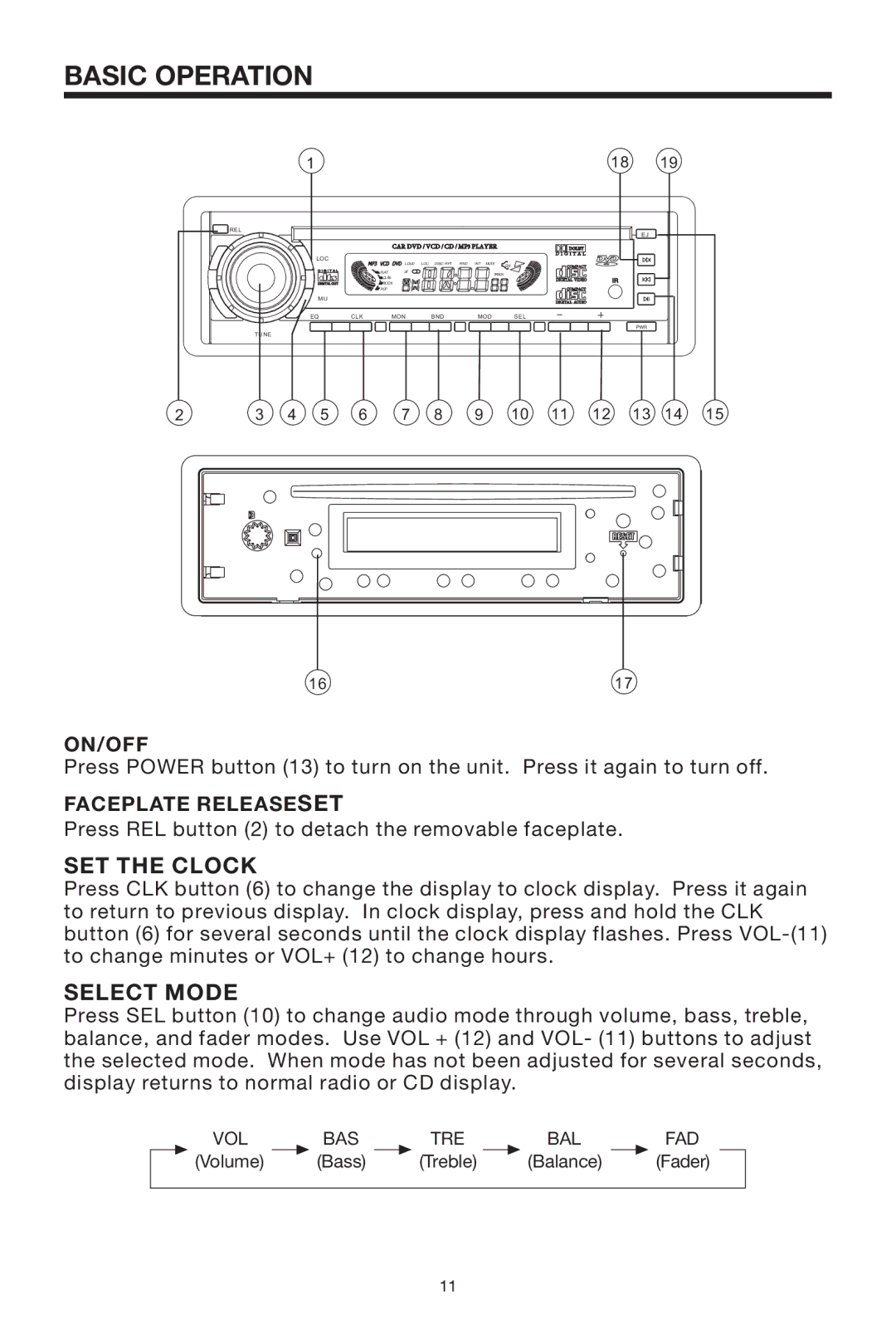BASIC OPERATION
1 | 18 | 19 |
REL
LOC
|
| LOUD | LOC | RND INT MUTE | SW |
| FLAT | ST |
| TRACK |
|
| CLAS |
|
|
|
|
| ROCK |
|
|
| |
| POP |
|
|
|
|
MU |
|
|
|
|
|
EQ | CLK | MON | BND | MOD | SEL |
TUNE
EJ
PWR
2 | 3 | 4 | 5 | 6 | 7 | 8 | 9 | 10 | 11 | 12 | 13 | 14 | 15 |
16 | 17 |
ON/OFF
Press POWER button (13) to turn on the unit. Press it again to turn off.
FACEPLATE RELEASESET
Press REL button (2) to detach the removable faceplate.
SET THE CLOCK
Press CLK button (6) to change the display to clock display. Press it again to return to previous display. In clock display, press and hold the CLK button (6) for several seconds until the clock display flashes. Press
SELECT MODE
Press SEL button (10) to change audio mode through volume, bass, treble, balance, and fader modes. Use VOL + (12) and VOL- (11) buttons to adjust the selected mode. When mode has not been adjusted for several seconds, display returns to normal radio or CD display.
| VOL |
| BAS |
| TRE |
| BAL |
| FAD |
|
| (Volume) |
| (Bass) |
| (Treble) |
| (Balance) |
| (Fader) | |
|
|
|
|
|
|
|
|
|
|
|
11