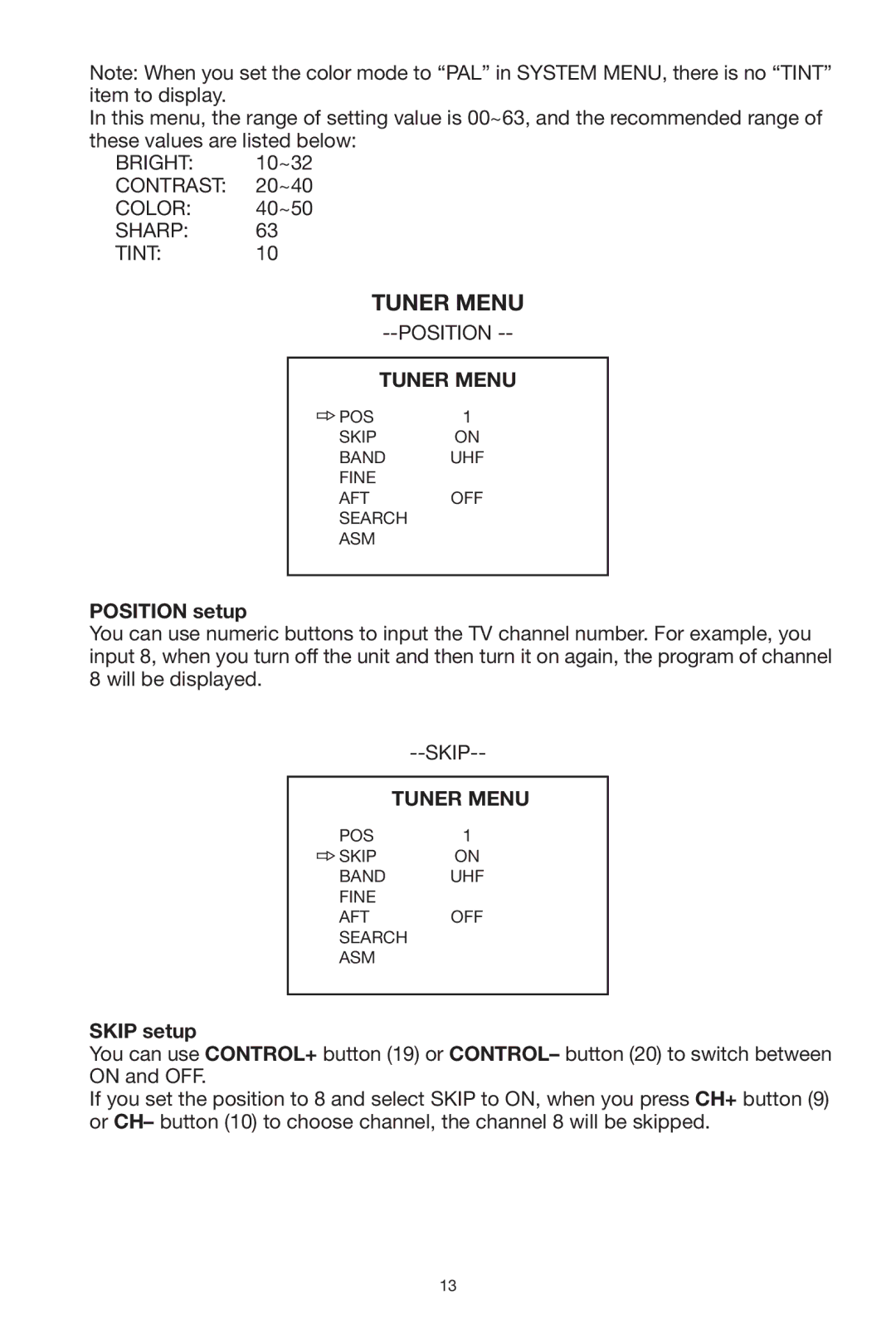Note: When you set the color mode to “PAL” in SYSTEM MENU, there is no “TINT” item to display.
In this menu, the range of setting value is 00~63, and the recommended range of these values are listed below:
BRIGHT: 10~32
CONTRAST: 20~40
COLOR: 40~50
SHARP: 63
TINT:10
TUNER MENU
TUNER MENU
POS | 1 |
SKIP | ON |
BAND | UHF |
FINE |
|
AFT | OFF |
SEARCH |
|
ASM |
|
POSITION setup
You can use numeric buttons to input the TV channel number. For example, you input 8, when you turn off the unit and then turn it on again, the program of channel 8 will be displayed.
| |
|
|
| TUNER MENU |
POS | 1 |
SKIP | ON |
BAND | UHF |
FINE |
|
AFT | OFF |
SEARCH
ASM
SKIP setup
You can use CONTROL+ button (19) or CONTROL– button (20) to switch between ON and OFF.
If you set the position to 8 and select SKIP to ON, when you press CH+ button (9) or CH– button (10) to choose channel, the channel 8 will be skipped.
13