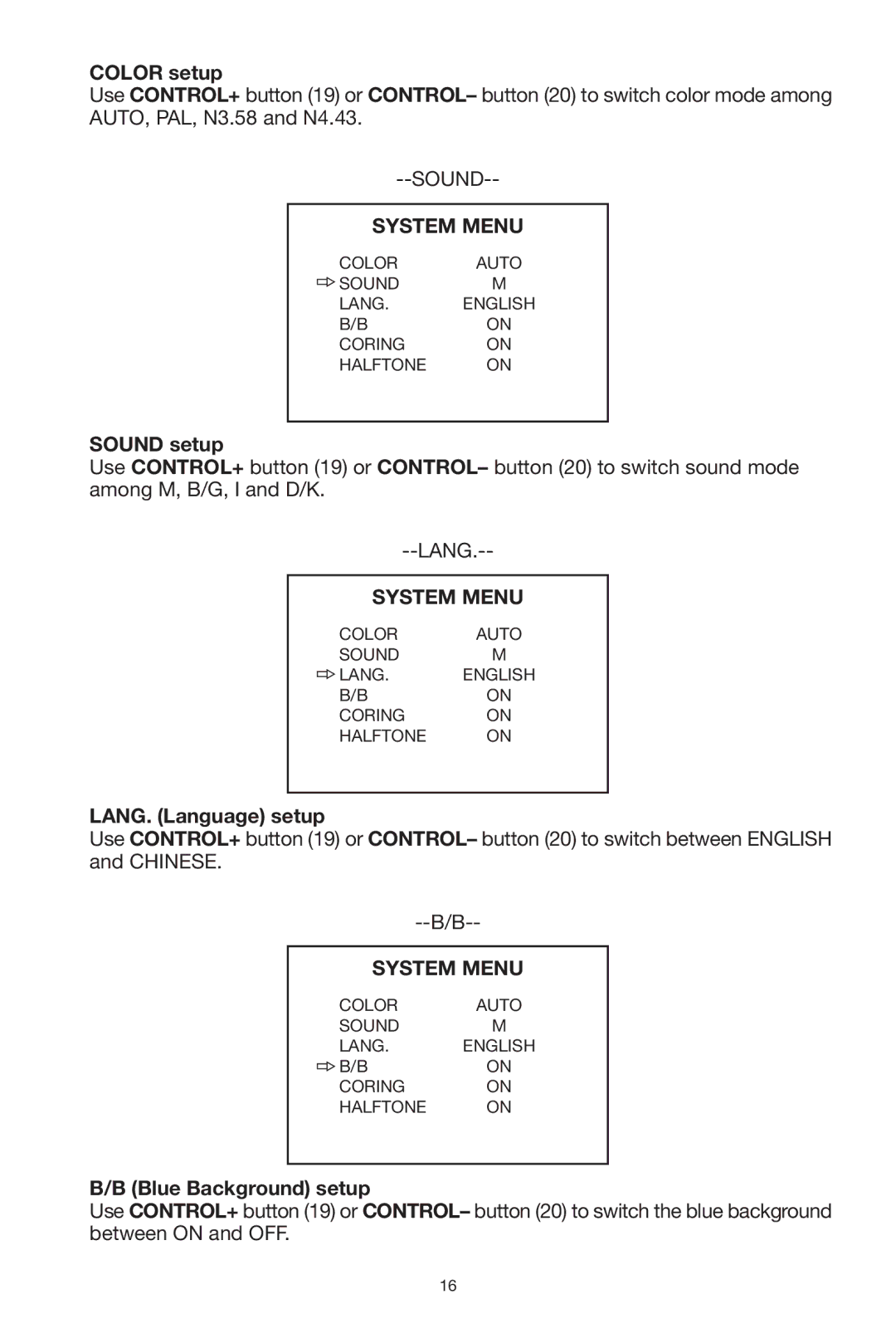COLOR setup
Use CONTROL+ button (19) or CONTROL– button (20) to switch color mode among AUTO, PAL, N3.58 and N4.43.
| |
SYSTEM MENU | |
COLOR | AUTO |
SOUND | M |
LANG. | ENGLISH |
B/B | ON |
CORING | ON |
HALFTONE | ON |
|
|
SOUND setup
Use CONTROL+ button (19) or CONTROL– button (20) to switch sound mode among M, B/G, I and D/K.
| |
SYSTEM MENU | |
COLOR | AUTO |
SOUND | M |
LANG. | ENGLISH |
B/B | ON |
CORING | ON |
HALFTONE | ON |
|
|
LANG. (Language) setup
Use CONTROL+ button (19) or CONTROL– button (20) to switch between ENGLISH and CHINESE.
SYSTEM MENU
COLOR | AUTO |
SOUND | M |
LANG. | ENGLISH |
B/B | ON |
CORING | ON |
HALFTONE | ON |
B/B (Blue Background) setup
Use CONTROL+ button (19) or CONTROL– button (20) to switch the blue background between ON and OFF.
16