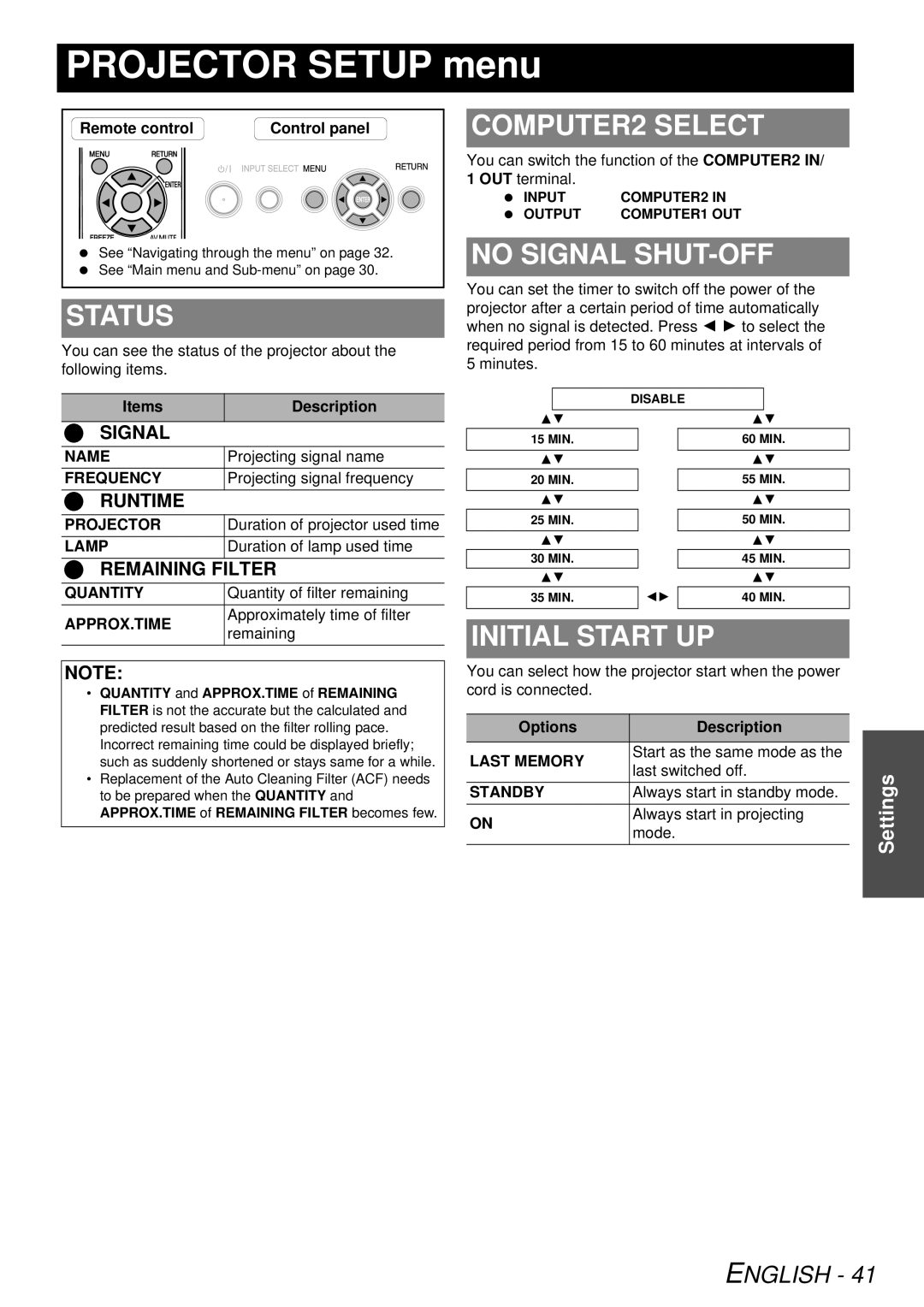PROJECTOR SETUP menu
Remote control | Control panel |
See “Navigating through the menu” on page 32. See “Main menu and
STATUS
You can see the status of the projector about the following items.
Items | Description | |
SIGNAL |
| |
NAME | Projecting signal name | |
FREQUENCY | Projecting signal frequency | |
RUNTIME |
| |
PROJECTOR | Duration of projector used time | |
LAMP | Duration of lamp used time | |
REMAINING | FILTER | |
QUANTITY | Quantity of filter remaining | |
APPROX.TIME | Approximately time of filter | |
remaining | ||
|
NOTE:
•QUANTITY and APPROX.TIME of REMAINING FILTER is not the accurate but the calculated and predicted result based on the filter rolling pace. Incorrect remaining time could be displayed briefly; such as suddenly shortened or stays same for a while.
•Replacement of the Auto Cleaning Filter (ACF) needs to be prepared when the QUANTITY and APPROX.TIME of REMAINING FILTER becomes few.
COMPUTER2 SELECT
You can switch the function of the COMPUTER2 IN/ 1 OUT terminal.
INPUT | COMPUTER2 IN |
OUTPUT | COMPUTER1 OUT |
NO SIGNAL SHUT-OFF
You can set the timer to switch off the power of the projector after a certain period of time automatically when no signal is detected. Press I H to select the required period from 15 to 60 minutes at intervals of 5 minutes.
|
| DISABLE |
|
| |||
FG |
|
|
|
| FG | ||
|
|
|
|
|
|
| |
15 MIN. |
|
|
|
| 60 MIN. | ||
|
|
|
|
|
|
| |
FG |
|
|
|
| FG | ||
|
|
|
|
|
|
| |
20 MIN. |
|
|
|
| 55 MIN. | ||
FG |
|
|
|
| FG | ||
|
|
|
|
|
|
| |
25 MIN. |
|
|
|
| 50 MIN. | ||
FG |
|
|
|
| FG | ||
|
|
|
|
|
|
| |
30 MIN. |
|
|
|
| 45 MIN. | ||
FG |
|
|
|
| FG | ||
|
|
|
|
|
|
| |
35 MIN. |
| IH |
| 40 MIN. | |||
|
|
|
|
|
|
|
|
INITIAL START UP
You can select how the projector start when the power cord is connected.
Options | Description | |
|
| |
LAST MEMORY | Start as the same mode as the | |
last switched off. | ||
| ||
STANDBY | Always start in standby mode. | |
ON | Always start in projecting | |
mode. | ||
|