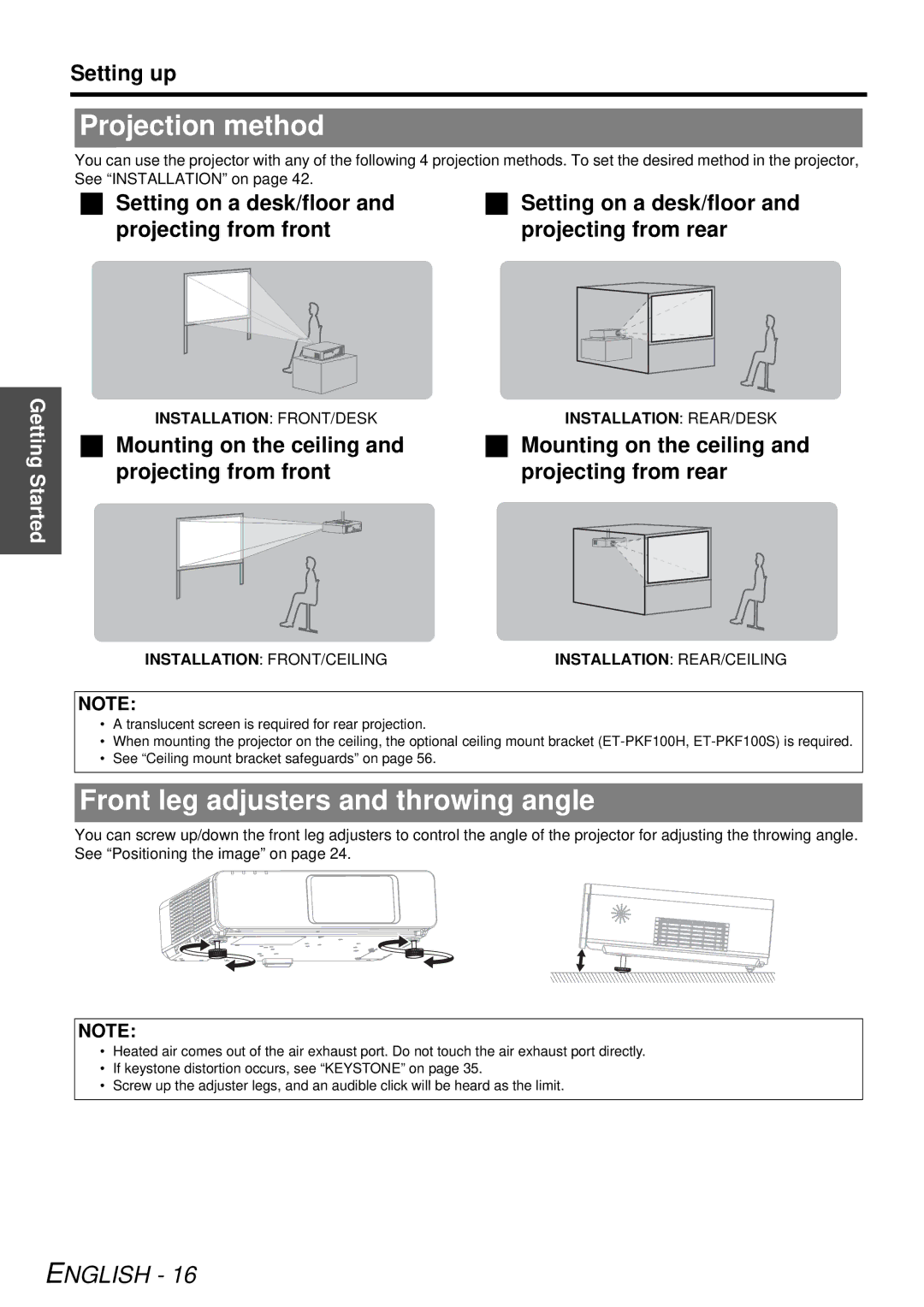Setting up
Projection method
You can use the projector with any of the following 4 projection methods. To set the desired method in the projector, See “INSTALLATION” on page 42.
Setting on a desk/floor and projecting from front
Setting on a desk/floor and projecting from rear
Getting Started
INSTALLATION: FRONT/DESK
Mounting on the ceiling and projecting from front
INSTALLATION: REAR/DESK
Mounting on the ceiling and projecting from rear
INSTALLATION: FRONT/CEILINGINSTALLATION: REAR/CEILING
NOTE:
•A translucent screen is required for rear projection.
•When mounting the projector on the ceiling, the optional ceiling mount bracket
•See “Ceiling mount bracket safeguards” on page 56.
Front leg adjusters and throwing angle
You can screw up/down the front leg adjusters to control the angle of the projector for adjusting the throwing angle. See “Positioning the image” on page 24.
NOTE:
•Heated air comes out of the air exhaust port. Do not touch the air exhaust port directly.
•If keystone distortion occurs, see “KEYSTONE” on page 35.
•Screw up the adjuster legs, and an audible click will be heard as the limit.