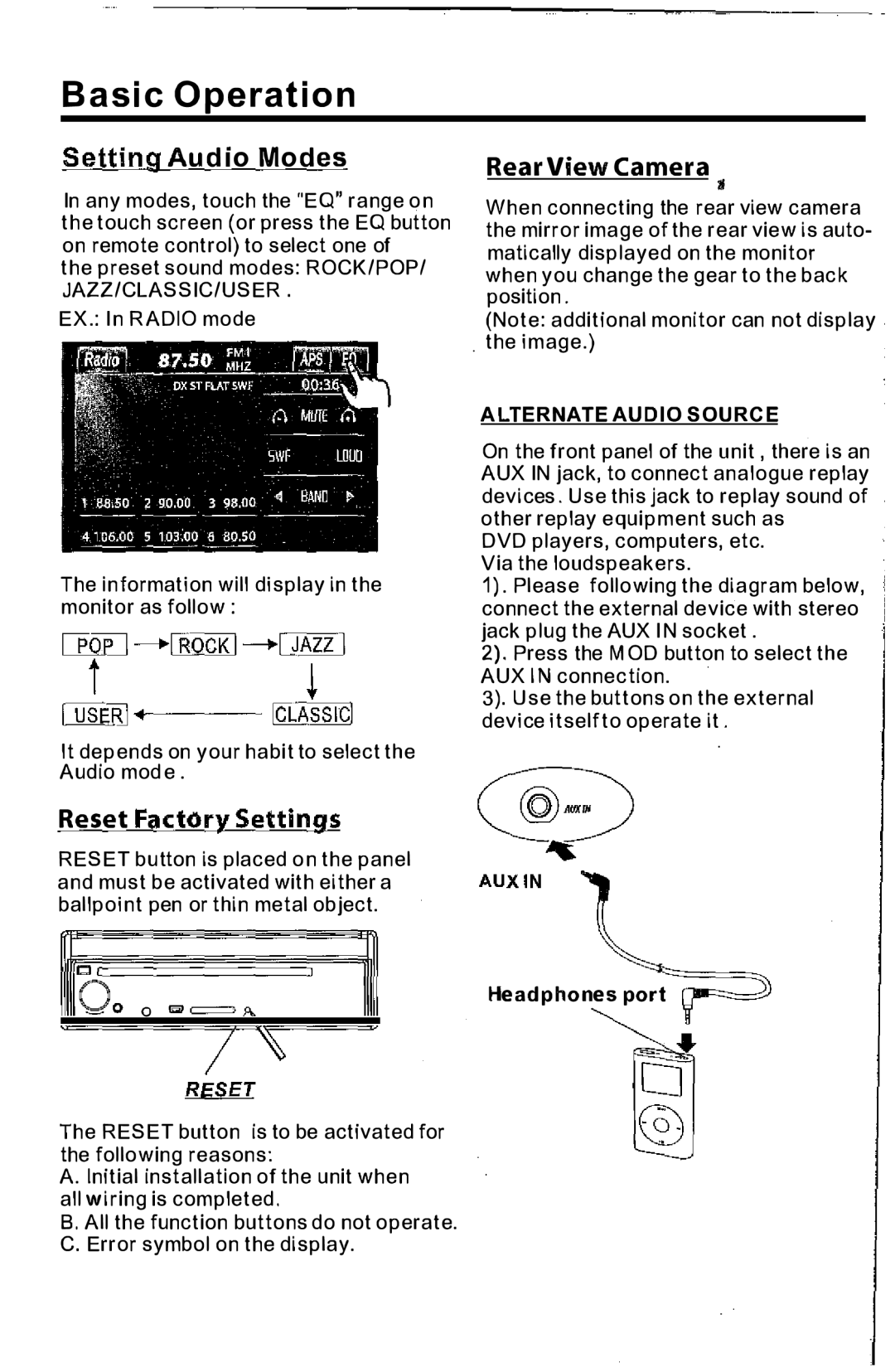PLTS73FX specifications
The PYLE Audio PLTS73FX is a versatile and feature-rich multimedia touchscreen display that caters to the needs of modern drivers seeking an enhanced in-car entertainment experience. This head unit, designed for convenience and functionality, boasts a plethora of options to keep users entertained and connected on the road.One of the standout features of the PLTS73FX is its 7-inch capacitive touchscreen display, which delivers vibrant visuals and intuitive navigation through various media options. The responsive interface allows users to easily access music, videos, and navigation systems without hassle, making it an ideal choice for those who prioritize usability while driving.
This multimedia unit supports multiple audio and video formats, ensuring compatibility with a wide range of entertainment options. Users can connect their devices via Bluetooth, allowing for hands-free calling and audio streaming. This technology not only enhances safety but also adds to the overall driving experience. For those who prefer a wired connection, the PLTS73FX offers USB and auxiliary inputs, making it easy to play music from smartphones, tablets, or other compatible devices.
Moreover, the PYLE Audio PLTS73FX integrates AM/FM radio and comes equipped with a built-in equalizer, providing users control over sound settings to tailor audio output to their preferences. With 50 preset radio stations, listeners can effortlessly switch between channels and discover new favorites. Additionally, this model supports rearview camera connectivity, allowing drivers to enhance safety while reversing.
The PLTS73FX is designed with a sleek and modern aesthetic, making it a stylish addition to any vehicle interior. Moreover, its compatibility with Android and iOS platforms ensures that users can take advantage of various apps and features seamlessly, enhancing their overall driving experience.
In summary, the PYLE Audio PLTS73FX is an impressive multimedia touchscreen head unit that stands out for its combination of advanced features, ease of use, and stylish design. With its robust connectivity options, customizable sound settings, and safety-enhancing features, this unit is a perfect fit for anyone seeking an upgraded audio-visual experience on the road. Whether for daily commutes or long road trips, the PLTS73FX promises to keep drivers and passengers entertained and connected.