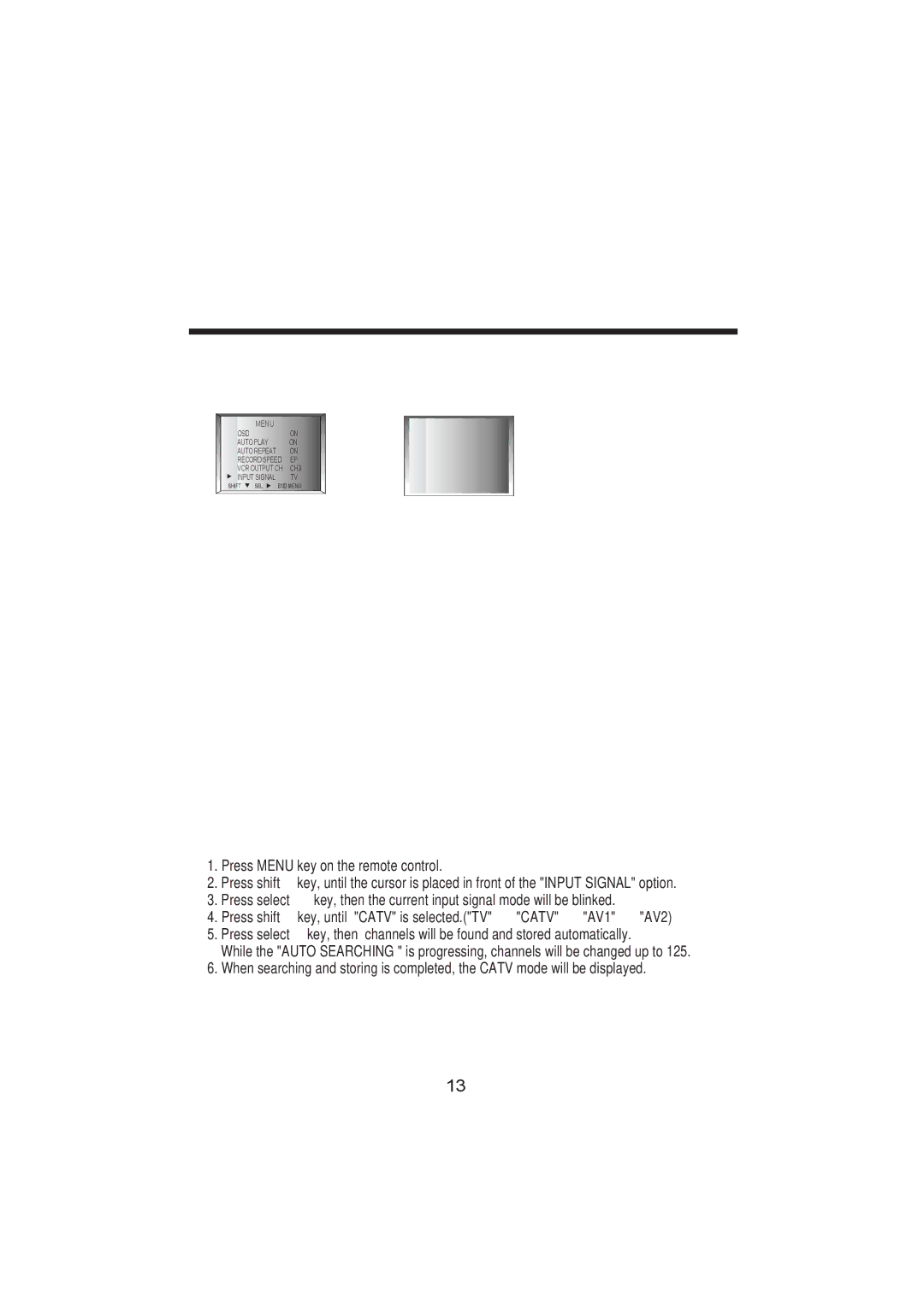O P E RATING TV TUNER
TV CHANNEL SET
![]() If
If
MENU
OSD |
|
| ON |
AUTO PLAY |
| ON | |
AUTO REPEAT |
| ON | |
RECORD SPEED | EP | ||
VCR OUTPUT CH | CH3 | ||
INPUT SIGNAL |
| TV | |
SHIFT: | SEL: | END:MENU | |
CH***
AUTO
SEARCHING..........
1.Press MENU key on the remote control.
2.Press shift ![]() key, until the cursor is placed in front of the "INPUT SIGNAL" option.
key, until the cursor is placed in front of the "INPUT SIGNAL" option.
3.Press select ![]() key, then the current input signal mode will be blinked.
key, then the current input signal mode will be blinked.
4. Press shift | key, until "TV" is selected.("TV" | "CATV" | "AV1" | "AV2) |
5.Press select ![]() key, then channels will be found and stored automatically.
key, then channels will be found and stored automatically.
While the "AUTO SEARCHING " is progressing, channels will be changed up to 69.
6.When searching and storing is completed, the TV mode will be displayed.
NOTE :
While searching and storing channels, no button will be operated.
When "AUTO REPAT" function is "OFF" and VCR is "STOP" mode, this function will be operated.
CATV CHANNEL SET
![]() If
If
MENU
OSD |
|
| ON |
AUTO PLAY |
| ON | |
AUTO REPEAT |
| ON | |
RECORD SPEED | EP | ||
VCR OUTPUT CH | CH3 | ||
INPUT SIGNAL |
| CATV | |
SHIFT: | SEL: | END:MENU | |
CH***
AUTO
SEARCHING..........
1.Press MENU key on the remote control.
2.Press shift ![]() key, until the cursor is placed in front of the "INPUT SIGNAL" option.
key, until the cursor is placed in front of the "INPUT SIGNAL" option.
3.Press select ![]() key, then the current input signal mode will be blinked.
key, then the current input signal mode will be blinked.
4. Press shift key, until "CATV" is selected.("TV" | "CATV" | "AV1" | "AV2) |
5.Press select ![]() key, then channels will be found and stored automatically.
key, then channels will be found and stored automatically.
While the "AUTO SEARCHING " is progressing, channels will be changed up to 125.
6.When searching and storing is completed, the CATV mode will be displayed.
![]() NOTE :
NOTE :
While searching and storing channels, no button will be operated.
When "AUTO REPAT" function is "OFF" and VCR is "STOP" mode, this function will be operated.
13