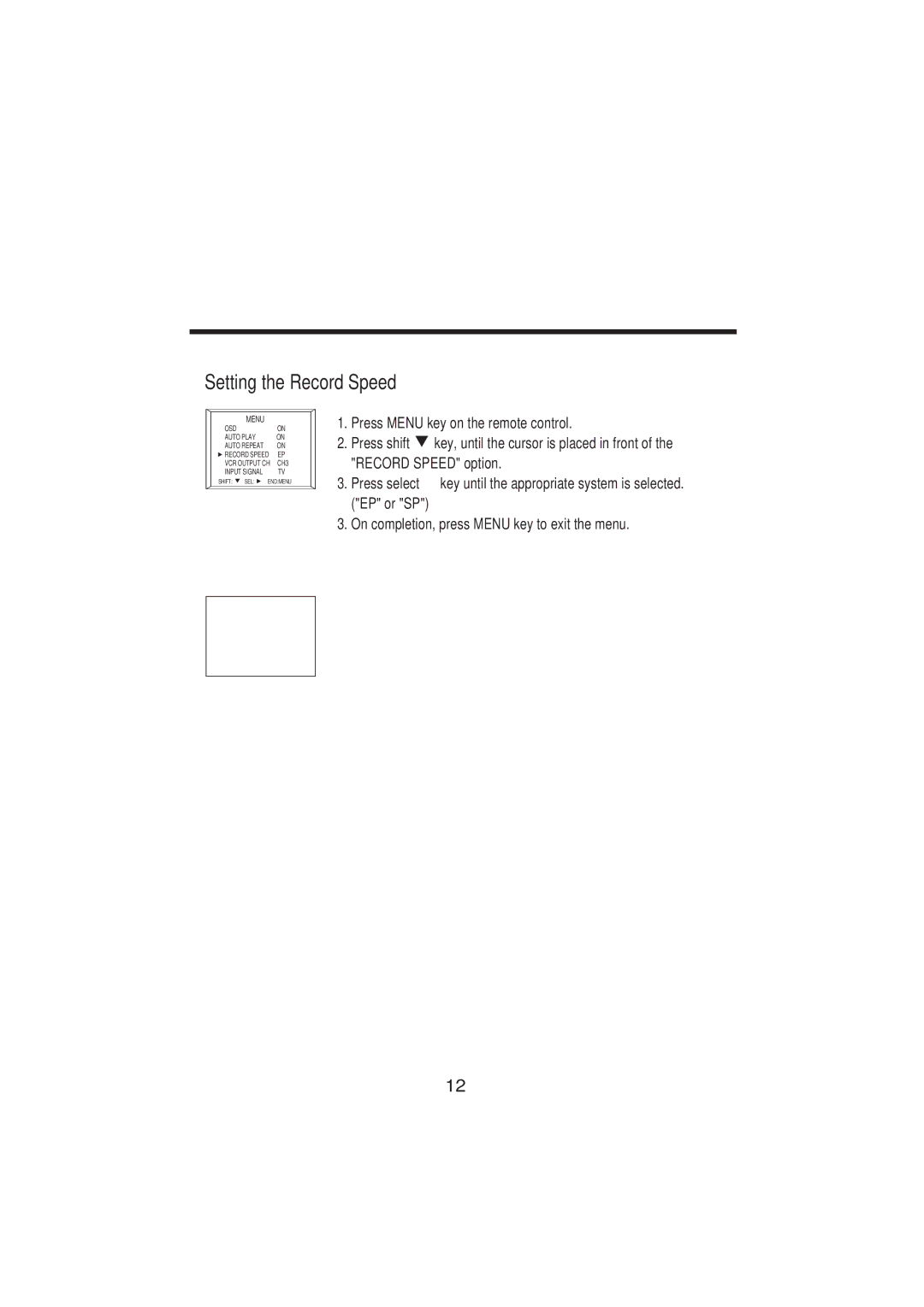Setting the Record Speed
MENU
OSD |
|
| ON |
AUTO PLAY |
| ON | |
AUTO REPEAT |
| ON | |
RECORD SPEED | EP | ||
VCR OUTPUT CH | CH3 | ||
INPUT SIGNAL |
| TV | |
SHIFT: | SEL: | END:MENU | |
1.Press MENU key on the remote control.
2.Press shift ![]() key, until the cursor is placed in front of the "RECORD SPEED" option.
key, until the cursor is placed in front of the "RECORD SPEED" option.
3.Press select ![]() key until the appropriate system is selected. ("EP" or "SP")
key until the appropriate system is selected. ("EP" or "SP")
3. On completion, press MENU key to exit the menu.
Setting the VCR Output CH
MENU
OSD |
|
| ON |
AUTO PLAY |
| ON | |
AUTO REPEAT |
| ON | |
RECORD SPEED | EP | ||
VCR OUTPUT CH | CH3 | ||
INPUT SIGNAL |
| TV | |
SHIFT: | SEL: | END:MENU | |
1.Press MENU key on the remote control.
2.Press shift ![]() key, until the cursor is placed in front of the "VCR OUTPUT CH" option.
key, until the cursor is placed in front of the "VCR OUTPUT CH" option.
3.Press select ![]() key until the appropriate system is selected.
key until the appropriate system is selected.
("CH3" or "CH4")
3. On completion, press MENU key to exit the menu.
Setting the Input Signal (Entrance to TV Tuner Operation)
MENU
OSD |
|
| ON |
AUTO PLAY |
| ON | |
AUTO REPEAT |
| ON | |
RECORD SPEED | EP | ||
VCR OUTPUT CH | CH3 | ||
INPUT SIGNAL |
| TV | |
SHIFT: | SEL: | END:MENU | |
Note :
1. Press MENU key on the remote control.
2. Press shift ![]() key, until the cursor is placed in front of the "INPUT SIGNAL" option.
key, until the cursor is placed in front of the "INPUT SIGNAL" option.
3.Press select ![]() key, then the current input signal mode will be blinked.
key, then the current input signal mode will be blinked.
4.Press shift ![]() key until the appropriate system is selected.
key until the appropriate system is selected.
("TV" |
| "CATV" |
| "AV1" |
| "AV2" ) |
|
|
| ||||
5. Press select | key, to keep selected input signal. | |||||
AV1 - Rear A/V Input
AV2 - Front A/V Input
If " TV" or "CATV" is selected, channels will be found and stored automatically.
12