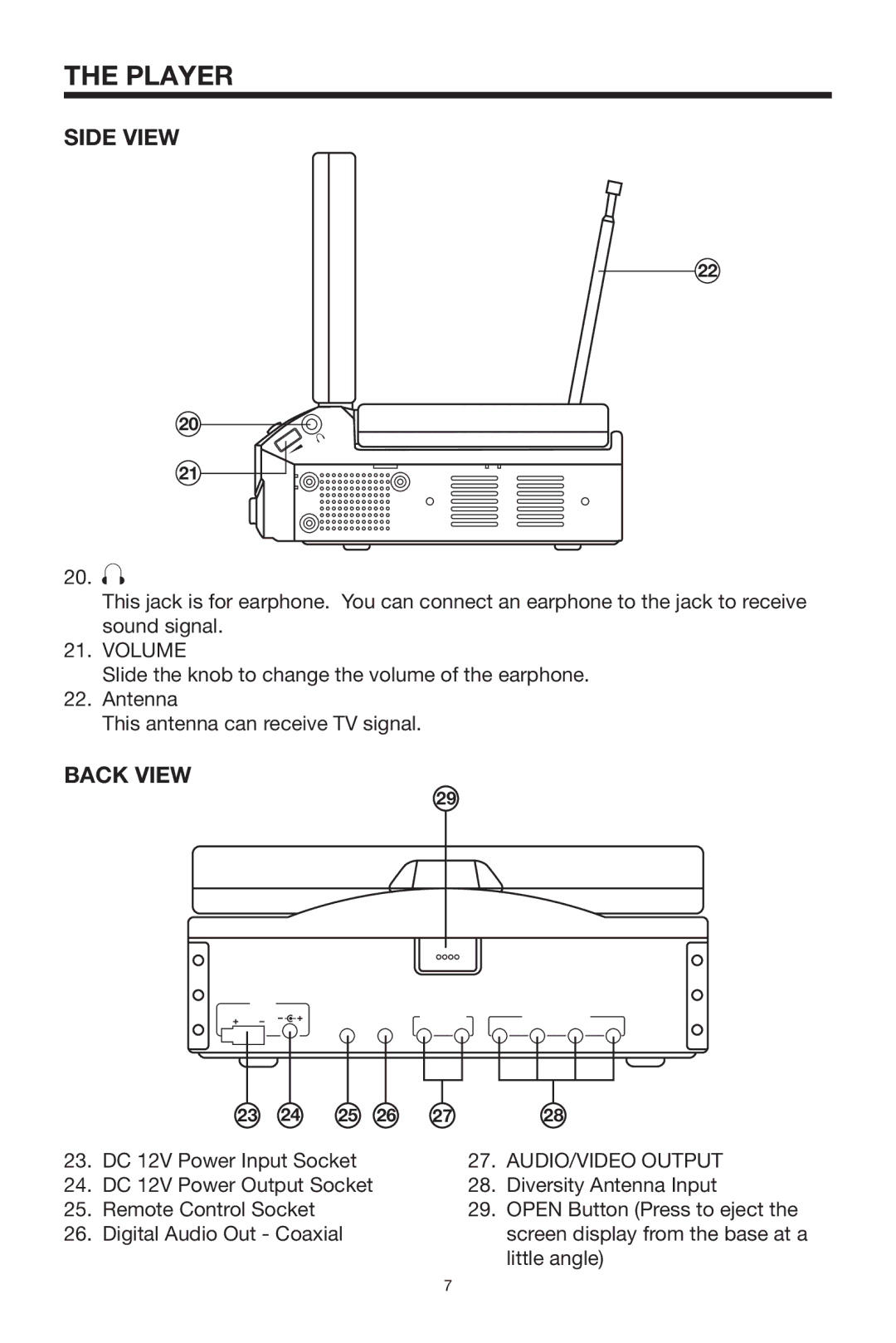THE PLAYER
SIDE VIEW
22
20
21
20.![]()
![]()
This jack is for earphone. You can connect an earphone to the jack to receive sound signal.
21.VOLUME
Slide the knob to change the volume of the earphone.
22.Antenna
This antenna can receive TV signal.
BACK VIEW
29
| 23 | 24 | 25 | 26 | 27 |
| 28 |
23. | DC 12V Power Input Socket |
|
| 27. | AUDIO/VIDEO OUTPUT | ||
24. | DC 12V Power Output Socket |
|
| 28. | Diversity Antenna Input | ||
25. | Remote Control Socket |
|
|
| 29. | OPEN Button (Press to eject the | |
26. | Digital Audio Out - Coaxial |
|
|
| screen display from the base at a | ||
|
|
|
|
|
|
| little angle) |
7