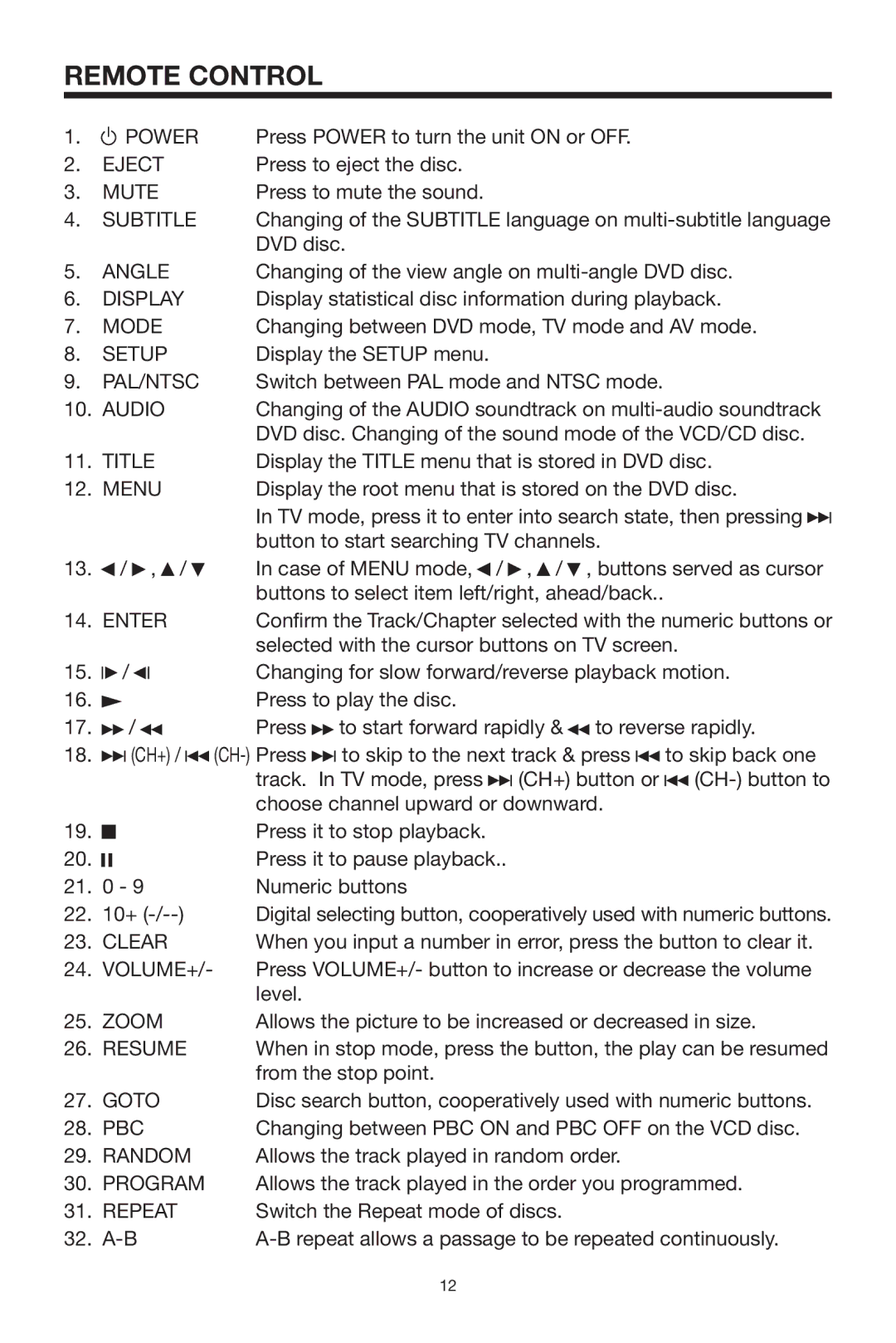REMOTE CONTROL
1. | POWER | Press POWER to turn the unit ON or OFF. | |||
2. | EJECT | Press to eject the disc. |
|
|
|
3. | MUTE | Press to mute the sound. |
|
|
|
4. | SUBTITLE | Changing of the SUBTITLE language on | |||
|
| DVD disc. |
|
|
|
5. | ANGLE | Changing of the view angle on | |||
6. | DISPLAY | Display statistical disc information during playback. | |||
7. | MODE | Changing between DVD mode, TV mode and AV mode. | |||
8. | SETUP | Display the SETUP menu. |
|
|
|
9. | PAL/NTSC | Switch between PAL mode and NTSC mode. | |||
10. | AUDIO | Changing of the AUDIO soundtrack on | |||
|
| DVD disc. Changing of the sound mode of the VCD/CD disc. | |||
11. | TITLE | Display the TITLE menu that is stored in DVD disc. | |||
12. | MENU | Display the root menu that is stored on the DVD disc. | |||
|
| In TV mode, press it to enter into search state, then pressing |
|
| |
|
|
| |||
|
| button to start searching TV channels. | |||
13. | / , / | In case of MENU mode, / , / | , buttons served as cursor | ||
|
| buttons to select item left/right, ahead/back.. | |||
14. | ENTER | Confirm the Track/Chapter selected with the numeric buttons or | |||
|
| selected with the cursor buttons on TV screen. | |||
15. | / | Changing for slow forward/reverse playback motion. | |||
16. |
| Press to play the disc. |
|
|
|
17. | / | Press to start forward rapidly & | to reverse rapidly. | ||
18.![]()
![]() (CH+) /
(CH+) / ![]()
![]()
![]()
![]() to skip to the next track & press
to skip to the next track & press ![]()
![]() to skip back one track. In TV mode, press
to skip back one track. In TV mode, press ![]()
![]() (CH+) button or
(CH+) button or ![]()
![]()
19. |
|
| Press it to stop playback. |
20. |
|
| Press it to pause playback.. |
|
| ||
21. | 0 - 9 | Numeric buttons | |
22. | 10+ | Digital selecting button, cooperatively used with numeric buttons. | |
23. | CLEAR | When you input a number in error, press the button to clear it. | |
24.VOLUME+/- Press VOLUME+/- button to increase or decrease the volume level.
25. | ZOOM | Allows the picture to be increased or decreased in size. |
26. | RESUME | When in stop mode, press the button, the play can be resumed |
|
| from the stop point. |
27. | GOTO | Disc search button, cooperatively used with numeric buttons. |
28. | PBC | Changing between PBC ON and PBC OFF on the VCD disc. |
29. | RANDOM | Allows the track played in random order. |
30. | PROGRAM | Allows the track played in the order you programmed. |
31. | REPEAT | Switch the Repeat mode of discs. |
32. |
12