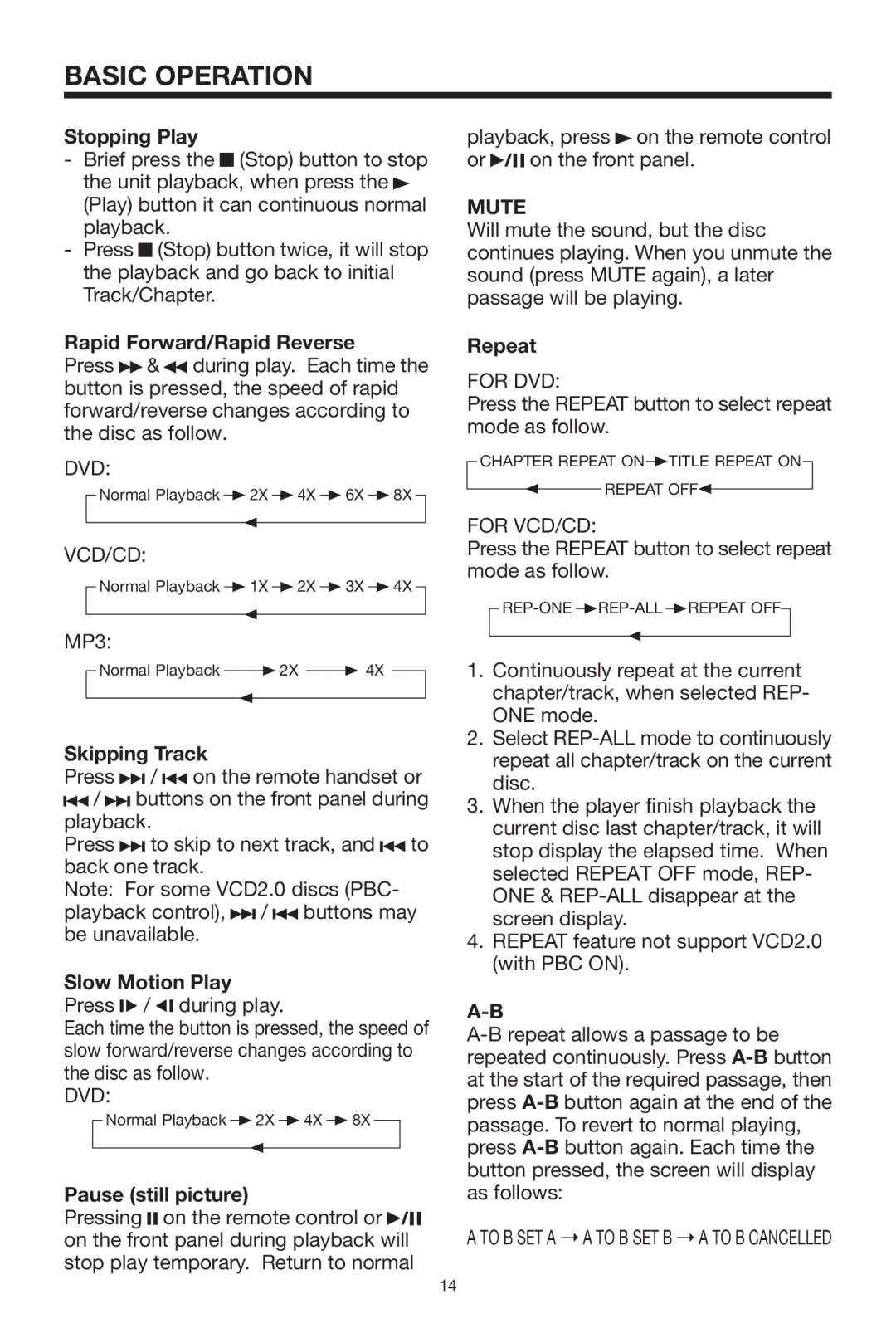BASIC OPERATION
Stopping Play
-Brief press the ![]() (Stop) button to stop the unit playback, when press the
(Stop) button to stop the unit playback, when press the ![]() (Play) button it can continuous normal playback.
(Play) button it can continuous normal playback.
-Press ![]() (Stop) button twice, it will stop the playback and go back to initial Track/Chapter.
(Stop) button twice, it will stop the playback and go back to initial Track/Chapter.
Rapid Forward/Rapid Reverse
Press ![]() &
& ![]() during play. Each time the button is pressed, the speed of rapid forward/reverse changes according to the disc as follow.
during play. Each time the button is pressed, the speed of rapid forward/reverse changes according to the disc as follow.
DVD:
Normal Playback ![]() 2X
2X ![]() 4X
4X ![]() 6X
6X ![]() 8X
8X
VCD/CD:
Normal Playback ![]() 1X
1X ![]() 2X
2X ![]() 3X
3X ![]() 4X
4X
MP3:
Normal Playback ![]() 2X
2X ![]() 4X
4X
Skipping Track
Press ![]()
![]()
![]() /
/ ![]()
![]()
![]() on the remote handset or
on the remote handset or ![]()
![]()
![]() /
/ ![]()
![]()
![]() buttons on the front panel during playback.
buttons on the front panel during playback.
Press ![]()
![]() to skip to next track, and
to skip to next track, and ![]()
![]() to back one track.
to back one track.
Note: For some VCD2.0 discs (PBC- playback control), ![]()
![]()
![]() /
/ ![]()
![]()
![]() buttons may be unavailable.
buttons may be unavailable.
Slow Motion Play Press 
 /
/ 
 during play.
during play.
Each time the button is pressed, the speed of slow forward/reverse changes according to the disc as follow.
DVD:
Normal Playback ![]() 2X
2X ![]() 4X
4X ![]() 8X
8X
Pause (still picture)
Pressing ![]()
![]() on the remote control or
on the remote control or ![]()
![]()
![]() on the front panel during playback will stop play temporary. Return to normal
on the front panel during playback will stop play temporary. Return to normal
playback, press ![]() on the remote control
on the remote control
or ![]()
![]()
![]() on the front panel.
on the front panel.
MUTE
Will mute the sound, but the disc continues playing. When you unmute the sound (press MUTE again), a later passage will be playing.
Repeat
FOR DVD:
Press the REPEAT button to select repeat mode as follow.
CHAPTER REPEAT ON ![]() TITLE REPEAT ON
TITLE REPEAT ON
REPEAT OFF![]()
FOR VCD/CD:
Press the REPEAT button to select repeat mode as follow.
![]() REP-ALL
REP-ALL![]() REPEAT OFF
REPEAT OFF
1.Continuously repeat at the current chapter/track, when selected REP- ONE mode.
2.Select
3.When the player finish playback the current disc last chapter/track, it will stop display the elapsed time. When selected REPEAT OFF mode, REP- ONE &
4.REPEAT feature not support VCD2.0 (with PBC ON).
A TO B SET A ➝ A TO B SET B ➝ A TO B CANCELLED
14