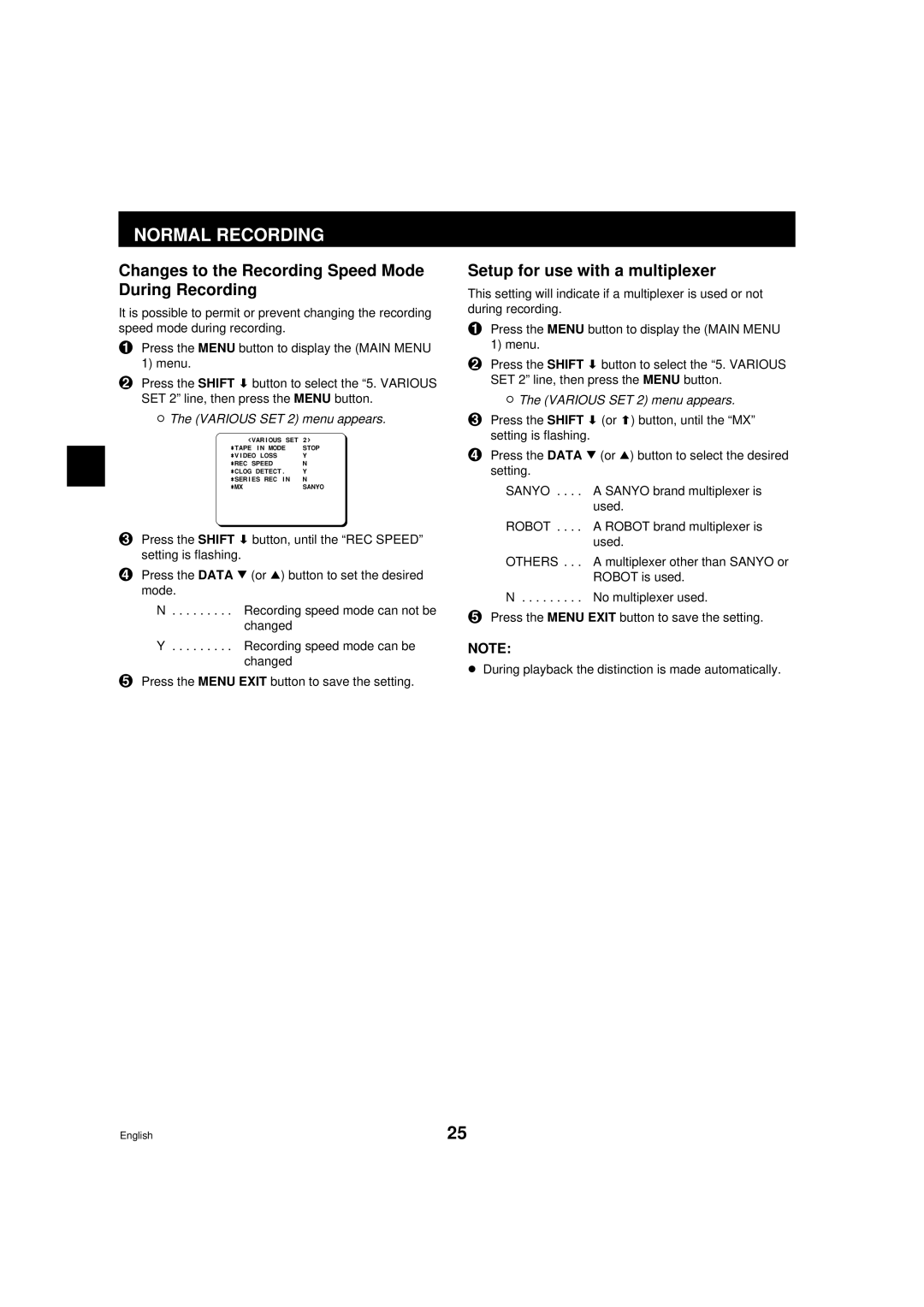NORMAL RECORDING
Changes to the Recording Speed Mode During Recording
It is possible to permit or prevent changing the recording speed mode during recording.
1Press the MENU button to display the (MAIN MENU 1) menu.
2Press the SHIFT ] button to select the “5. VARIOUS SET 2” line, then press the MENU button.
øThe (VARIOUS SET 2) menu appears.
@@@@<VARIOUS@SET@2>
*TAPE@IN@MODE@@@@STOP
*VIDEO@LOSS@@@@@@Y
*REC@SPEED@@@@@@@N
*CLOG@DETECT.@@@@Y
*SERIES@REC@IN@@@N
*MX@@@@@@@@@@@@@@SANYO
3Press the SHIFT ] button, until the “REC SPEED” setting is flashing.
4Press the DATA l (or j) button to set the desired mode.
N. . . . . . . . . Recording speed mode can not be changed
Y. . . . . . . . . Recording speed mode can be changed
5Press the MENU EXIT button to save the setting.
Setup for use with a multiplexer
This setting will indicate if a multiplexer is used or not during recording.
1Press the MENU button to display the (MAIN MENU 1) menu.
2Press the SHIFT ] button to select the “5. VARIOUS SET 2” line, then press the MENU button.
ø The (VARIOUS SET 2) menu appears.
3Press the SHIFT ] (or \) button, until the “MX” setting is flashing.
4Press the DATA l (or j) button to select the desired setting.
SANYO . . . . A SANYO brand multiplexer is used.
ROBOT . . . . A ROBOT brand multiplexer is used.
OTHERS . . . A multiplexer other than SANYO or ROBOT is used.
N . . . . . . . . . No multiplexer used.
5Press the MENU EXIT button to save the setting.
NOTE:
œDuring playback the distinction is made automatically.
English | 25 |