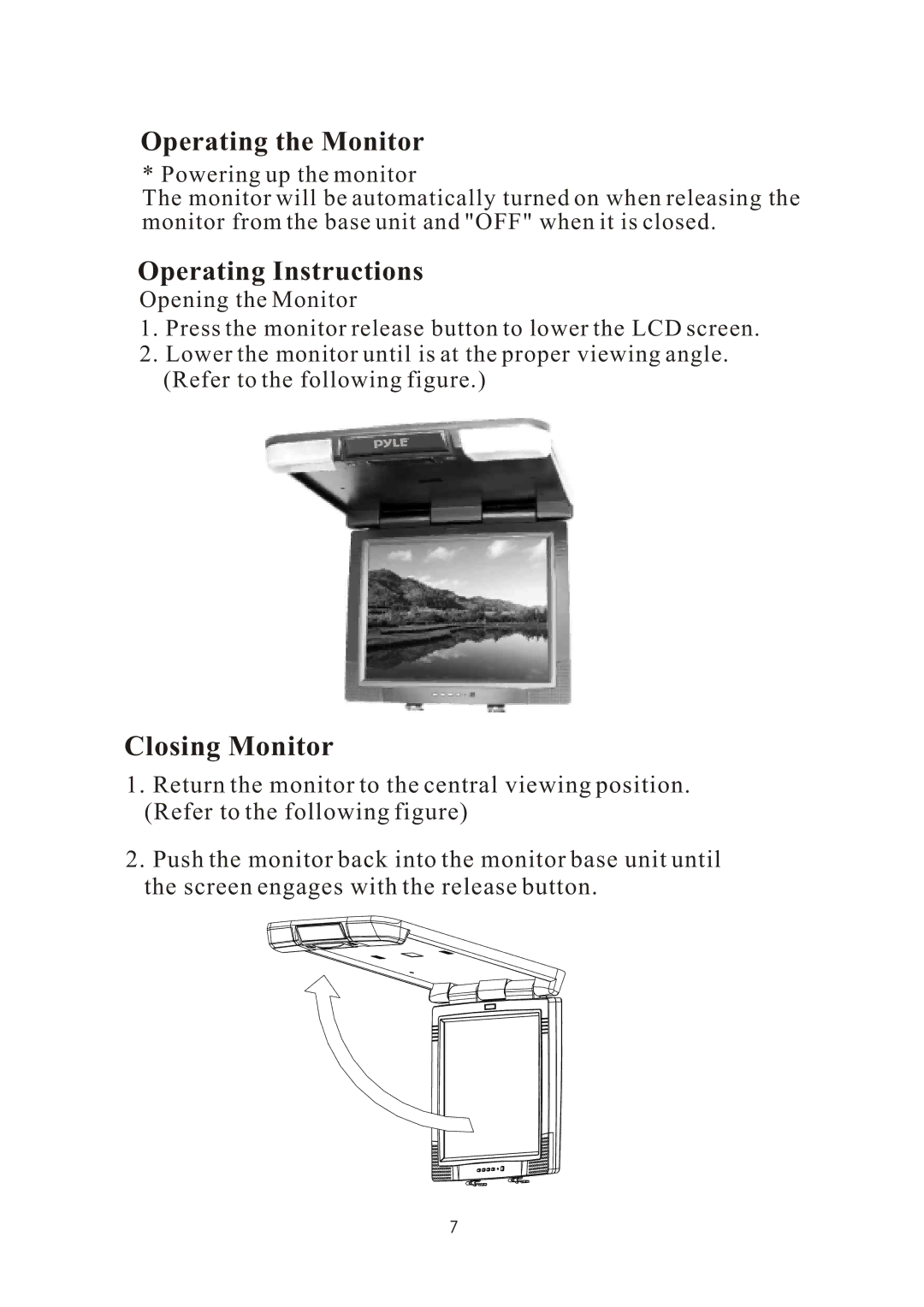Operating the Monitor
* Powering up the monitor
The monitor will be automatically turned on when releasing the monitor from the base unit and "OFF" when it is closed.
Operating Instructions
Opening the Monitor
1.Press the monitor release button to lower the LCD screen.
2.Lower the monitor until is at the proper viewing angle. (Refer to the following figure.)
Closing Monitor
1.Return the monitor to the central viewing position. (Refer to the following figure)
2.Push the monitor back into the monitor base unit until the screen engages with the release button.
7