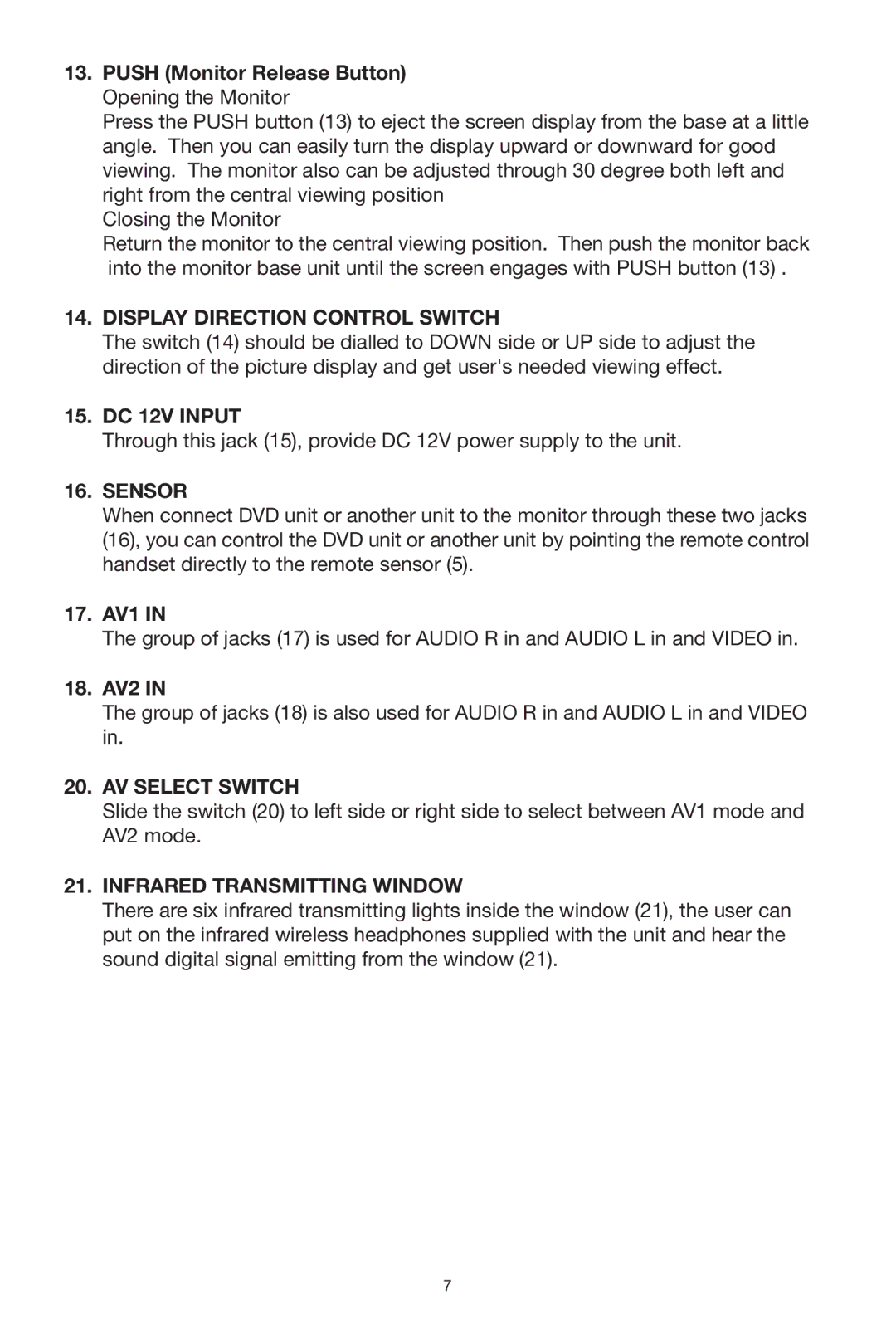13.PUSH (Monitor Release Button) Opening the Monitor
Press the PUSH button (13) to eject the screen display from the base at a little angle. Then you can easily turn the display upward or downward for good viewing. The monitor also can be adjusted through 30 degree both left and right from the central viewing position
Closing the Monitor
Return the monitor to the central viewing position. Then push the monitor back into the monitor base unit until the screen engages with PUSH button (13) .
14.DISPLAY DIRECTION CONTROL SWITCH
The switch (14) should be dialled to DOWN side or UP side to adjust the direction of the picture display and get user's needed viewing effect.
15.DC 12V INPUT
Through this jack (15), provide DC 12V power supply to the unit.
16.SENSOR
When connect DVD unit or another unit to the monitor through these two jacks (16), you can control the DVD unit or another unit by pointing the remote control handset directly to the remote sensor (5).
17.AV1 IN
The group of jacks (17) is used for AUDIO R in and AUDIO L in and VIDEO in.
18.AV2 IN
The group of jacks (18) is also used for AUDIO R in and AUDIO L in and VIDEO in.
20.AV SELECT SWITCH
Slide the switch (20) to left side or right side to select between AV1 mode and AV2 mode.
21.INFRARED TRANSMITTING WINDOW
There are six infrared transmitting lights inside the window (21), the user can put on the infrared wireless headphones supplied with the unit and hear the sound digital signal emitting from the window (21).
7