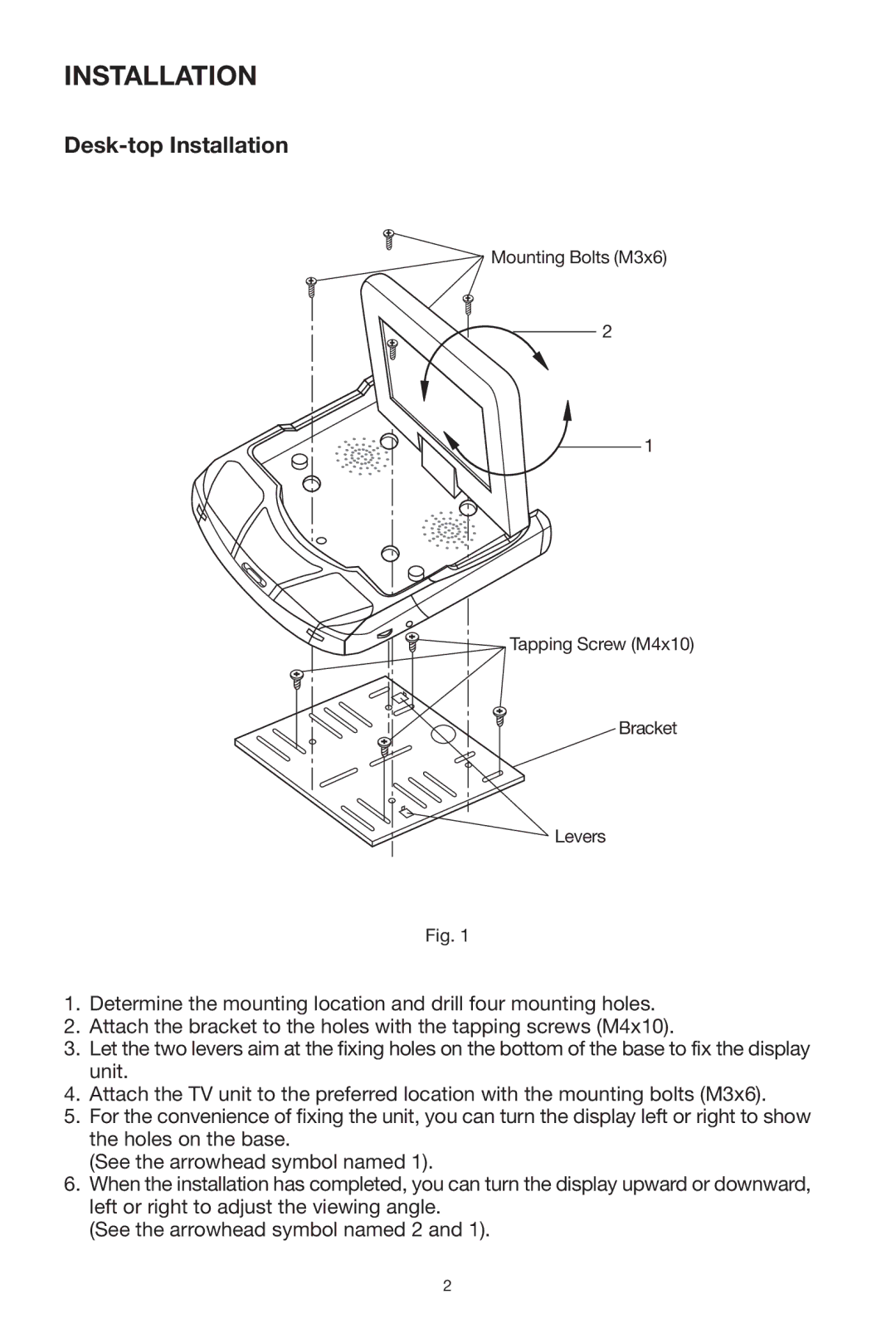INSTALLATION
Desk-top Installation
Mounting Bolts (M3x6)
2
1
Tapping Screw (M4x10)
Bracket
Levers
Fig. 1
1.Determine the mounting location and drill four mounting holes.
2.Attach the bracket to the holes with the tapping screws (M4x10).
3.Let the two levers aim at the fixing holes on the bottom of the base to fix the display unit.
4.Attach the TV unit to the preferred location with the mounting bolts (M3x6).
5.For the convenience of fixing the unit, you can turn the display left or right to show the holes on the base.
(See the arrowhead symbol named 1).
6.When the installation has completed, you can turn the display upward or downward, left or right to adjust the viewing angle.
(See the arrowhead symbol named 2 and 1).
2