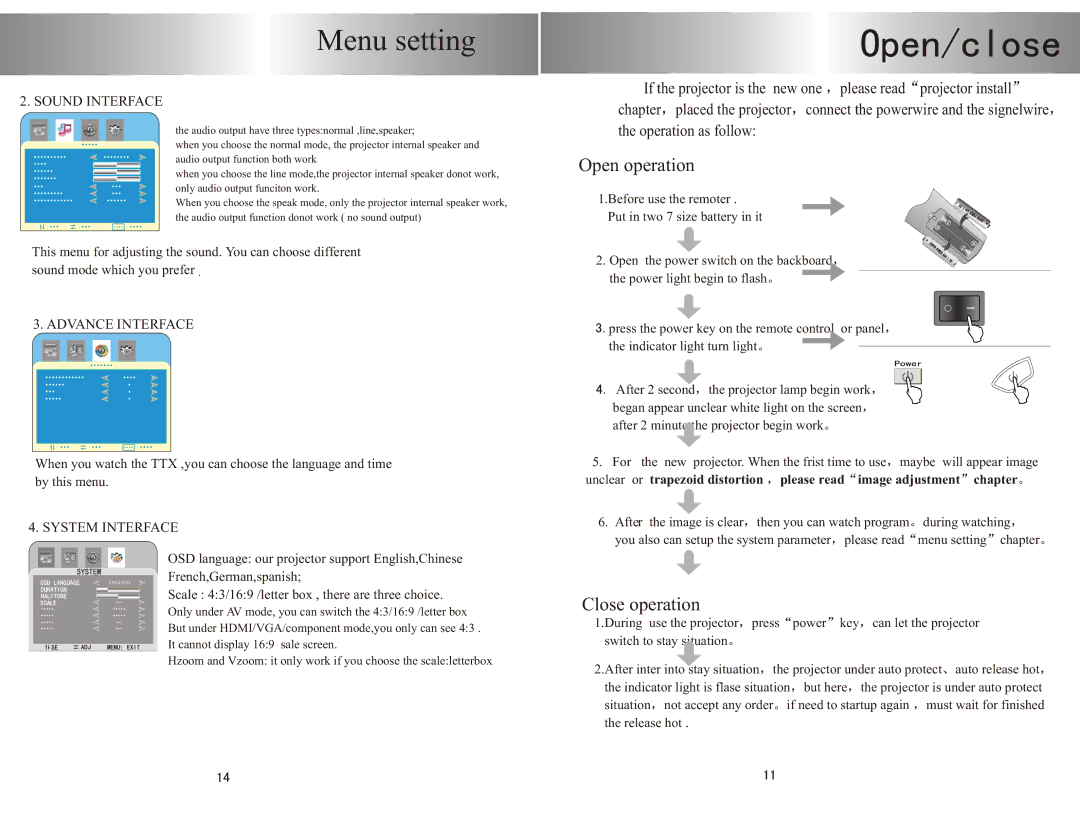PRJHD198 specifications
PYLE Audio has consistently delivered innovative audio equipment, and the PYLE Audio PRJHD198 projector represents a significant addition to their lineup. This multifunctional device is designed to enhance the home entertainment experience, making it an ideal choice for movie enthusiasts, gamers, and casual viewers alike.The PRJHD198 boasts a high-definition resolution of 1280 x 800 pixels, ensuring crisp and vivid images. It supports various media formats, allowing users to enjoy diverse content from different sources. With the capability to project images up to 200 inches, this projector can create an immersive cinematic experience, perfect for home theaters or outdoor movie nights.
One of the standout features of the PRJHD198 is its built-in Wi-Fi connectivity. This technology allows users to wirelessly stream content from smartphones, tablets, or laptops, eliminating the hassle of tangled cords and cables. The accompanying PYLE Audio app further enhances usability by providing a user-friendly interface for content selection and playback.
Additionally, the projector comes equipped with a range of connectivity options, including HDMI, USB, and VGA ports, making it compatible with a wide array of devices, from gaming consoles to laptops and USB flash drives. The impressive brightness rating of 2200 lumens ensures that images remain clear and vibrant, even in well-lit environments.
The PYLE Audio PRJHD198 also features built-in speakers, delivering decent sound quality without the need for external audio devices. However, for those who desire a more powerful audio experience, the projector can easily connect to external speakers via Bluetooth or the standard audio output.
Furthermore, the projector is lightweight and portable, making it easy to transport for various events. Whether for an outdoor gathering or a simple movie night at home, the compact design allows for effortless mobility and setup.
In terms of power consumption, the PRJHD198 is energy-efficient, allowing users to enjoy prolonged viewing sessions without worrying about high electricity bills.
In conclusion, the PYLE Audio PRJHD198 stands out for its remarkable features, including high-definition resolution, built-in Wi-Fi, multiple connectivity options, and impressive brightness levels. It is an all-in-one solution for those seeking a versatile projector that caters to their entertainment needs while providing portability and ease of use. Whether for gaming, movie watching, or presentations, the PRJHD198 promises to deliver an exceptional viewing experience.